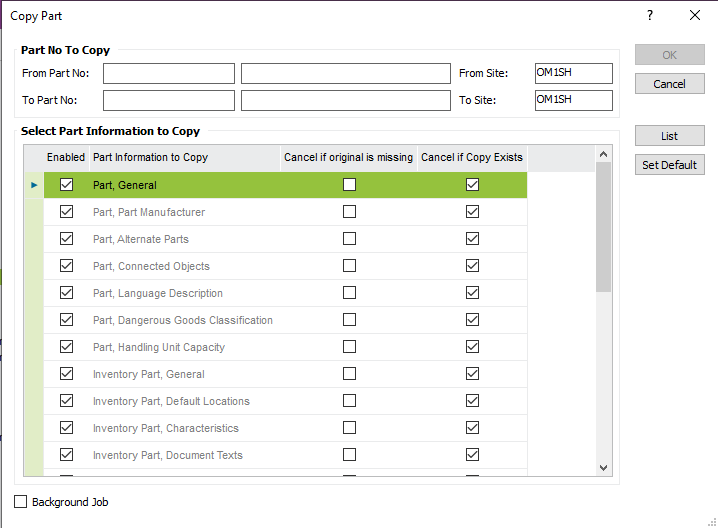Hello,
I am attempting to set specific defaults for Reserve/Issue Method and Issue Overreported Qty on the Inventory Part Manufacturing tab.
I have not found a Basic Data or setting that would allow me to specify these settings when adding a new Inventory Part.
Essentially i would like the Reserve/Issue Method to default to “Backflush” and the Issue Overreported Qty to be checked by default.
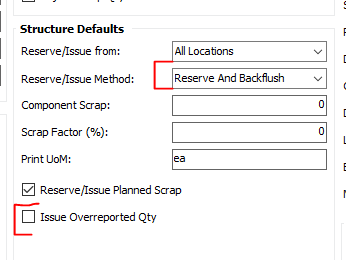
I’m not sure if this is possible or not. Any help would be greatly appreciated!