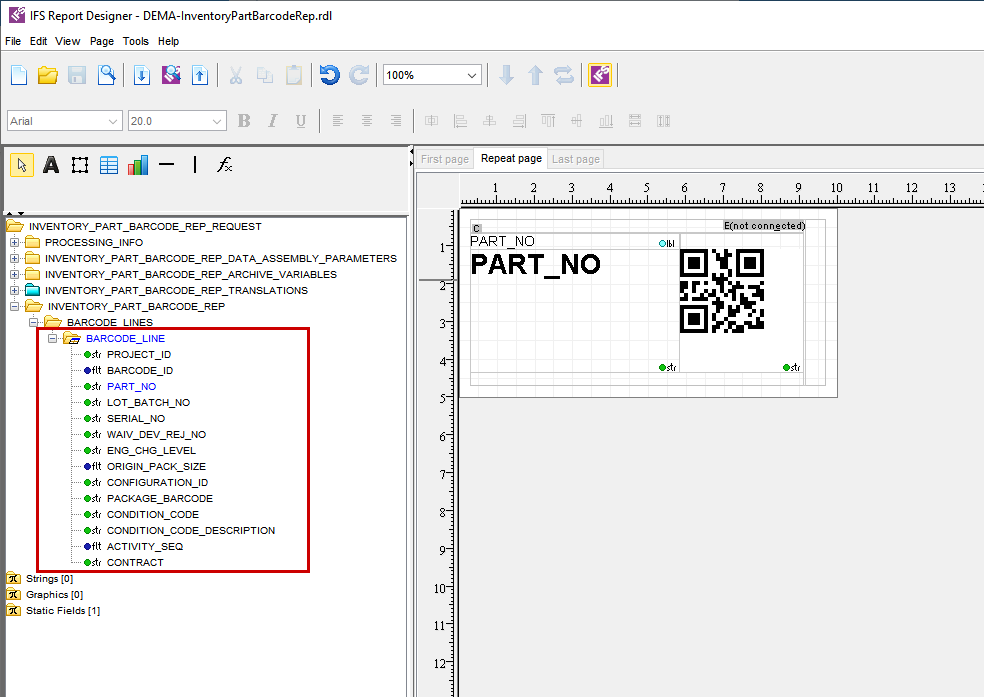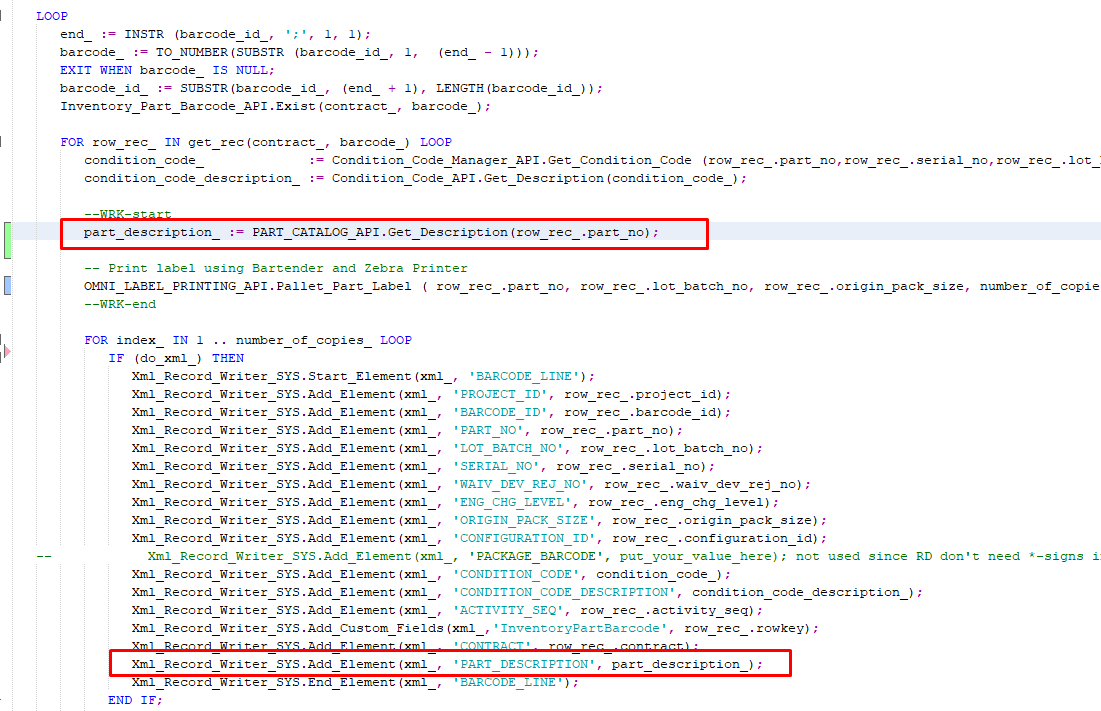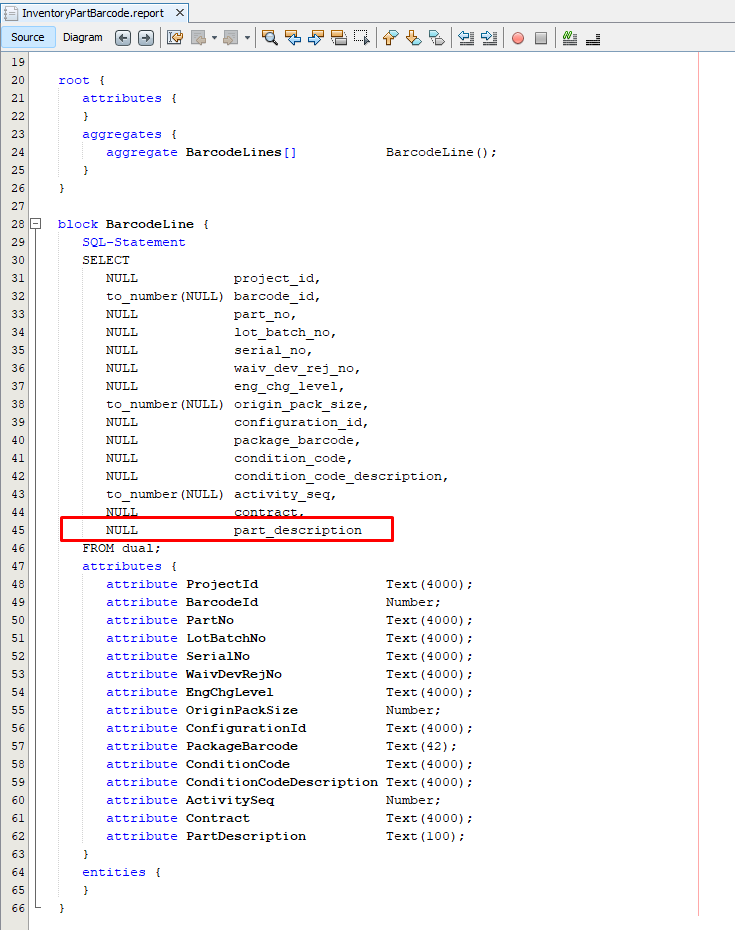Hi Community,
we are working with Apps 10 Upd. 11 and want to print a label with Part_no and Description, but on Inventory part barcode label (INVENTORY_PART_BARCODE_REP / InventoryPartBarcodeRep) there is no Part Description.
But on Inventory Part Barcode Analysis it is visible.
Any proposals for a fix without modification?
And does anyone print a simple picture of the part on the labels? In my opinion a great approach to avoid errors.
Thank you for your feedback!
Regards Martina