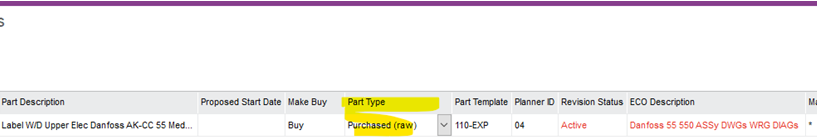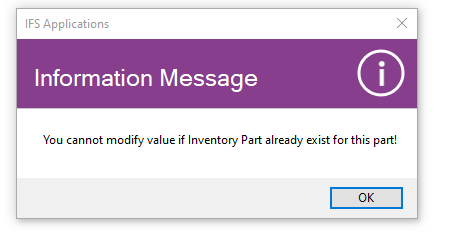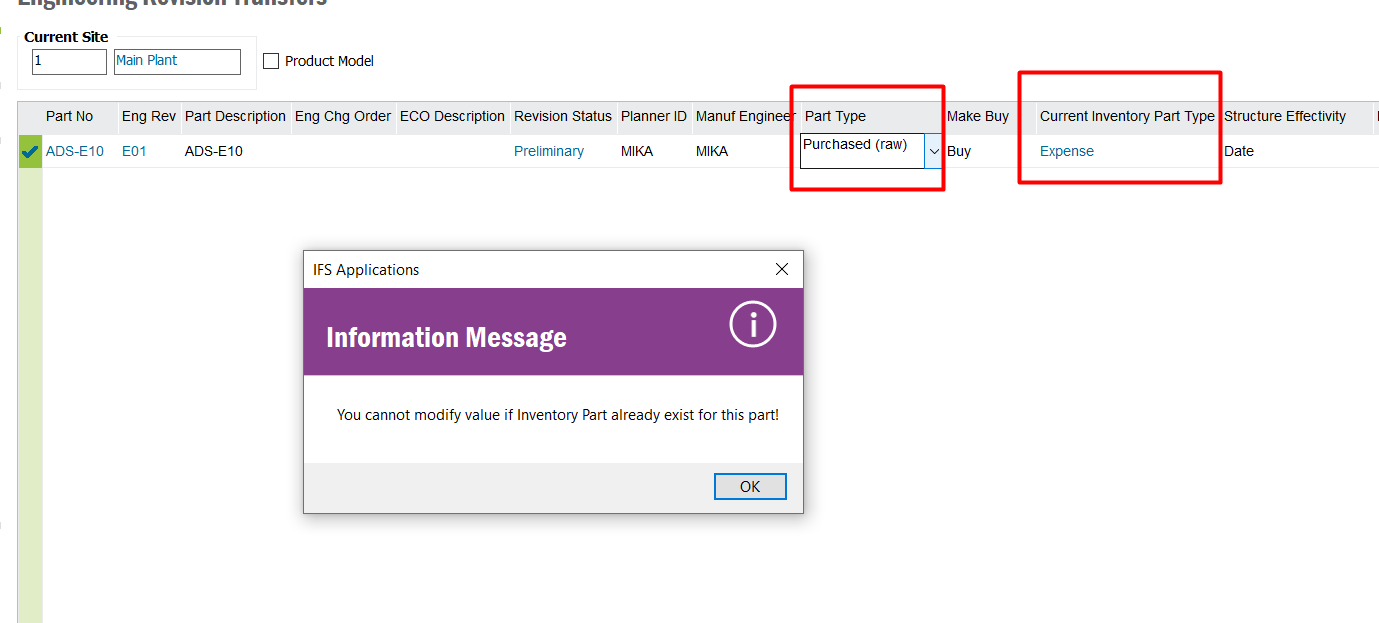We are in IFS 10 update 19. Since going live with the new update, we have encountered an information message: You cannot modify value if Inventory Part already exists for this part! - when trying to transfer part revisions for an expense part. The part is at site level already as an expense and is a revision to the part. The original part revision was transferred as an expense so there is no mismatch between the two-part types. We get the message when we are trying to change the part type to Expense from Purchased (raw), we are able to click through it and the part stays transferred as an expense part, but we would like to figure out why we are getting this message.