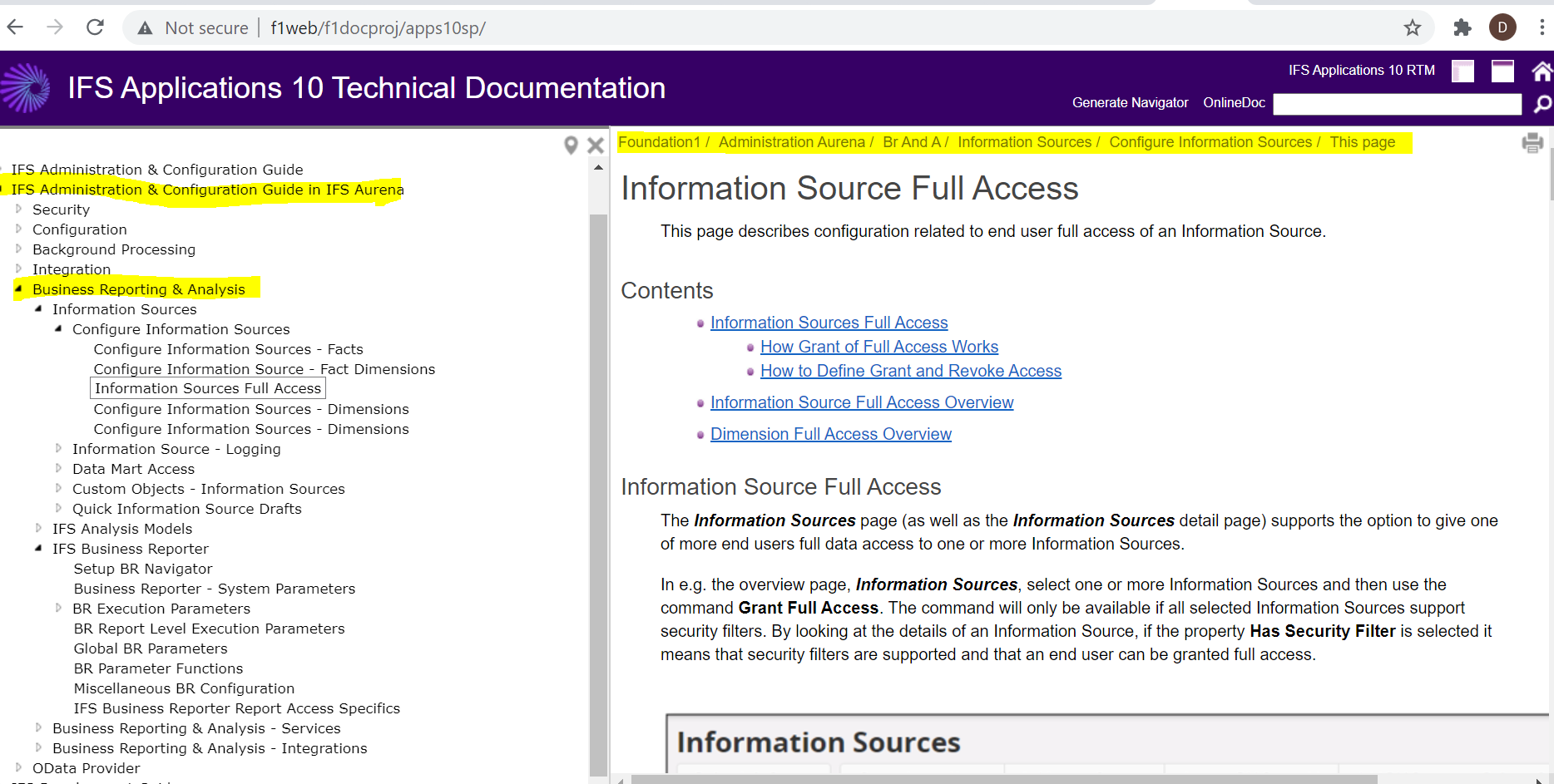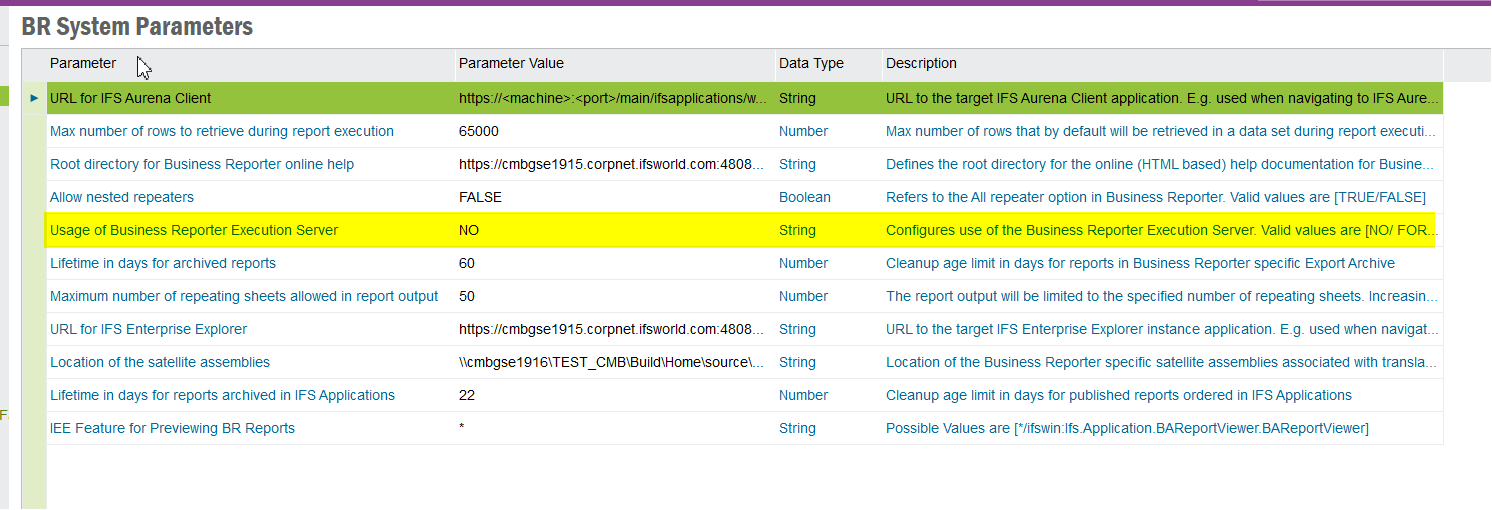Hi all,
I have installed the IFS Business Reporter plugin installed for Excel and I can connect to the IFS environment from Excel. But when I order a report, it's stays empty after loading.
Does anyone knows what I'm doing wrong?
Thanks for the help in advance.