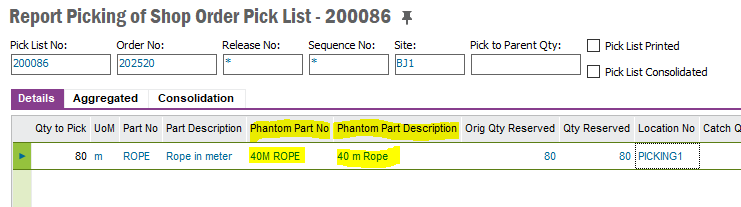IFS Product Structure Components has a field “Qty per Assembly”. This is converted into “Qty per Assembly” on Shop Order Materials. The Shop Order can have a Lot Size and this leads to a “Qty required” on Shop Order Materials. This is OK for UoM PCS, but how would this work with UoM meters?
Example: Component UoM = “m” and “Qty per Assembly” = 0,2 m. Lot Size = 5 so my “Qty required” = 1 m, but Shop Order doesn’t need 1 m. It needs 5 x 0,2 m!