Community,
May I know how to use below Additional Tab in window Engineering Part Revision?
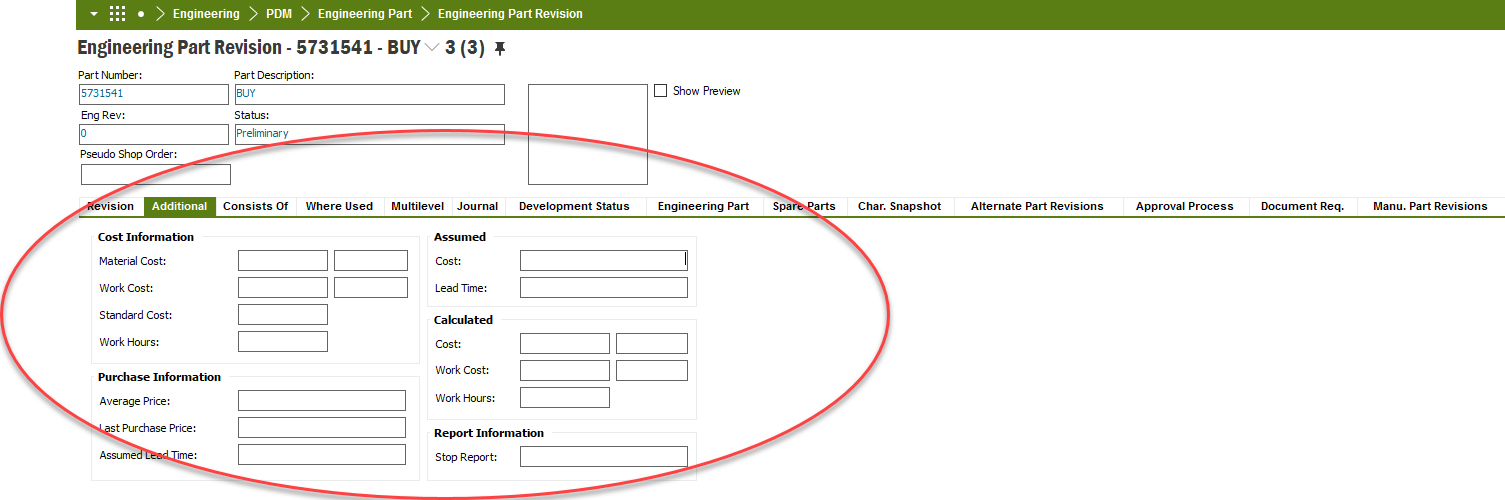
Community,
May I know how to use below Additional Tab in window Engineering Part Revision?
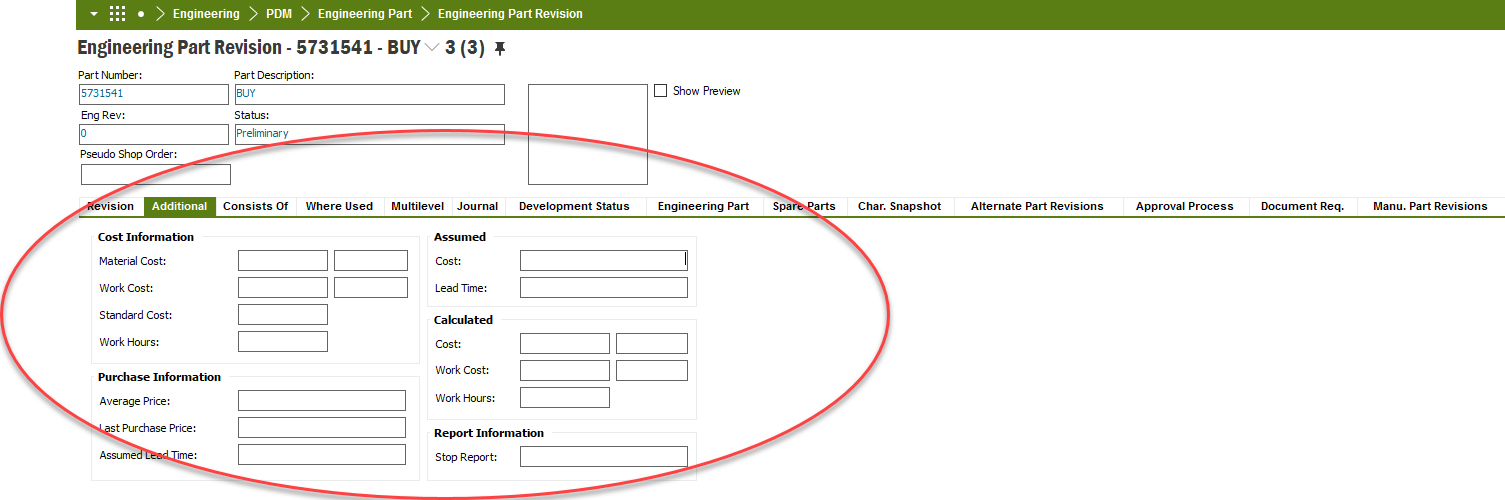
Best answer by EqeMithuV
Hi
As the name indicates this tab holds additional information about the part revision.
Section 1: During the design phase when the engineering revisions are not transferred to inventory, you can use this field to enter the estimated cost of materials work & hours for the manufacturing of the respective levels.
Once you transfer engineering revisions to inventory , then you can use the right mouse option Update Cost & Lead Time, then these values will be retrieved and updated from the inventory part costing
Section 2: These are the calculated values, and the calculation can be perform using the right mouse option Calculate Cost and the costs are calculated and updated as follows.
Section 3: This is a filed where you can mention the rough estimated cost of the parts including materials, work and any other overheads and this is used only for information purposes.

Hope this helps!!
Regards,
Mithun K V
Enter your E-mail address. We'll send you an e-mail with instructions to reset your password.