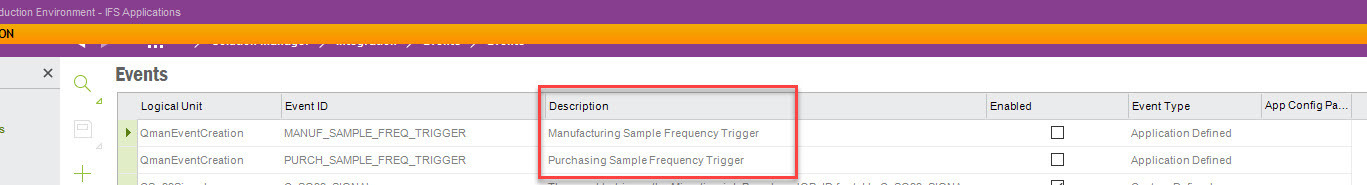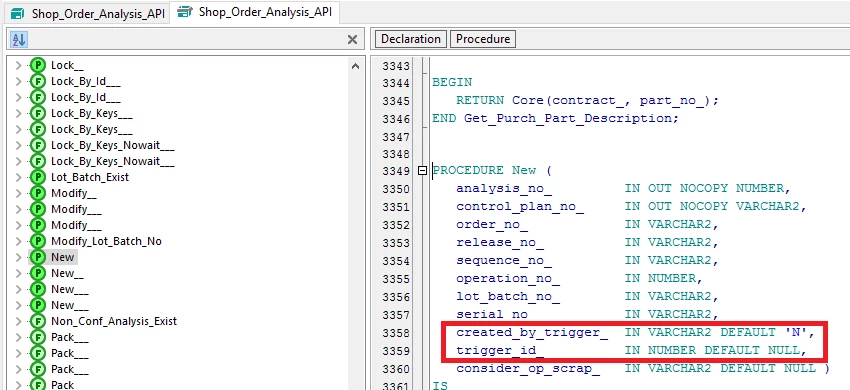We are using control plan for purchasing receipt inspection, there is option to trigger type of manual with help document description like below:
Manual - This is not triggered by any existing value in the system, instead it can be used to create custom defined triggering points and connect them to this trigger type.
Given the above help description, we still don’t know how to and where to create this custom define triggering. Is there further instruction and support document for help?
Thanks a lot.
Semon