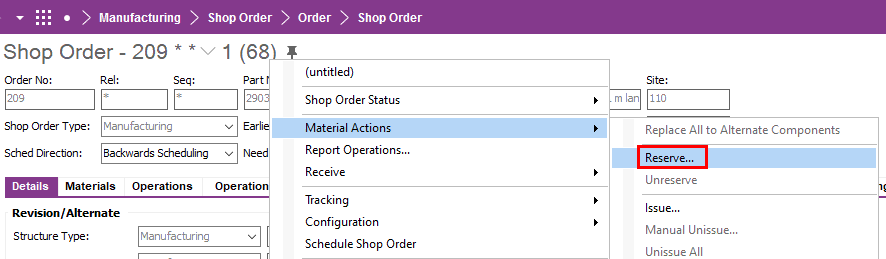How to restrict user to issue RM by following FIFO in the shop order or Material request? User must issue goods from the first lot that means according to Minimum receipt date of the lot. Is there any option in IFS10 to do this type of operations? Currently user are free to select any lot to issue from stock.
Enter your E-mail address. We'll send you an e-mail with instructions to reset your password.