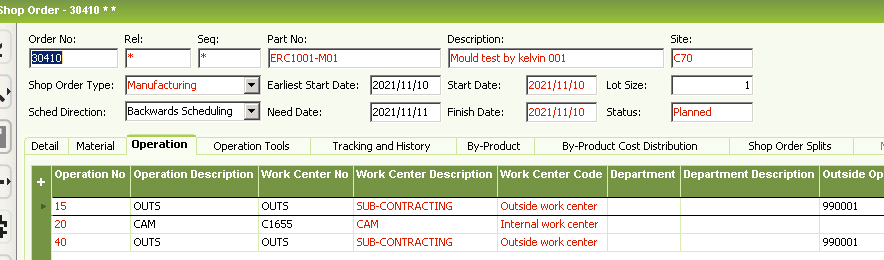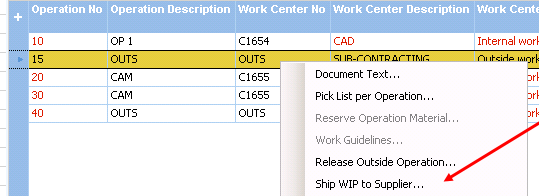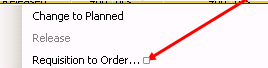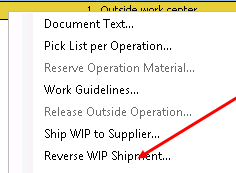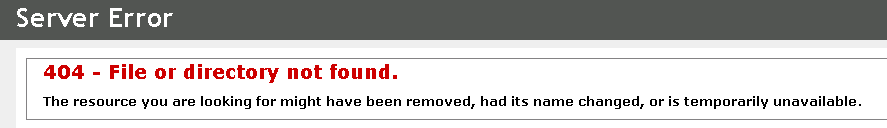Hello all! Sometime, some operations is sub-contract in our shop order, because we have no capacity. A purchase requisition will be created automatically When ‘Ship WIP to suppliers’. Then buyer release PR and ‘requisition to order’.
But sometime, after done these actions, the planner find we have capacity to manufacture this operation in our workshop, don’t need sub-contract this time. Then planner user reverse WIP shipment. Then delete this operation. At the same time, the related purchase order is canceled also. But buyer don’t want planner have right to cancel purchase order line, because buyer need confirm the PO status with supplier first. Maybe the supplier has finish the production, the PO line can not be canceled.
My question is, how to forbidden planner user cancel PO line when he delete the sub-contract operation? The system just delete this operation. Don’t do anything on related purchase order line. The planner need inform buyer and then buyer do the action ‘cancel PO line’.
By the way, our IFS version is 8.