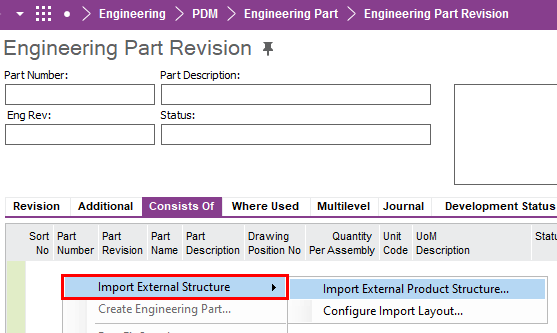Community,
Currently there is no interface between our PLM Winchill and IFS, so we are using migration job to batch create new Engineering Part.
Wondering if it is possible to create new Engineering Part Revision via migration job batch uploading? Does anyone happen to have this experience creating new Engineering Part Revision via Migration Job?
Thank you.