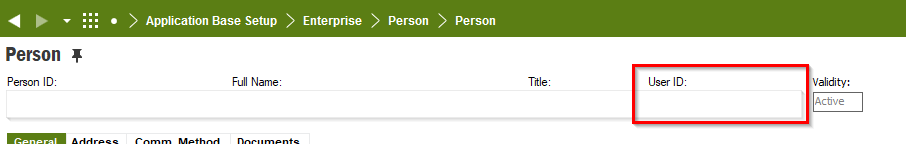Hello,
- I create a new user. It is name PLN01 (Solution Manager→ Security->Users->Create User)
- Connect user to an existing person. (for example xxxx yyyy). And I set some privileges.
- One month later xxxx yyyy leave from company. I want to change person xxxx yyyy to zzzz rrrr
How do I do item 3. (I can’t found)