We have encountered that the "Close Operation" option in "Shop Floor Workbench" is only working when performed by User Id: IFSAPP USER However, when same action is attempted using a different user ID, with same permission grants the action is blocked by the system (Error message states user has not been granted with required permissions
Solved
How to allow user permissions for the Close Operation" Option In "Shop Floor Workbench"
Best answer by Abdul
Hi
First check, through which Permission Set, Projection ShopFloorWorkbenchHandling is granted to the user. You can refer to the Projection Summary/User Granted This Projection tab.
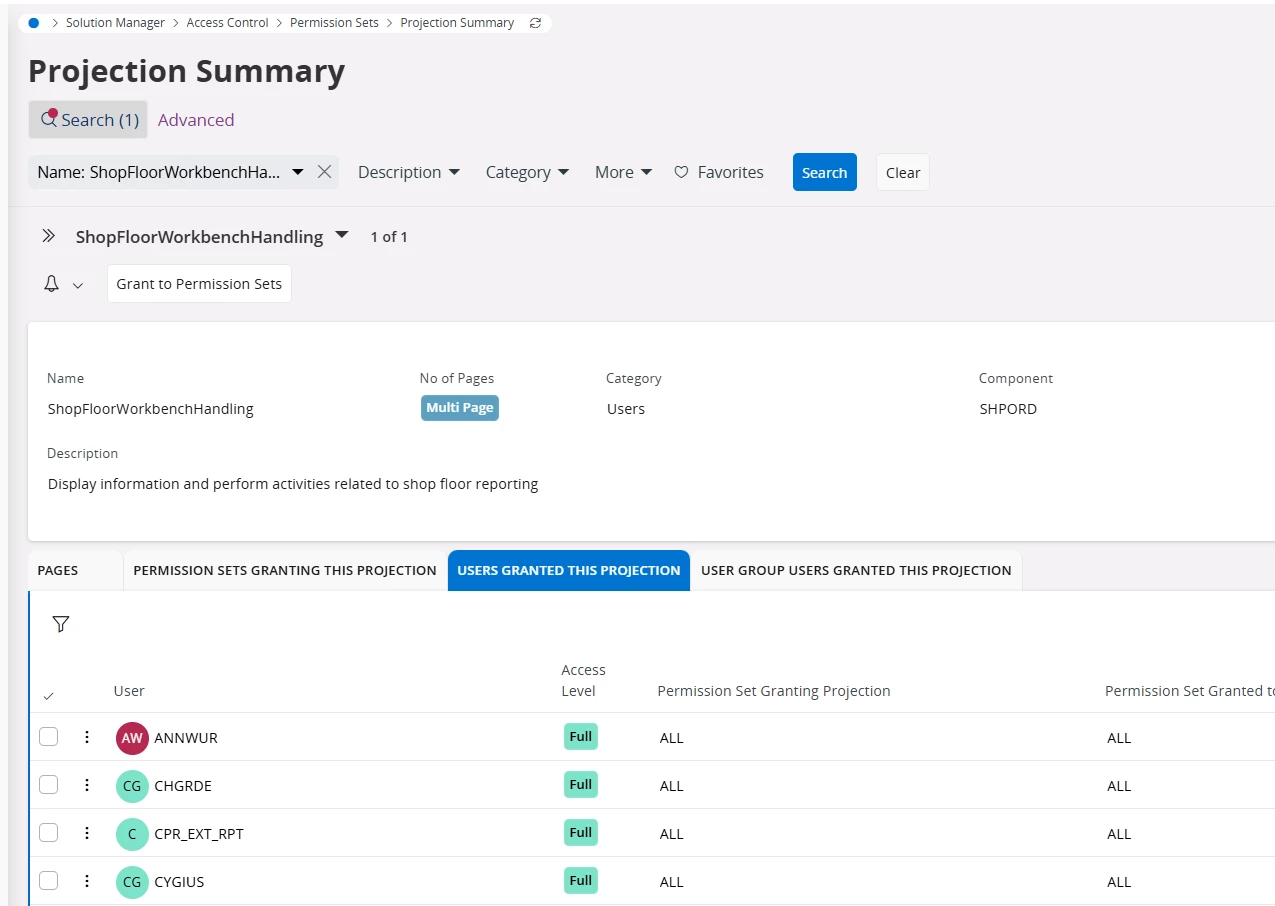
In the second step, check whether CloseOperation for Entity ShopOrderOperation is granted to the Permission set.
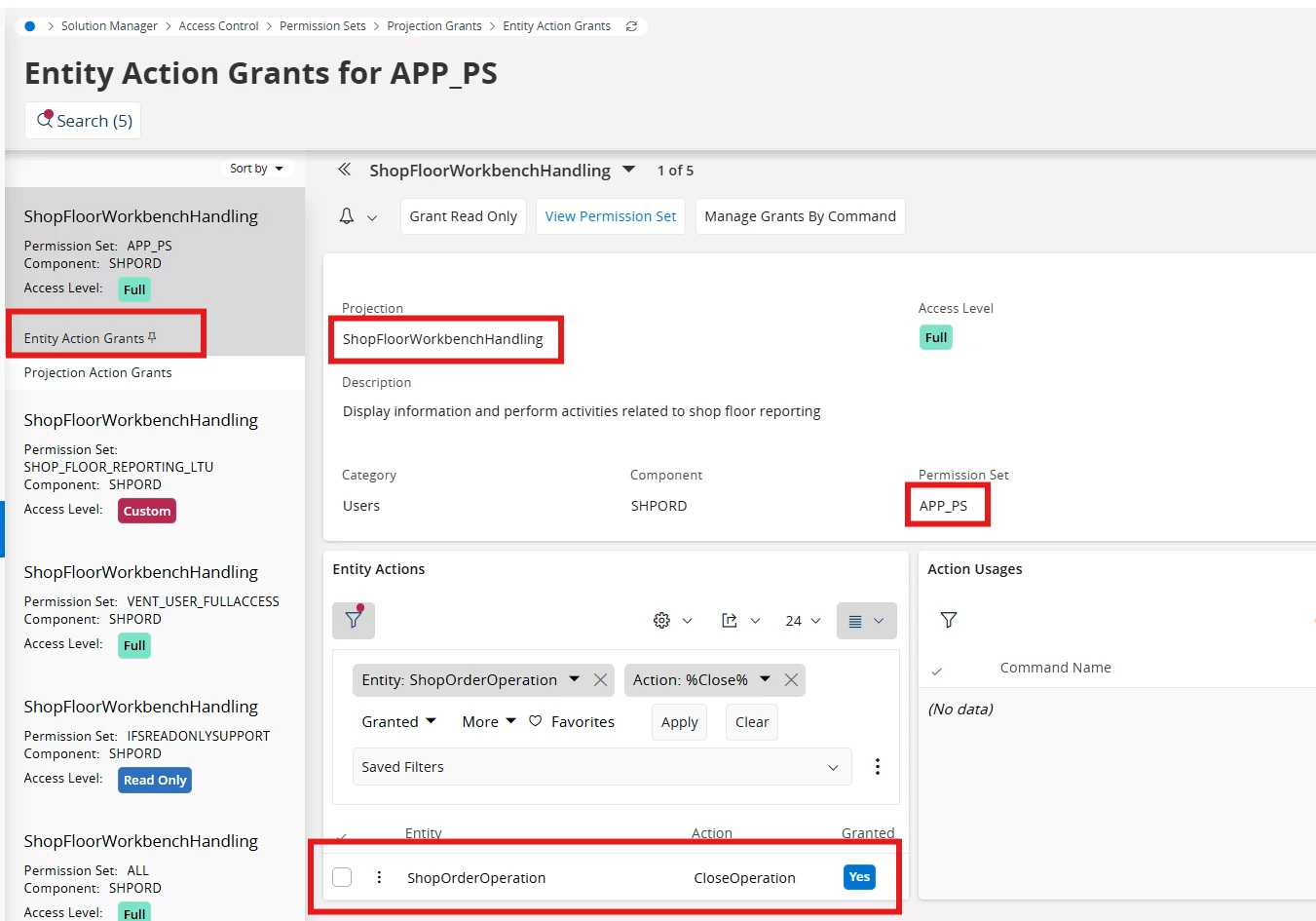
Regards
Abdul Rehman
Enter your E-mail address. We'll send you an e-mail with instructions to reset your password.




