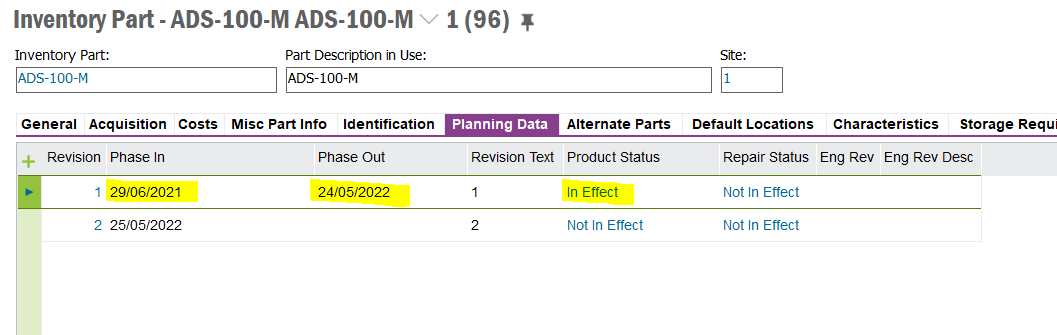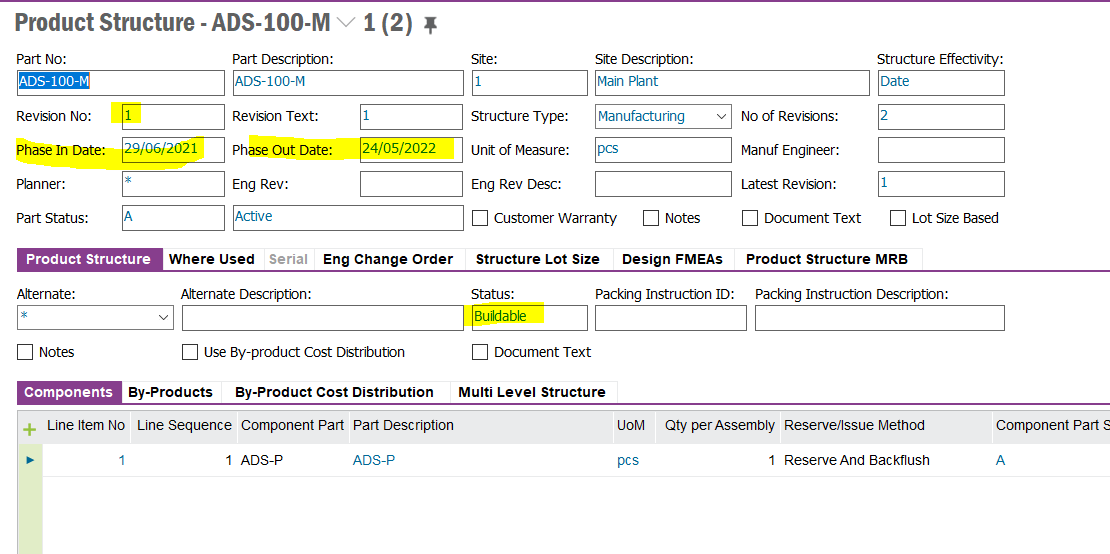Hi,
I need to understand how status ‘In Effect’ and ‘Not In Effect’ work in part revision tab and what is the connection with phase in/out dates?.
In the below example, for revision , even though phased out date is 13/2/2023, repair status is ‘In Effect’. Also for revision 5, even though no phased out date is entered , product/repair status is ‘Not In Effect’.
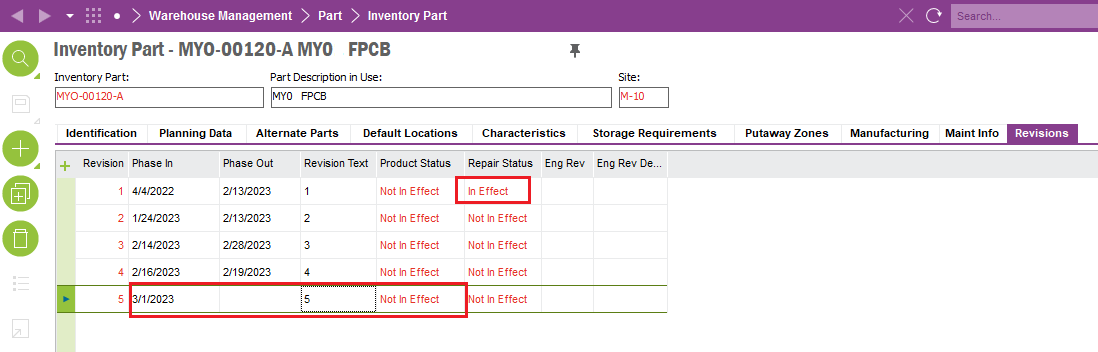
Could someone be able to explain please? Also let me know How to identify which is the latest revision we use to manufacture or to purchase inventory parts at the moment?
Thank you