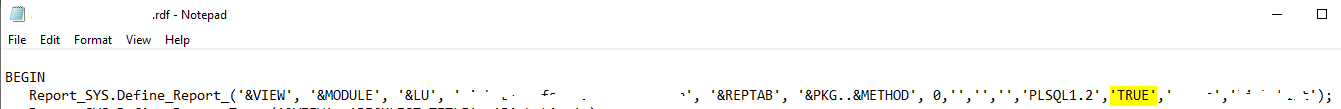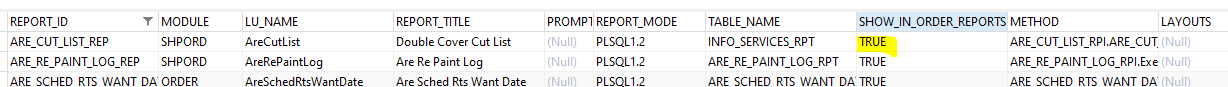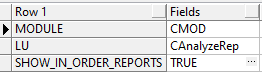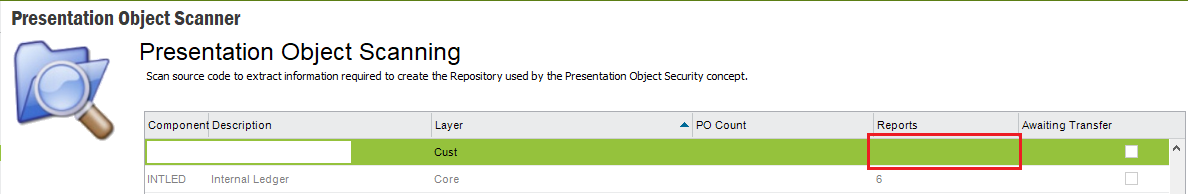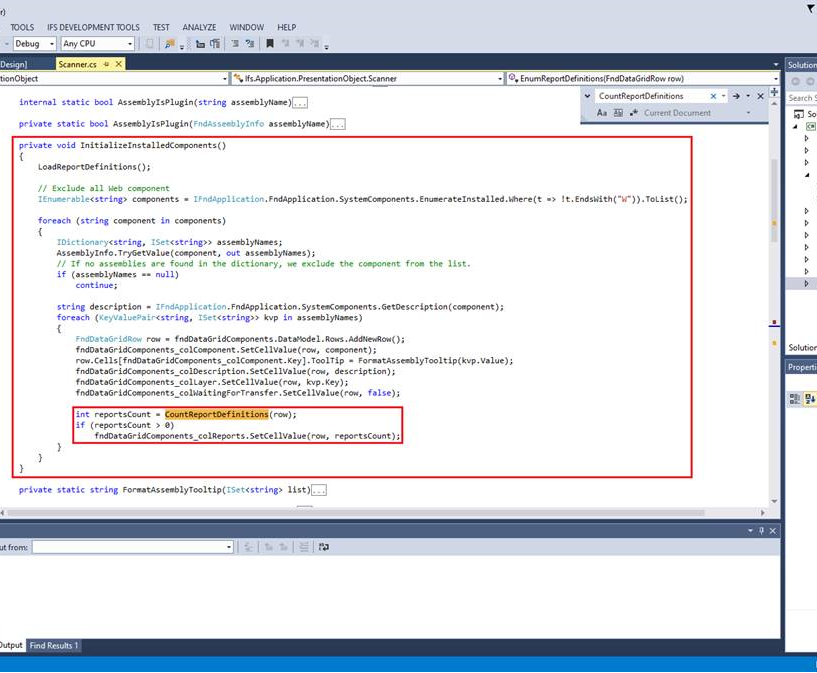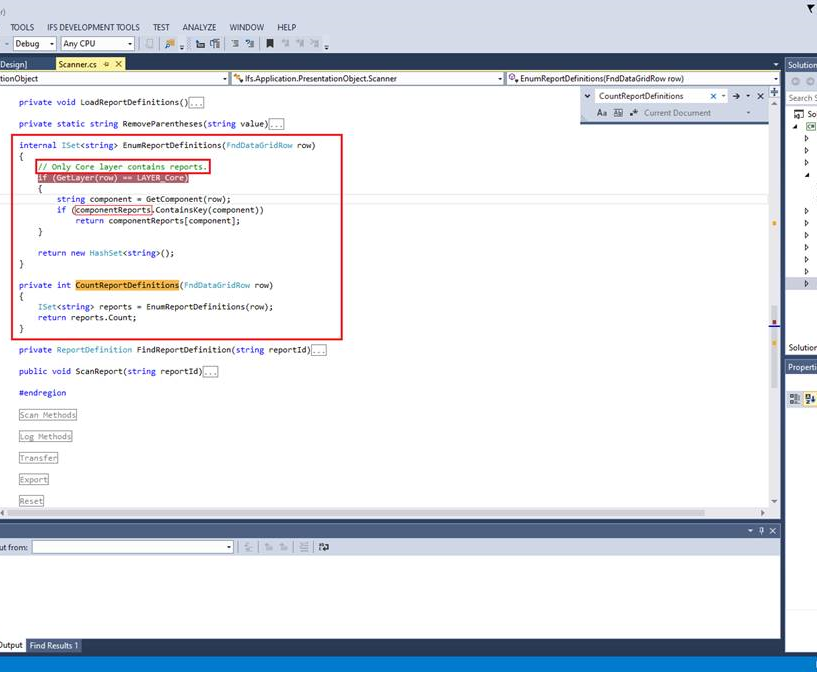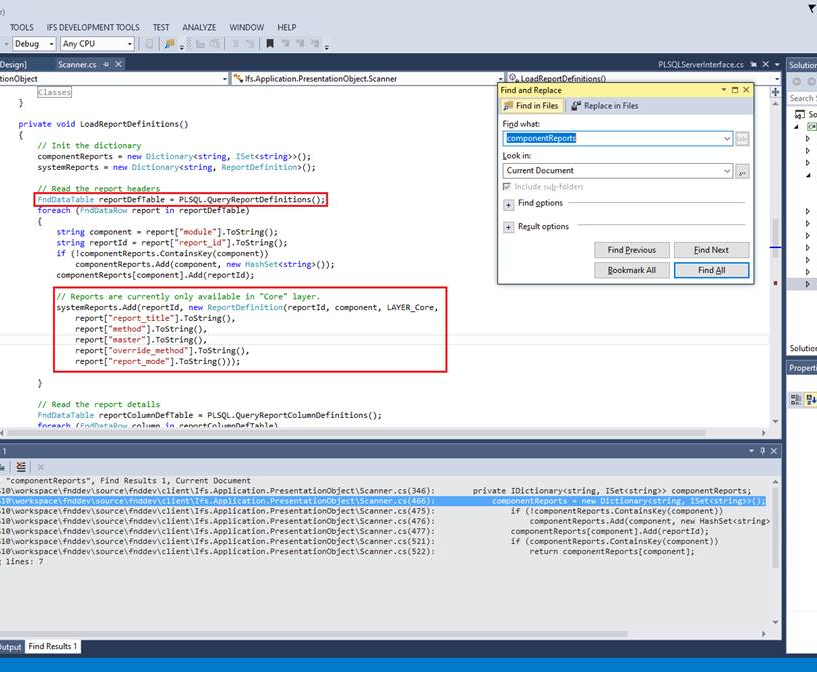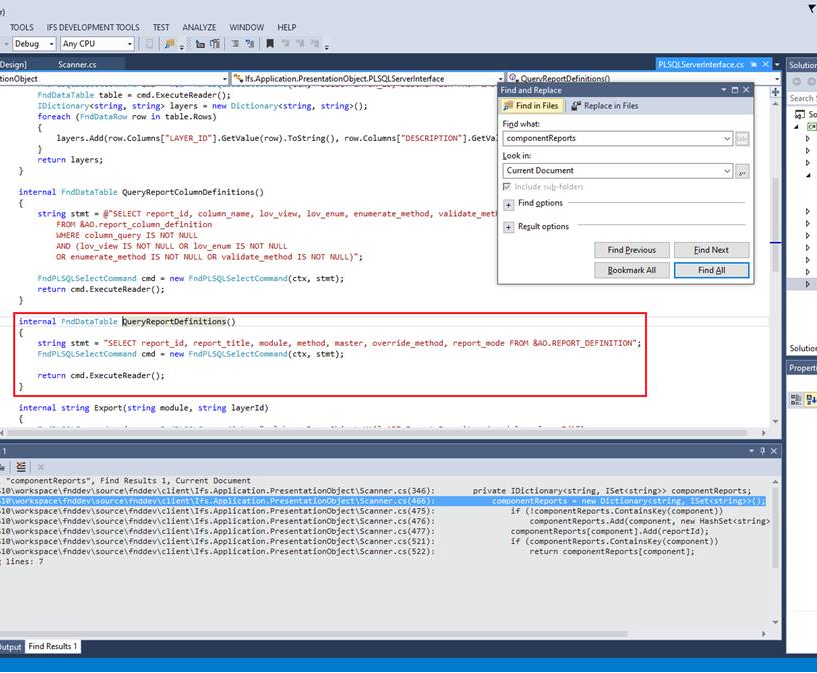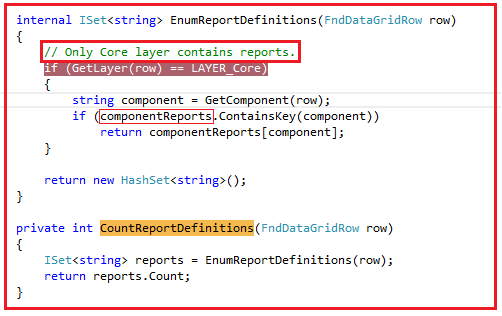How do you get a custom report to display in Order Reports screen? The custom report is defind and printable but I can not get it to be listed in the Order Report screen. Are there specific permissions or grants to assign to the presentation objects? Any suggestions?
Thank you