In the Project Navigator, when a line is added in the Demand tab, two lines are automatically created in the Activity -> Cost tab with line IDs L01 and S01.
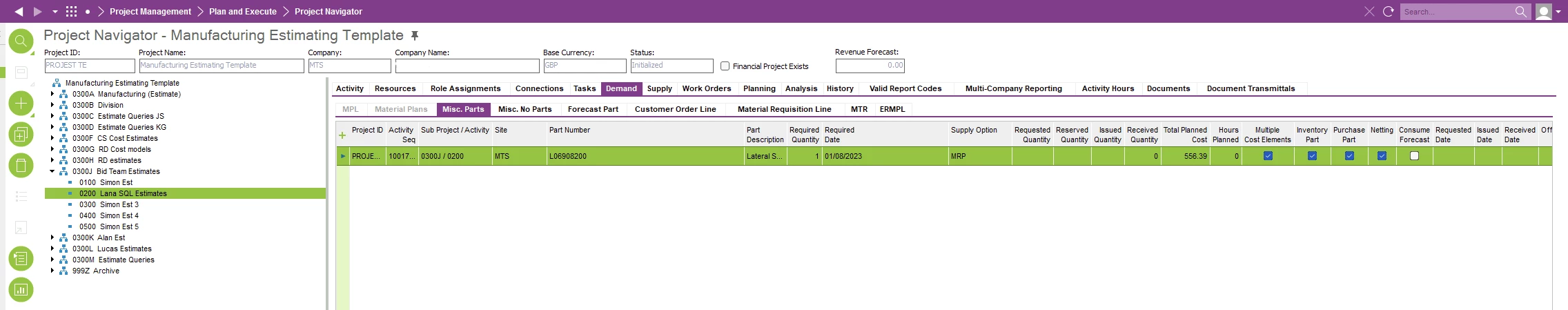
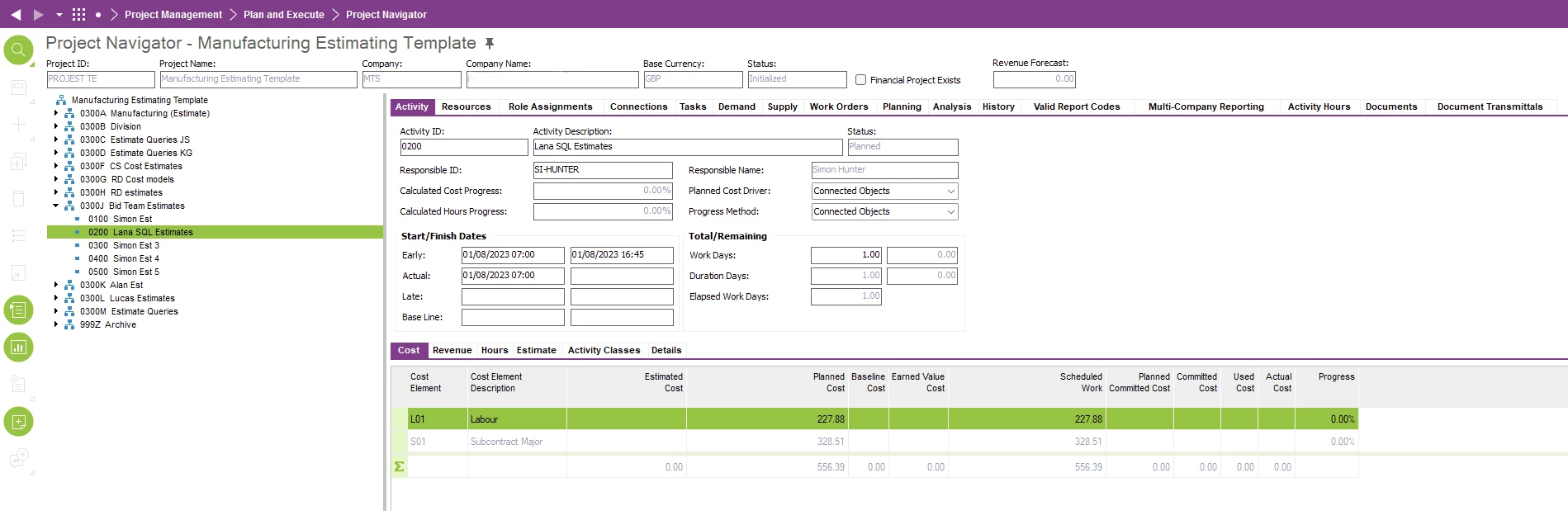
Could anyone please help explain:
- From where these two cost lines are generated?
- Which configuration, rule, or process is responsible for creating both L01 and S01?
- Is this behavior standard in IFS Project or triggered by any specific setup?
Your guidance on where to check or how to control this behavior would be highly appreciated.
Thank you.



