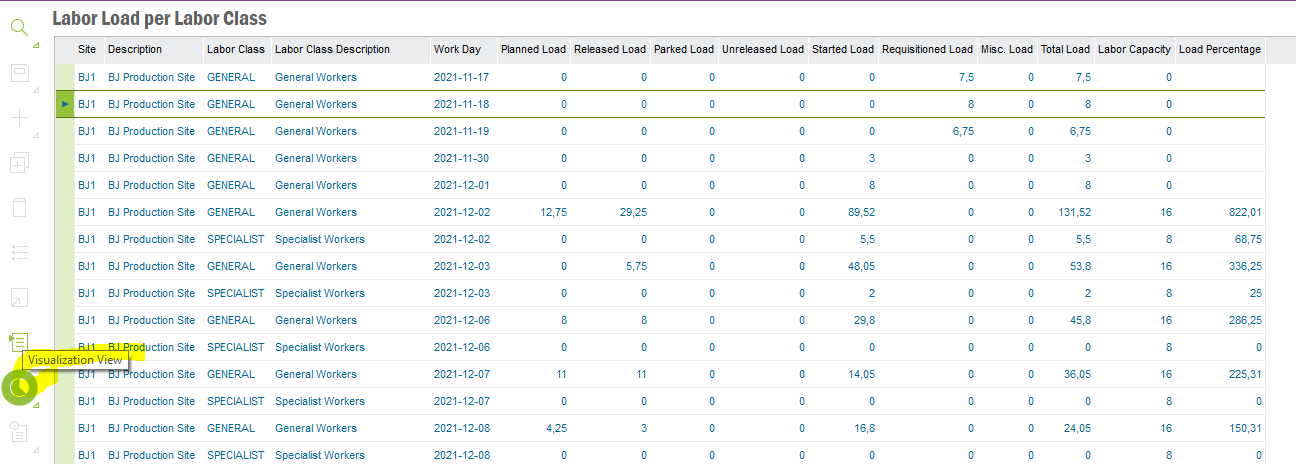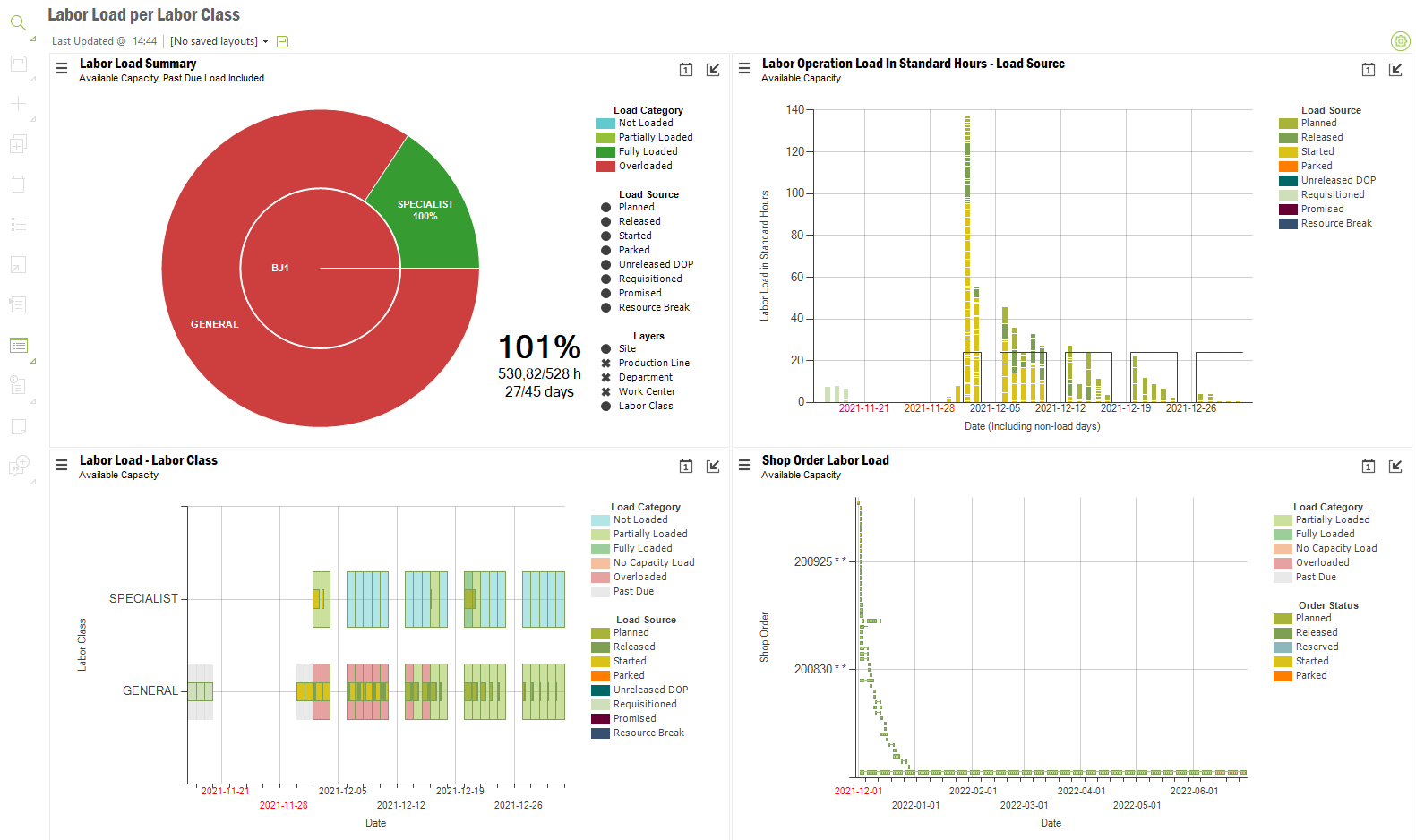Hi guys , I have some questions :
- What is the role of efficiency or labor class resource ID in Manufacturing Labor Class and how to change the value ? Is the definition for Efficiency? In the help menu, the Utilization is mentioned and not the Efficiency
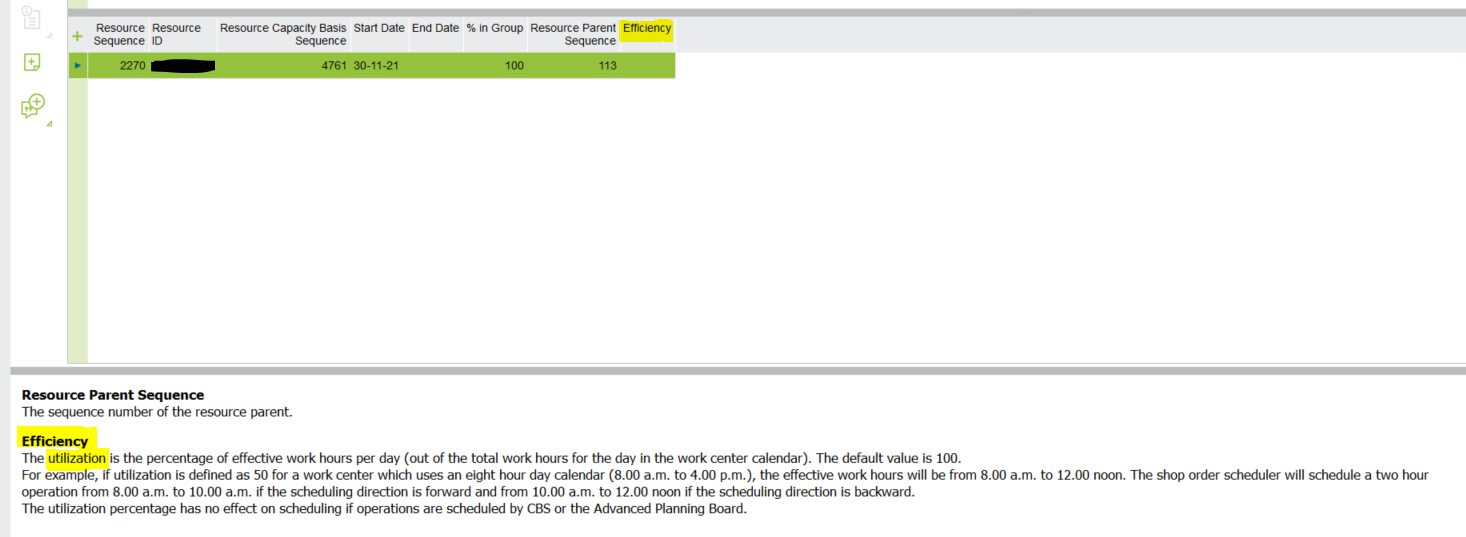
- Is there a window that shows the schedule of Labor Class Resource ID or the Load per Resource ID ?
- Why is there a column for the Labor capacity in Labor Load per Labor Class window and when you switch to the chart you cannot display these values on the chart ?
Data view :

Chart :
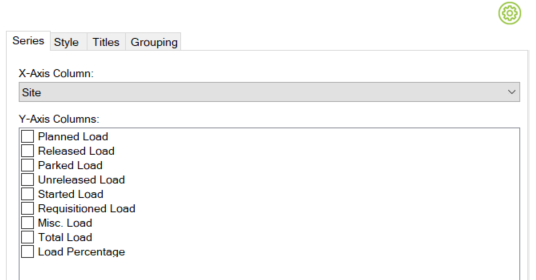
- Finally, there is a document that includes all the information from IFS for Manufacturing, Supply Chain or other departments.
Many Thanks,