We are using IFS Cloud 22R2
I’m trying to set a GTIN for a part as default. But there is no possibilty without selecting “Used For Identification”.
Is there a way to change it like ;
Used For identification : No
Default :Yes
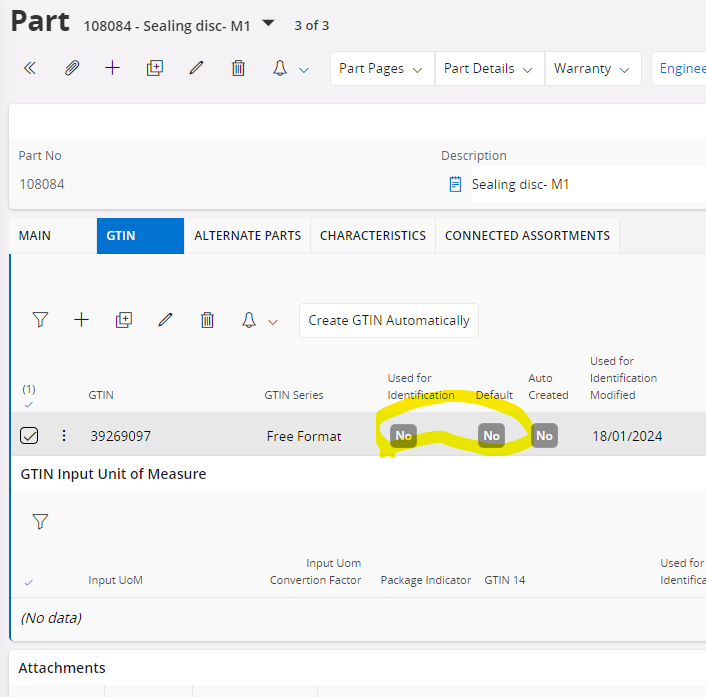
Enter your E-mail address. We'll send you an e-mail with instructions to reset your password.