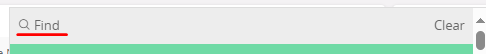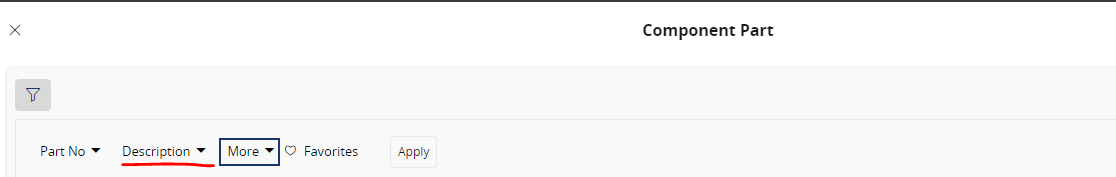Hi,
In some IFS screens (Ex : Shop order Material Tab), it’s impossible to apply a filter by [Part description]. Only [Part code] is available.
But sometimes (ex : Shop Orders vue), we can apply a filter by [Part description].
So users have to swith between différent screens in IFS.
Thanks