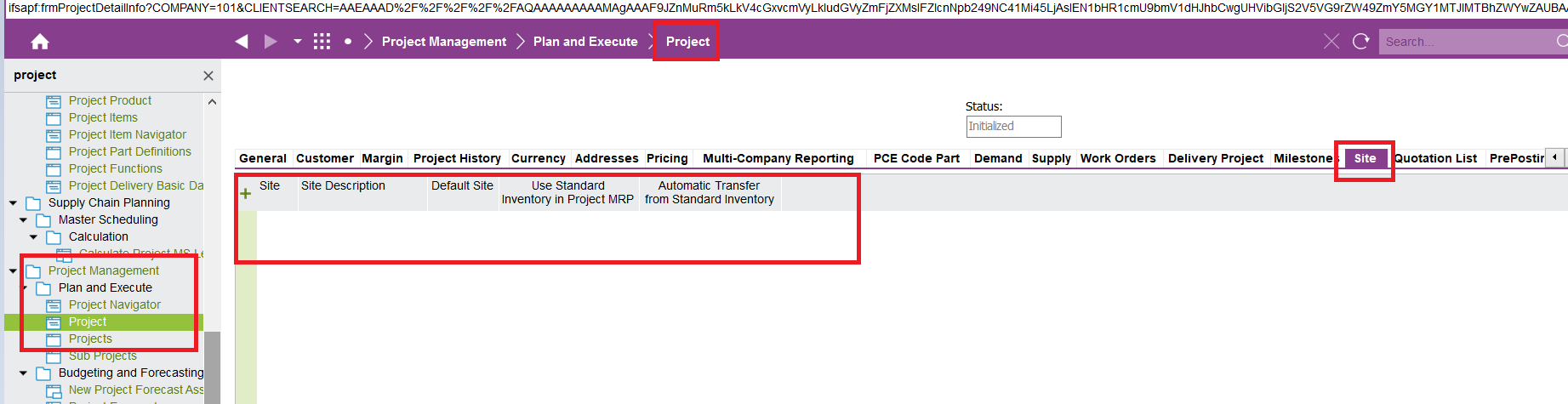In standard IFS 10 Functionality of Copy project, I use source project with a Delivery project and have defined a site as well. However, if my destination project does not have a site defined, I cannot proceed.
Why default site is not fetching here?
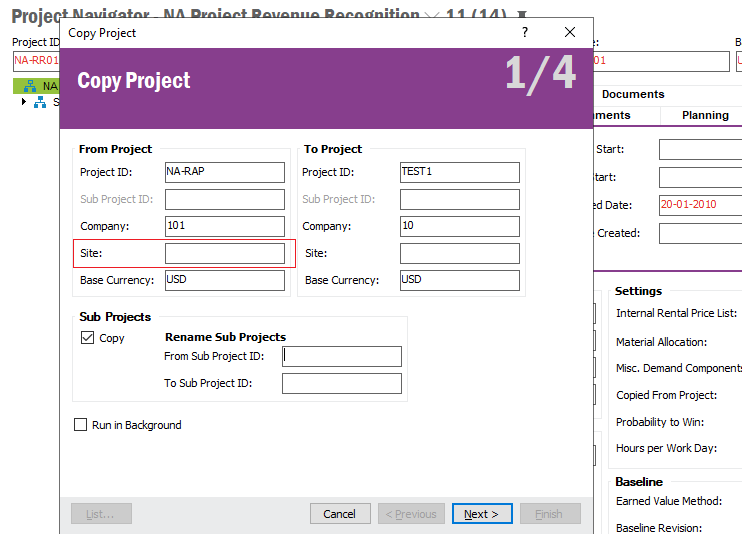
If I select copy Delivery Project, you will ended up with following error. To correct this, I have move back to the previous and select the source project site from the list or move out and define a site and redo the same process.
This is not a user friendly behaviour and expect default site to be fetch by default. Any standard patch available?
Please note this can be recreated only if you select Copy Delivery project in step 2/4. It is because site is mandatory for delivery project.
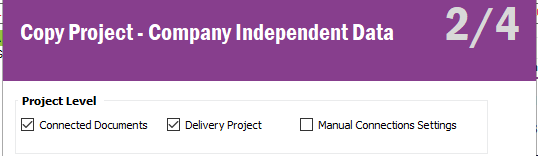
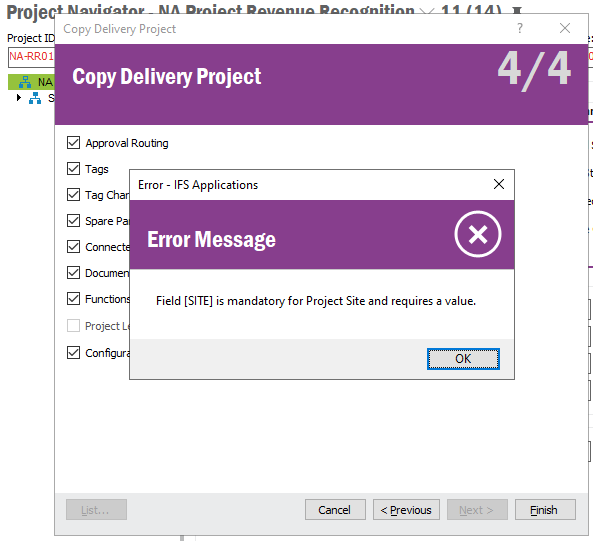
BR,
Thushan.