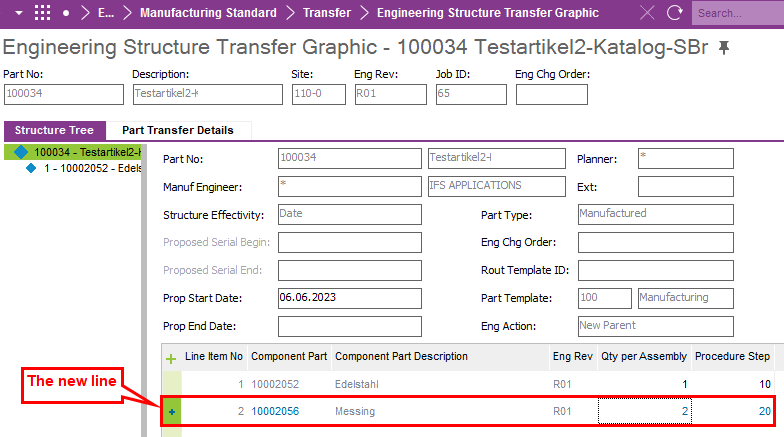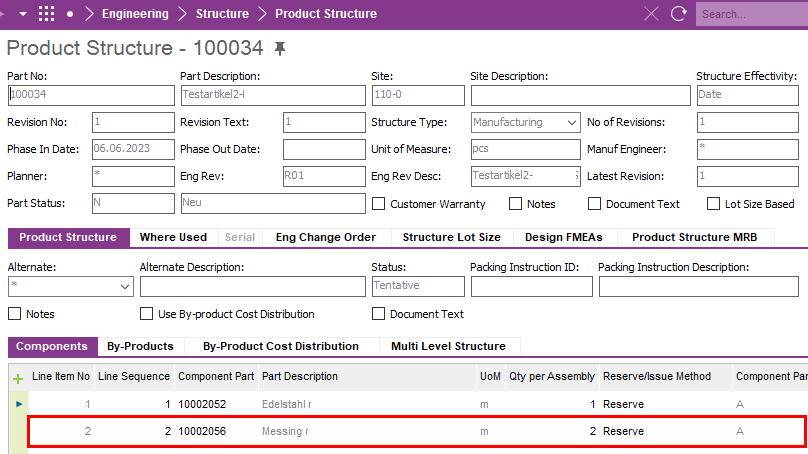Hi All,
I have been testing the Detailed Transfer functionality, but am not able to add any new parts.
I can delete parts and change quantity, but not add parts.
Are there any other prerequisites to enable this functionality, what am I overlooking?!
Any help appreciated :)
Thanks,
Wade