Hello, it’s possible to set field RevNo for the first default value “0” in application or I need a customization?
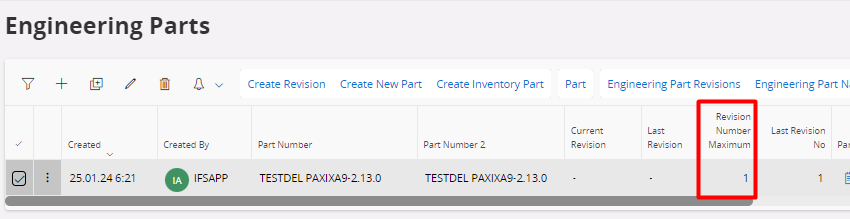
I found the artical with info about IFS/Manufacturing Standards and there is the sentence: “ This is the number that designates a current or past version of a part or assembly. If IFS/Manufacturing Standards is not installed, the Part Revision value is set to 1. If IFS/Manufacturing Standards is installed, the value is retrieved from the Revision No field on the Manufacturing Standards/Part Revision and Attributes/Part Revision window. “
, BUT I didn’t find it in my app. I don’t belive that I don’t have everything instal in my app IFS CLOUD.




