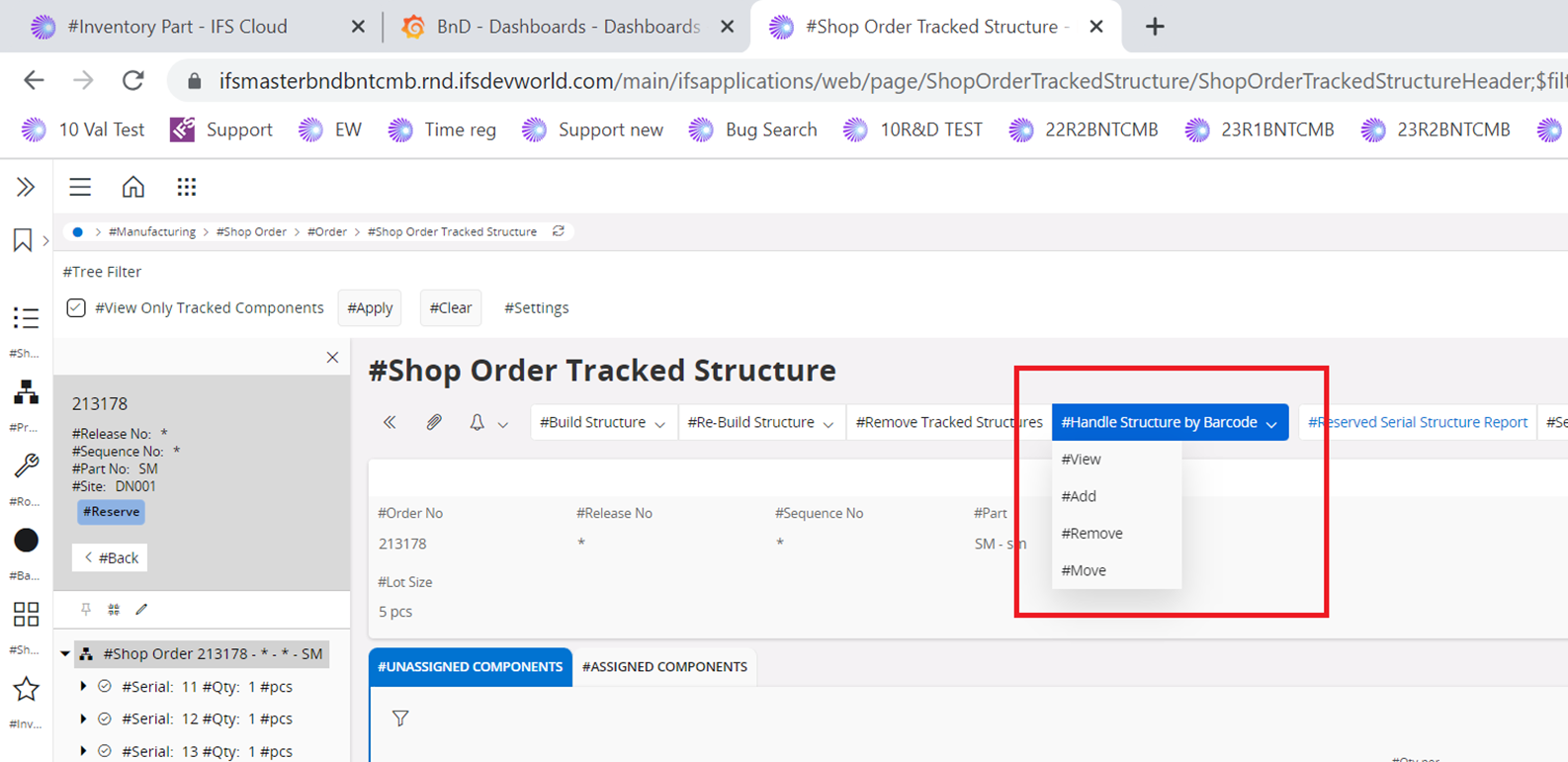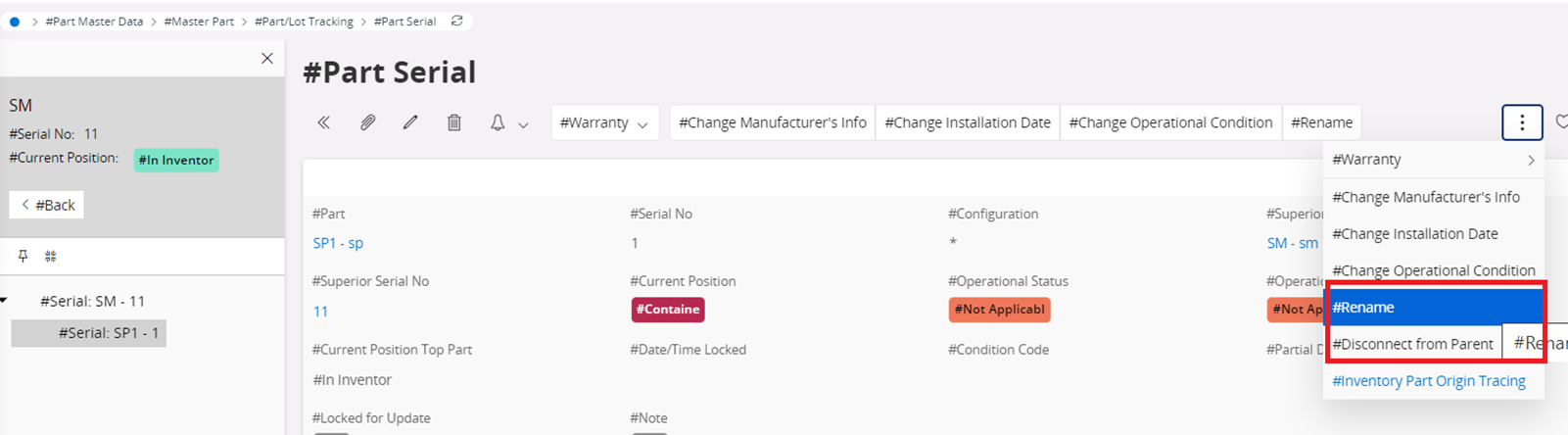Hi,
Our operations user completed a serialized structure with serialized components but did not assign the component serials to the correct assembled serials. Now all the finished goods are not properly recorded. How can we rearrange the as built structure to show correctly?