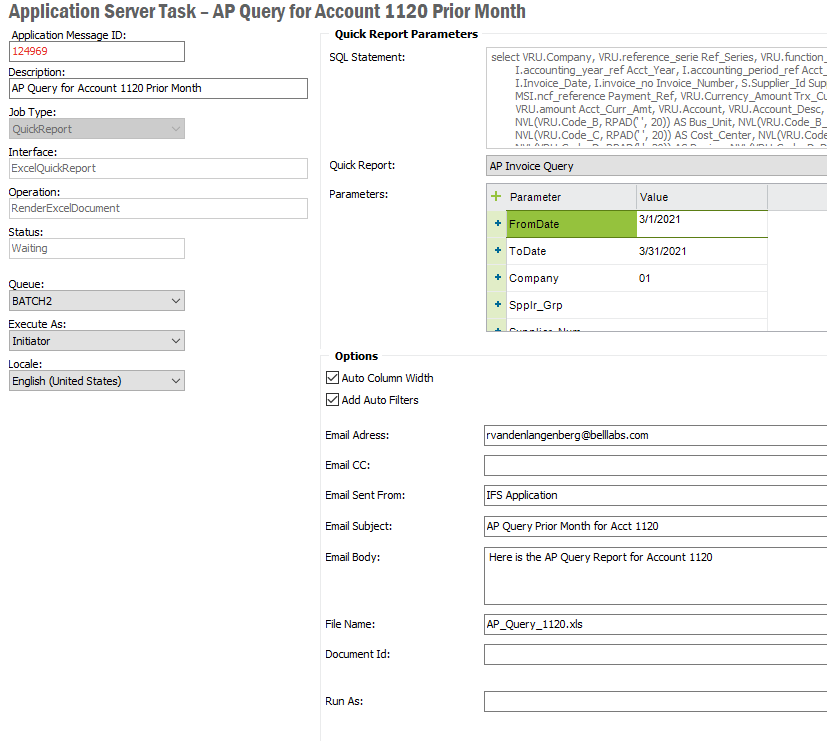I would like to a quick report on the 12th of the month for the prior month. So on April 12th it will run for the month of March. On May 12th it will run for the month of Apr and so on. This report is also run manually by the users. Is there a way to dynamically set the From/To date to be the prior month or do I have to create copy of this report with the dates dynamically set in the select statement? I obviously don’t want two exact reports because of having to remember to make all changes twice. Below is the a screen shot of the server task schedule.