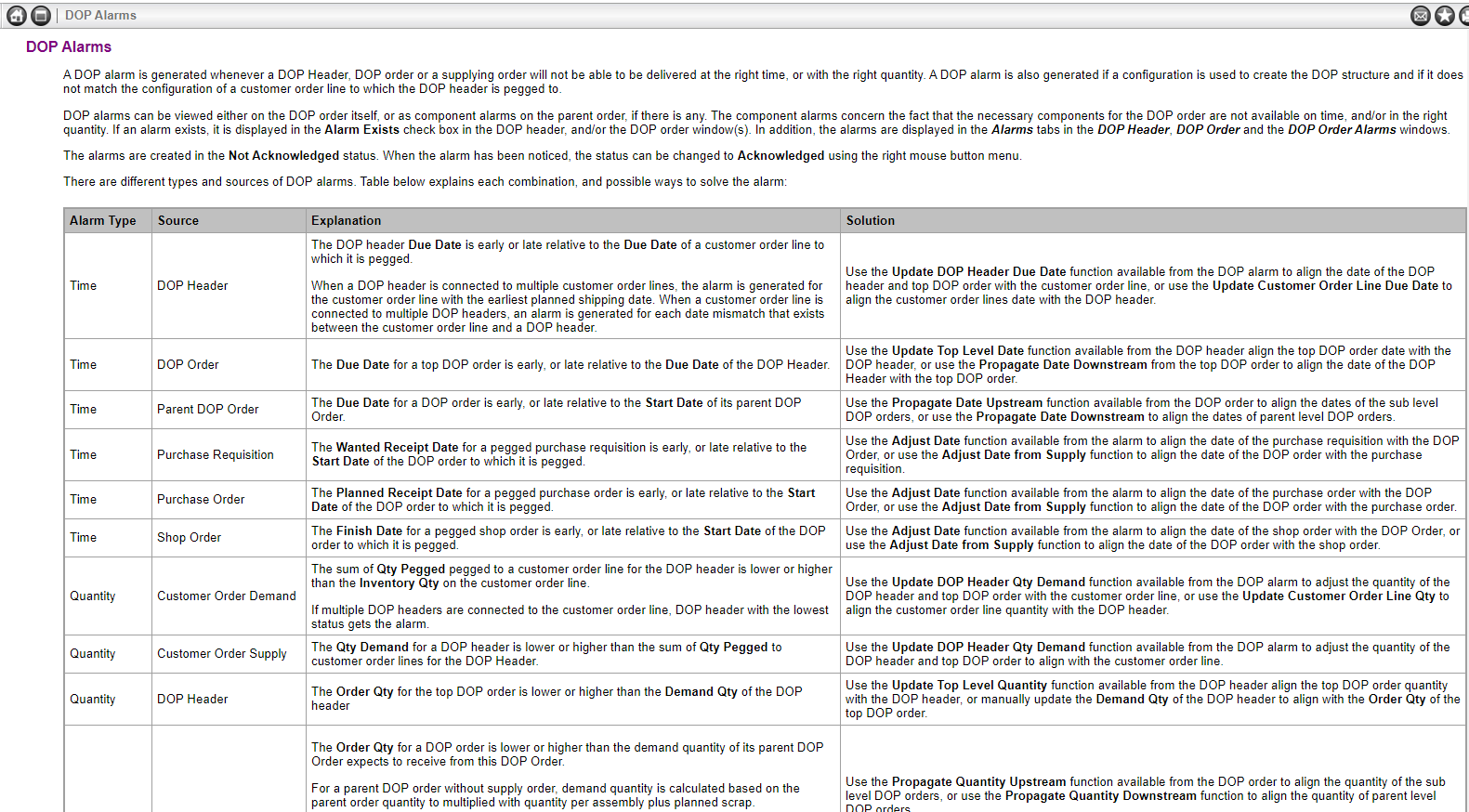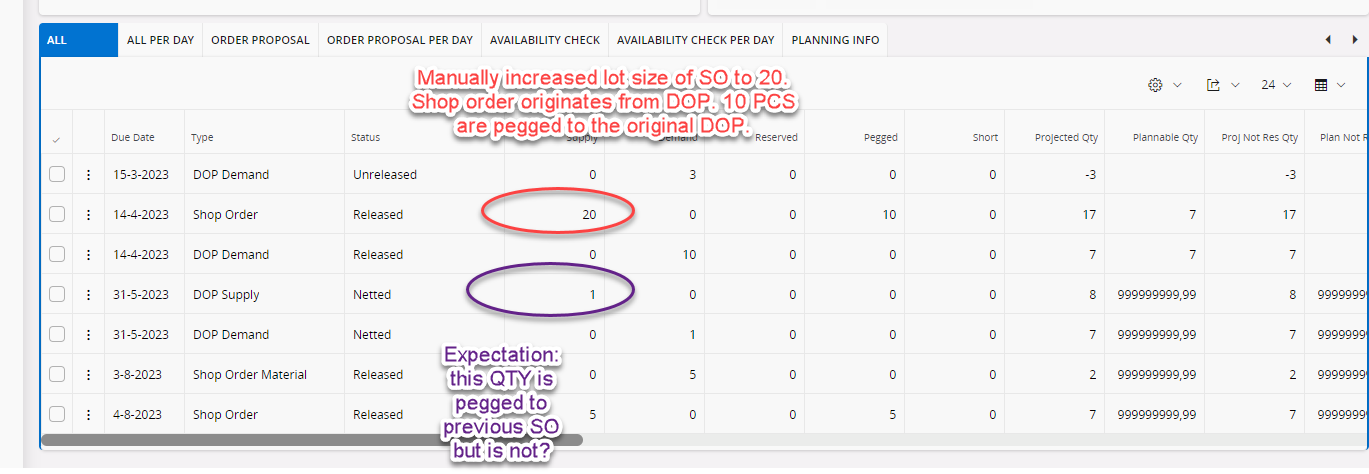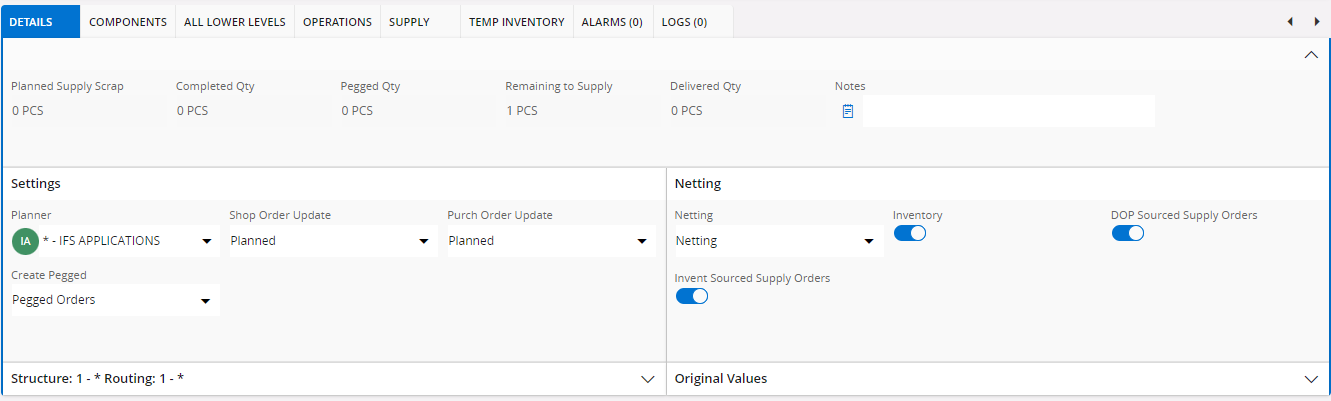Hi All,
We have excess quantities on one DOP order ( Eg Purchase Order of Supply Type DOP), I want to use that excess quantities in other DOP for same part with same purchase order.
Can we accomplish the same in DOP, if yes then how. Using Apps 10.
Thanks All,
HA