Hi,
User did unpeg DOP connection from Shop Order accidentally. We would want to return the DOP connection for the shop order but could not find a way to do that in IFS client.
Could you instruct how to do this?
Regards,
Peshala.
Hi,
User did unpeg DOP connection from Shop Order accidentally. We would want to return the DOP connection for the shop order but could not find a way to do that in IFS client.
Could you instruct how to do this?
Regards,
Peshala.
Best answer by Björn Hultgren
The steps described by Chamil will create a new Shop Order and peg it to the DOP order.
If you rather want to re-connect the existing Shop Order, instead use Manual Pegging
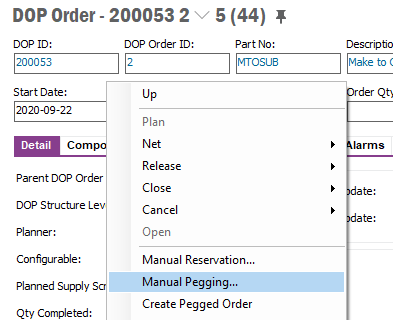
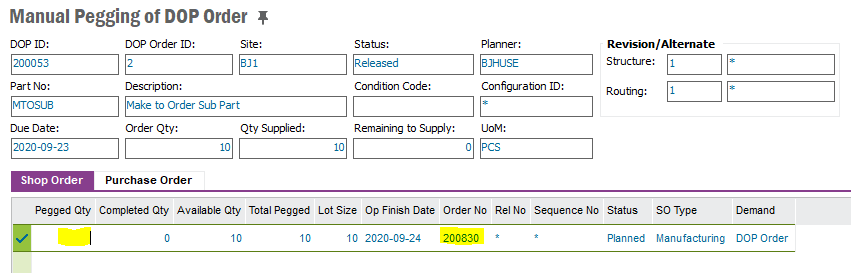
Enter your E-mail address. We'll send you an e-mail with instructions to reset your password.