Hi,
I have a manufactured part for which I get this error message when creating a shop order.
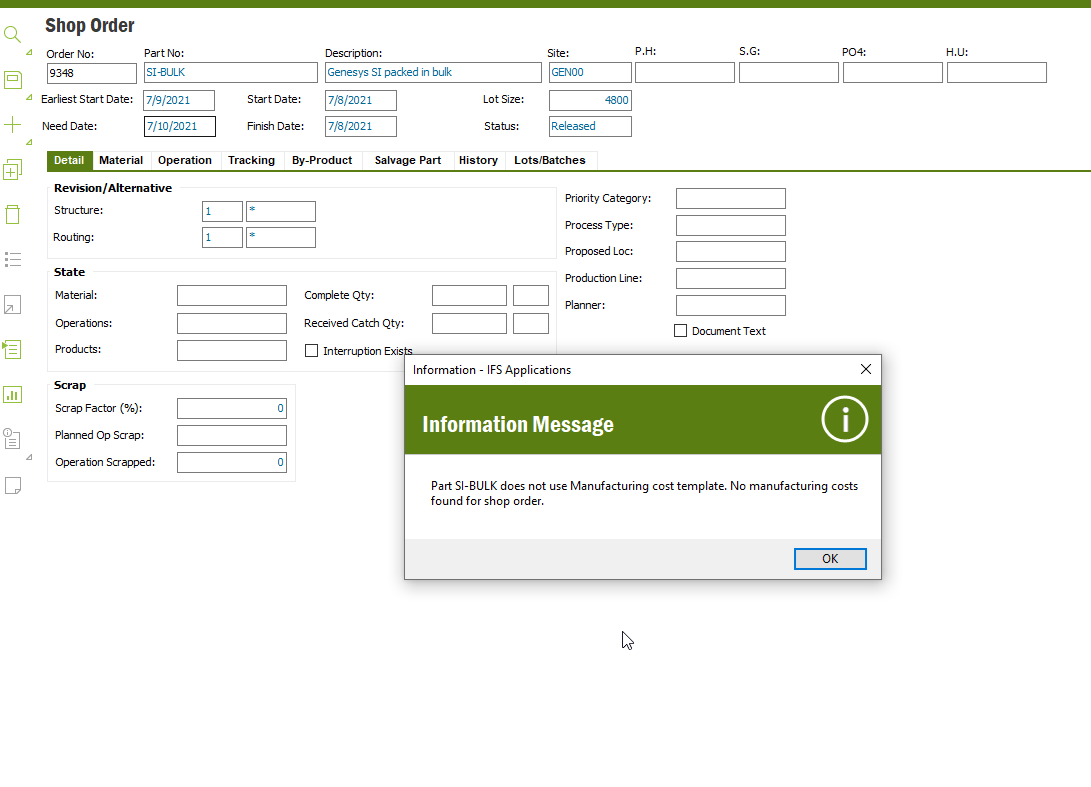
We are on apps 9. We use estimated material cost for all our manufactured parts. There’s an estimated material cost in the Inventory Part>Costs tab. The product structure is set to buildable, there’s only one structure, all components have costs.
These are our Part Costs for this part.
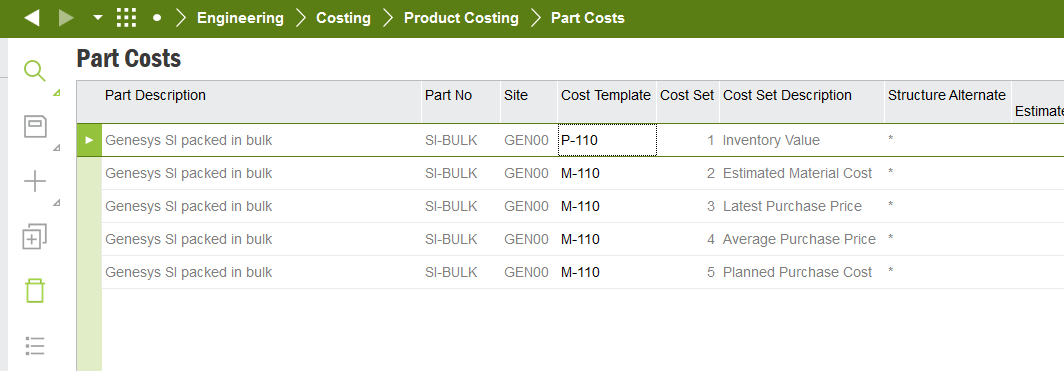
Any advice would be welcome.
Cheers !








