Hello, does anyone know if you can create a document revision on a batch record and have it ‘follow’ that batch. For example, if i was to attach a certificate to a certain part in the Inventory Part In stock screen I would like to be able to view that certificate from the Material Transaction History on the Shop order.
Document Revision Lot Batch connection
 +3
+3Best answer by Thushitha Chandrasiri
Hi
You can do this by defining the particular object connections and object connections transformations.
For example, in your requirement, if you need to show the attachment attached in Inventory part in stock record in the relevant Material history record in shop order window;
First, you need to define the DocReferenceObject connection type in Object connections window as below (for both target and source LUs)
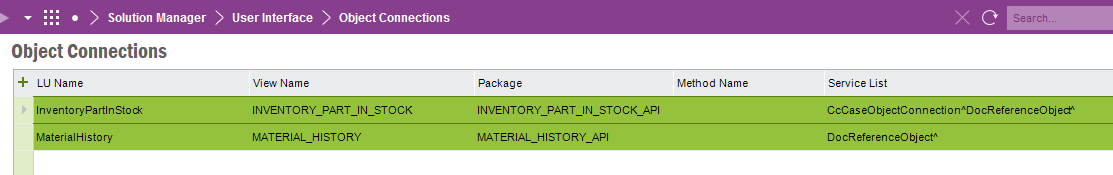
After that you need to do refresh the Object Connection server cache.
Then, you need to define the Object Connection Transformation for the relevant source LU and the target LU for the DocObjectReference type.
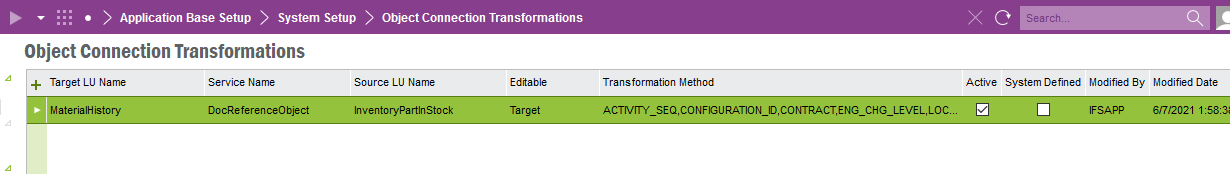
You can edit the Transformation method by double-clicking on that field and defining the keys for the source and target LUs.
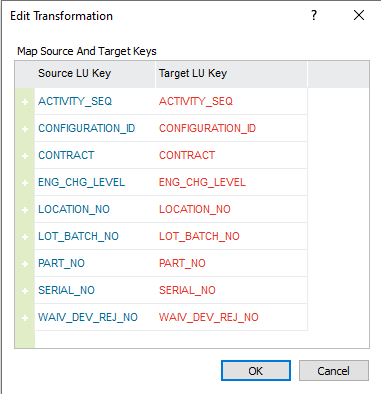
After that, you need to refresh server cache.
Thanks,
Enter your E-mail address. We'll send you an e-mail with instructions to reset your password.



