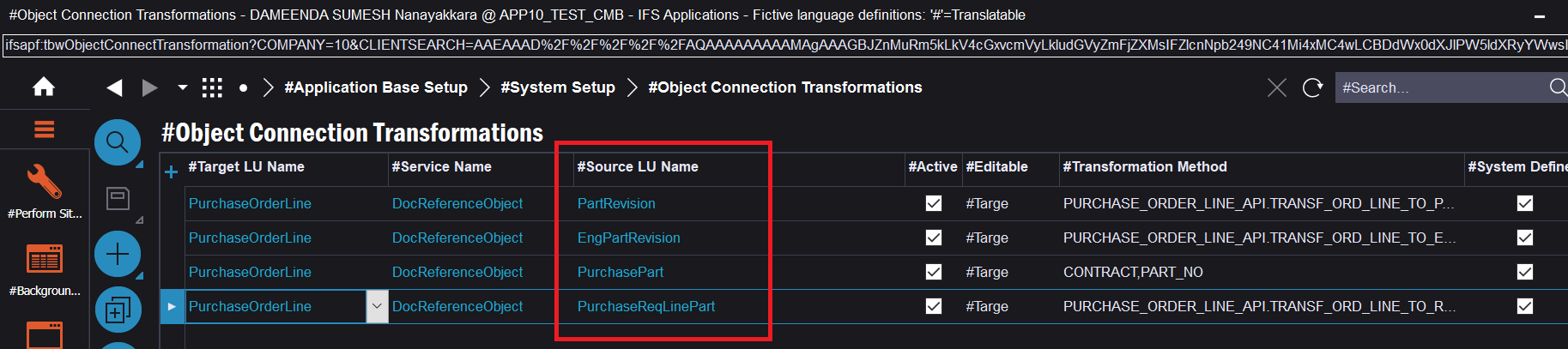As a day-to-day process, when a drawing is attached to an Engineering Part Revision and the part is Transferred, the attached document follows along to the Purchase Part header and Product Structure header.
When a Shop Order is generated for that part, the document again follows along because it is attached to the Product Structure.
The examples below.
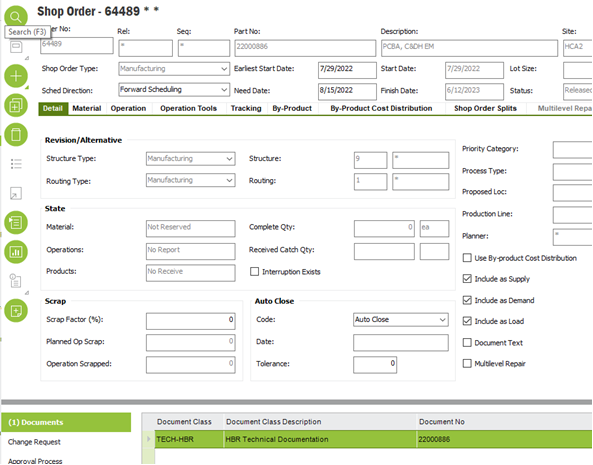
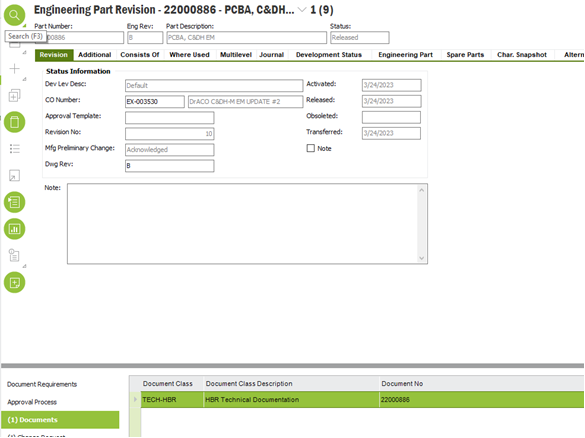
When there is an Outside Process, you RMB on the Operation to be performed in order to create the Purchase Requisition. The Part Number is added ad hoc on the Shop Order. In the example below the Outside Process P/N is 22000886-PROCESS.
The question is … is there a way for IFS to automatically attach the drawing that is already attached to the Shop Order for that Operation? Is there a setting we have not used in the past or are we stuck doing this manually?
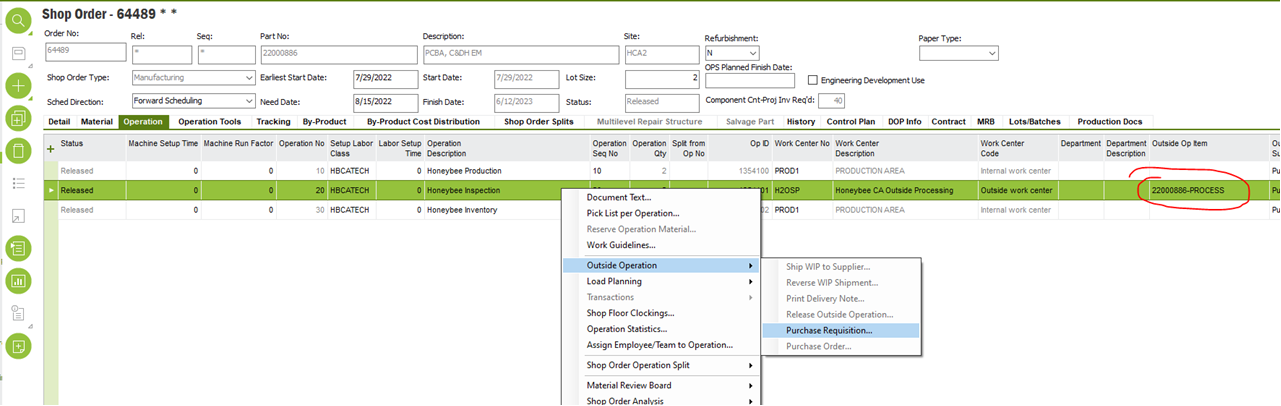
Thank you for taking the time to look at this.