Hi,
In my product structure, there are some components connected to the first routing operation.
As the first step automatic reservation will be done. Next step should be manual issue.
(backflush not allowed) In case if user forgot to do manual issue, and he or she tries to report the operation, then I expect an error message saying that sufficient operational materials are not issued.
I have used following settings, but still I don't get an error message, system backflush operational materials. I want to stop backflush.
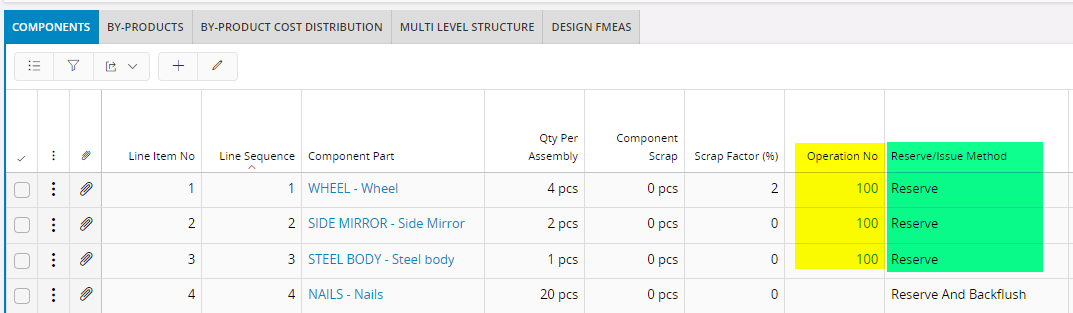
Settings on the Work center of the operation:
Note: Operational materials are not available in the inbound location that I have defined here. According to the setting, backflush is not allowed outside of the defined inbound location. Which means, system should raise an error.
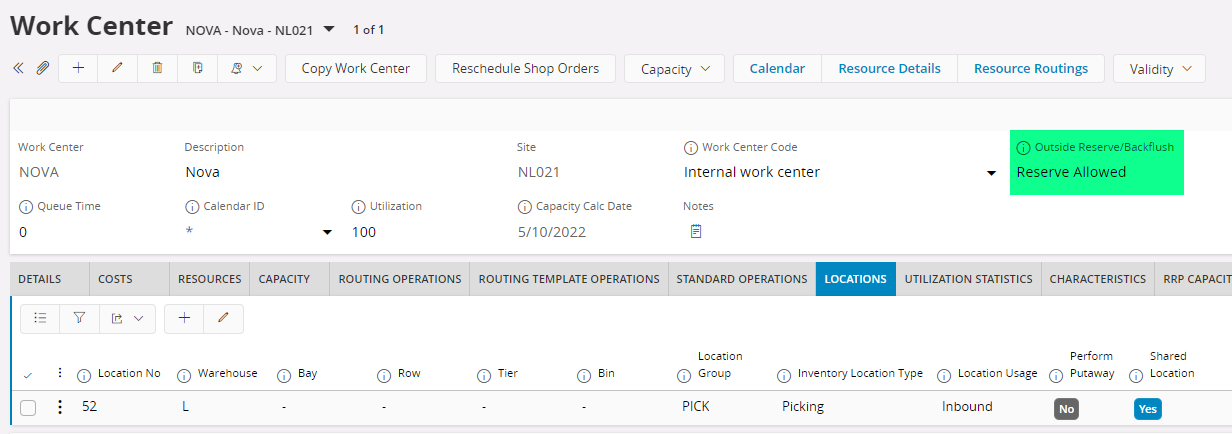
Anyway above settings do not give me the expected result. Can you please help.
(note: this is IFS cloud 22R1)
Thank you.
kind regards,
Yashodha.




