I’m a new on IFS and I’ve followed a 2 months training on IFS apps10. When I create a distr. order, I need to repeat the process many times or click on refresh many times to get it released. Is it possible to scan this process execution through a menu (background processing)? and how to do it?
Solved
Difficulty to release a distribution order (Status: planned)
Best answer by Bhanuka Ranaweera
Hi Andryis,
Here’s some insight on the background job that gets created when you try to release a distribution order. You can search it using the term ‘Create connected CO and PO from distribution order’ and check the status of it and even attempt to manually execute it.
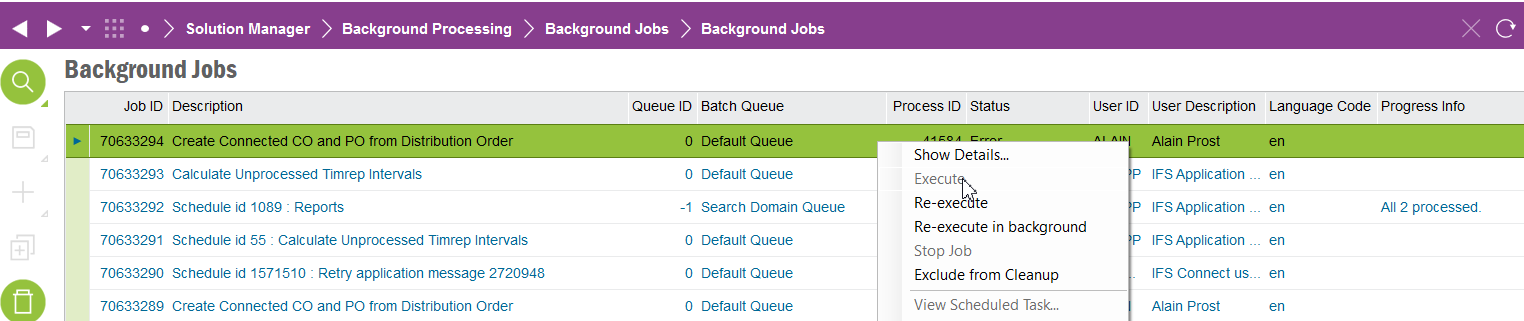
This topic has been closed for replies.
Enter your E-mail address. We'll send you an e-mail with instructions to reset your password.




