When running MRP with the Plan Alternate Component option enabled, component part is not reflected in the MRP Part Information page tree structure and, the component part does not see the demand from its parent part. This happens only when Mutual Alternates are set up for the parent part.
Environment:24.1.4
Steps:
- Create Parts and Product Structure as shown below.
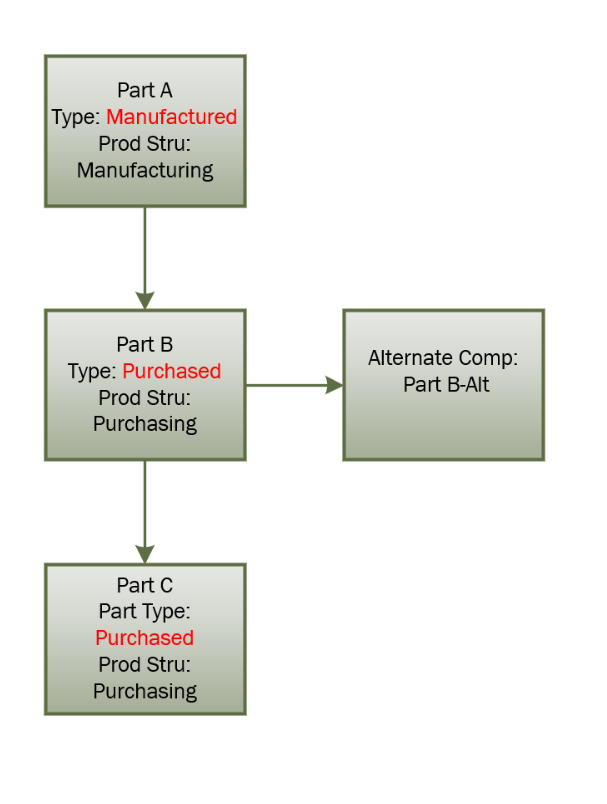
- Part B and Part B-Alt are mutual alternates
- Create a demand for for Part A
- Perform Site MRP or Selective MRP for Part A
- Check the MRP Part Information page. Expand the tree structure you can see the demand coming from Part B in the MRP Part information record of the Part C.
-
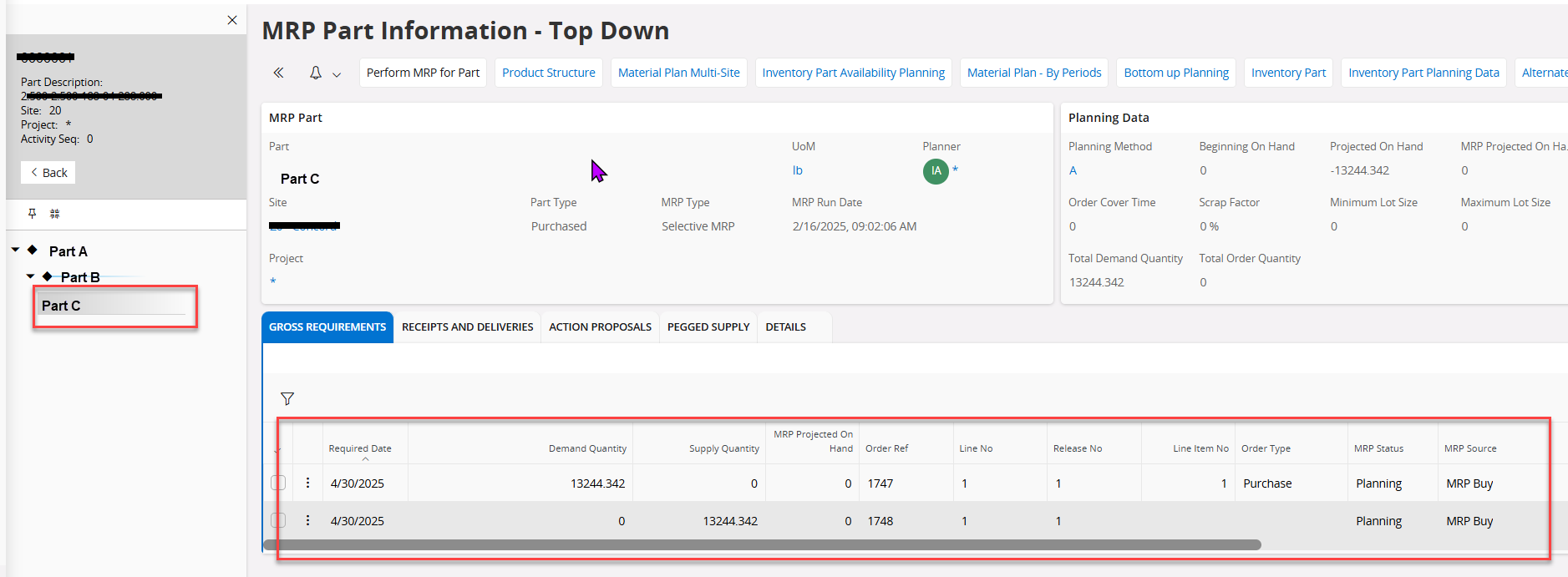
It works as expected.
- Perform Site MRP or Selective MRP for Part A with the Plan Alternate Component option enabled.
- Check the MRP Part Information page.
-
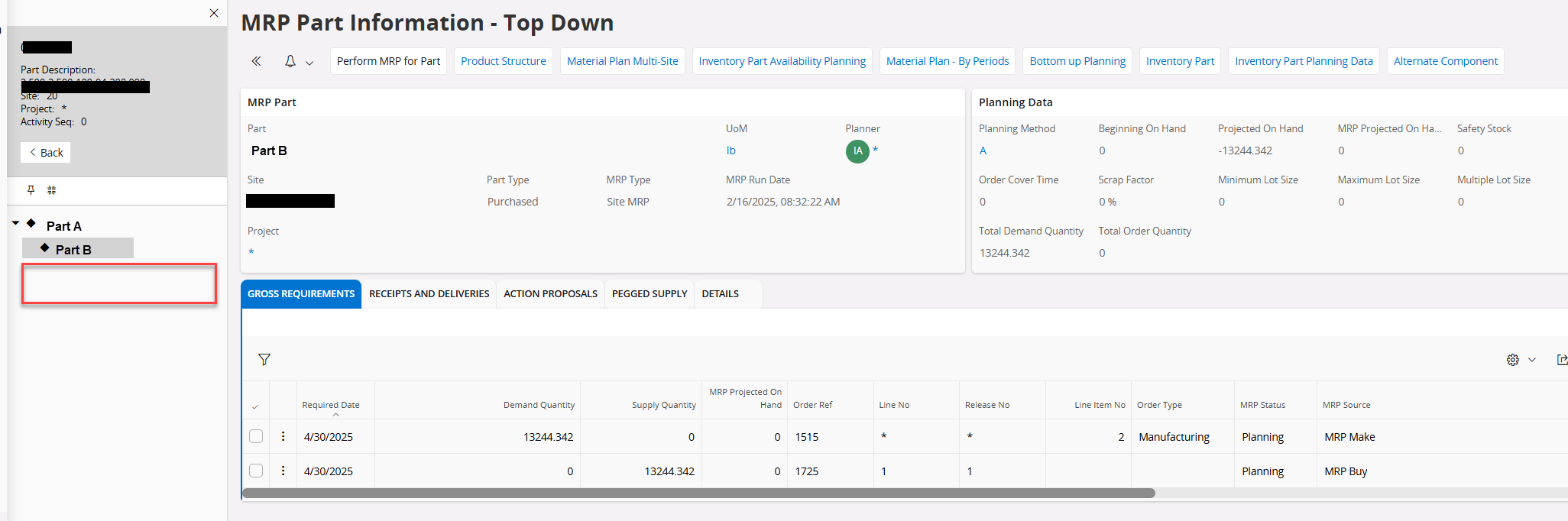
Part C does not appear in the tree structure.
- Search for Part C on the MRP Part Information page. No demand exists.
- Now, remove the Part B line on the Alternate Component Page of Part B-Alt.
- Check the Alternate Component Page of Part B. The Mutual flag will be turned off in the line level.
- Run MRP again with the Plan Alternate Component toggle enabled. Part C can see the demand coming from Part B. This works as expected.
Is there any reason why the Part C cannot see the demand coming from the Part B when that parent part has Mutual Alternates?
Note: This issue was also tested when Part B is manufactured, and the same issue was observed.




