Is there a way to set the default scheduling direction to Forward scheduling instead of Backward scheduling on Shop Orders?
Default scheduling direction on Shop order
Best answer by Jane Perry
You could create a Template - select new and then change the Sched Direction to Forward Scheduling. Also update the Site if applicable.
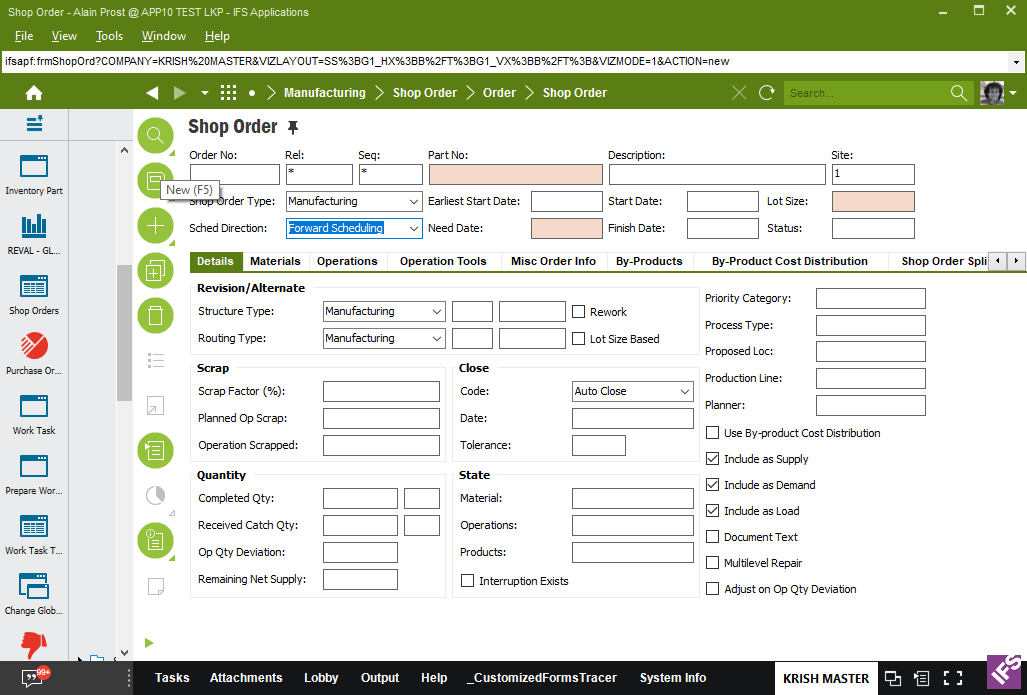
Right mouse click and select Edit then select Save as Template
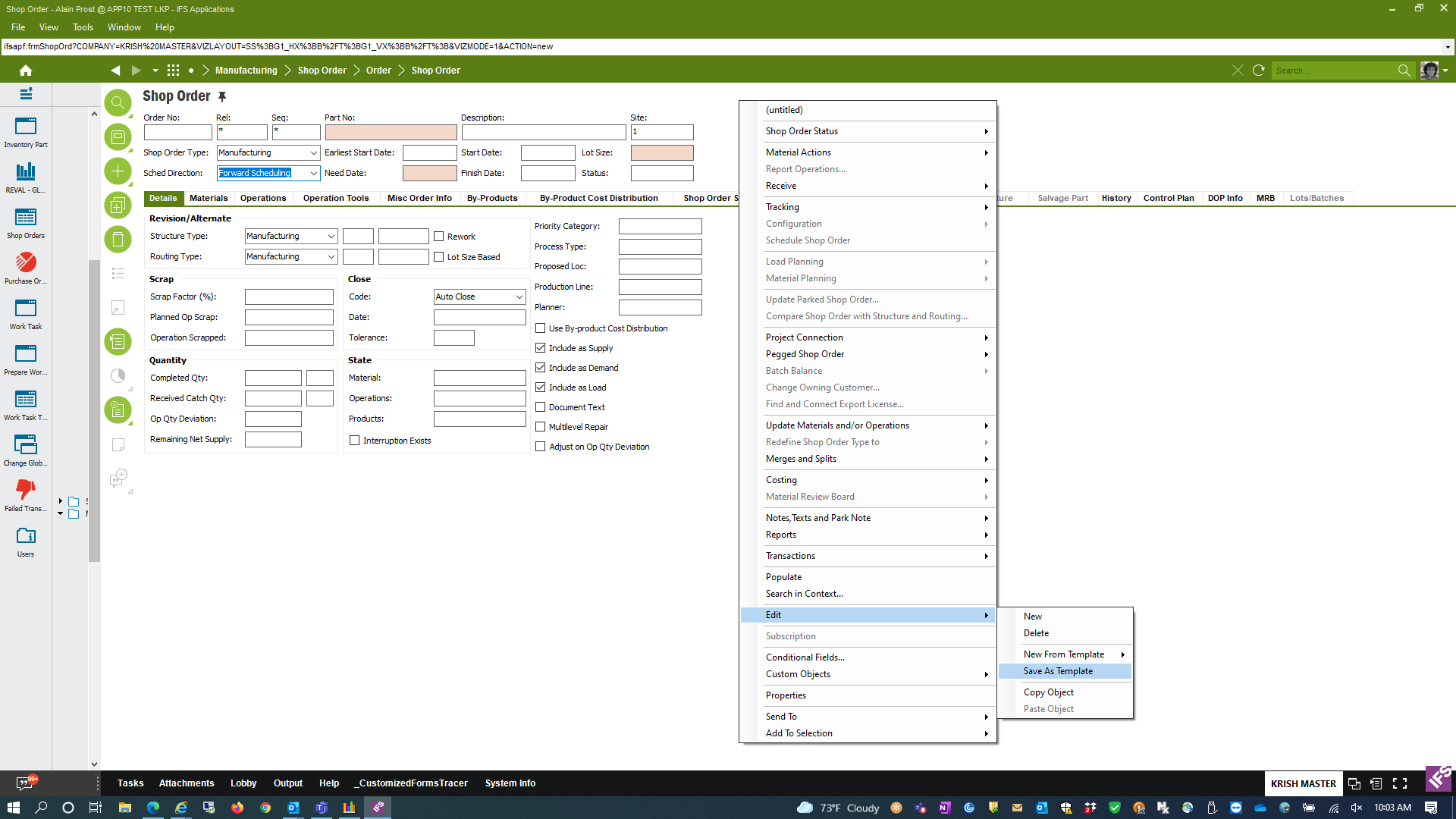
Give it Title and enter notes if needed and then click OK
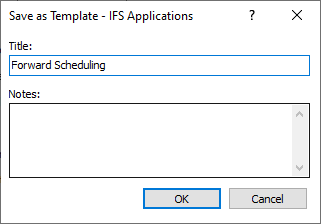
Reload the Shop Order screen from the Navigator and select No to save changes
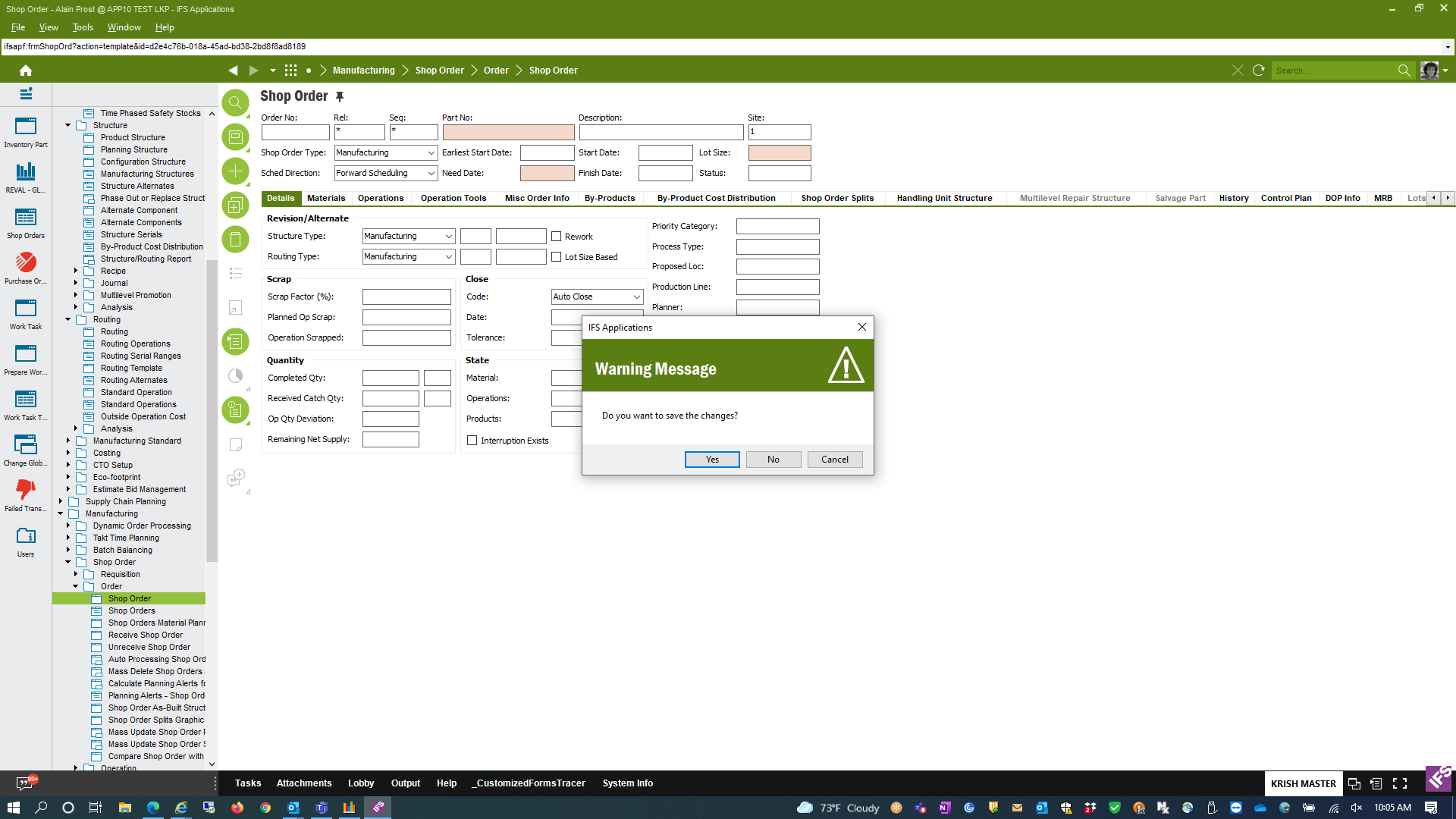
When you need to create a SO for Forward Scheduling, you can do a right mouse click and select Edit then select New from Template and then select the Template previously created, Forward Scheduling.
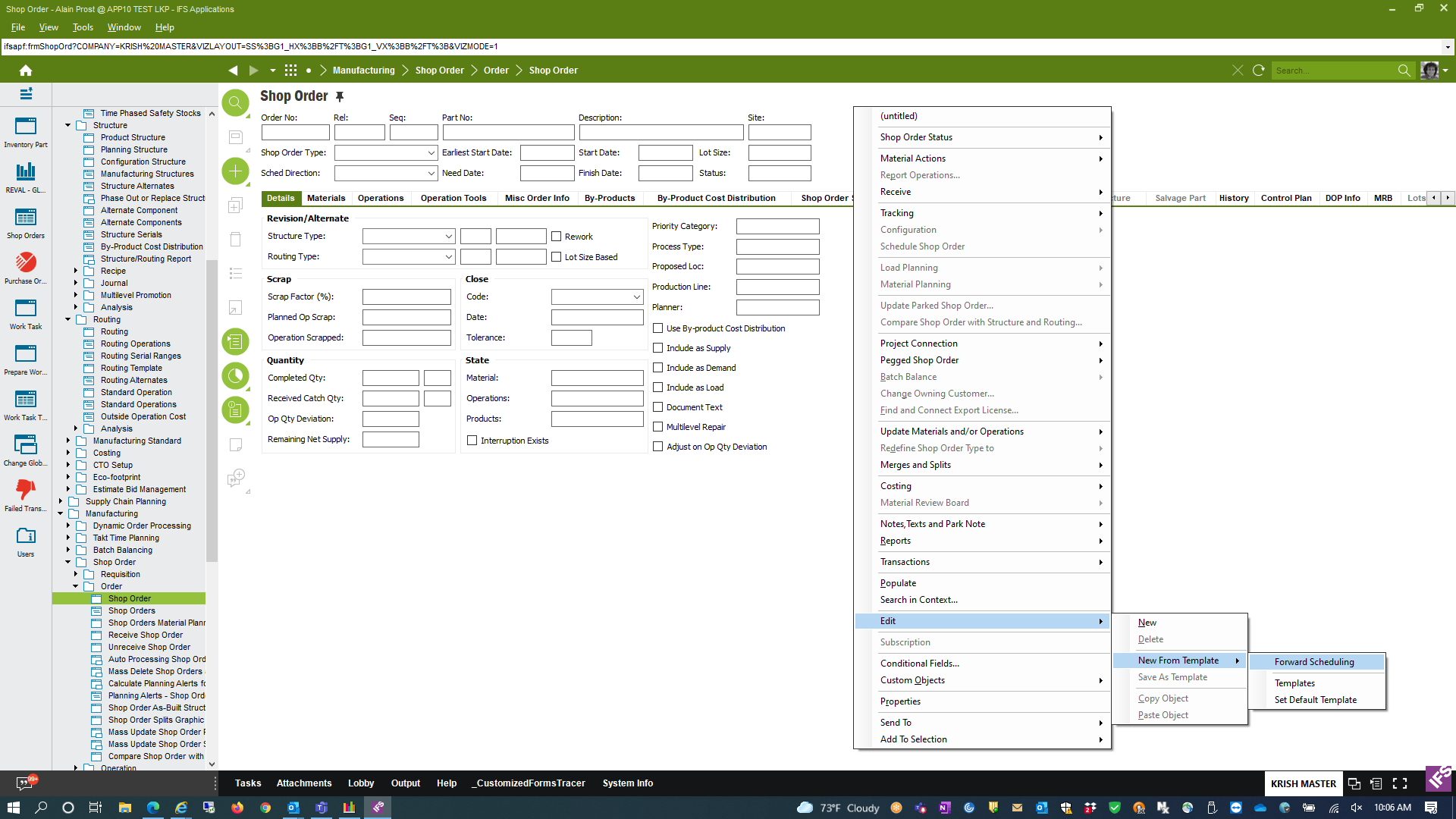
The default will show Forward Scheduling.
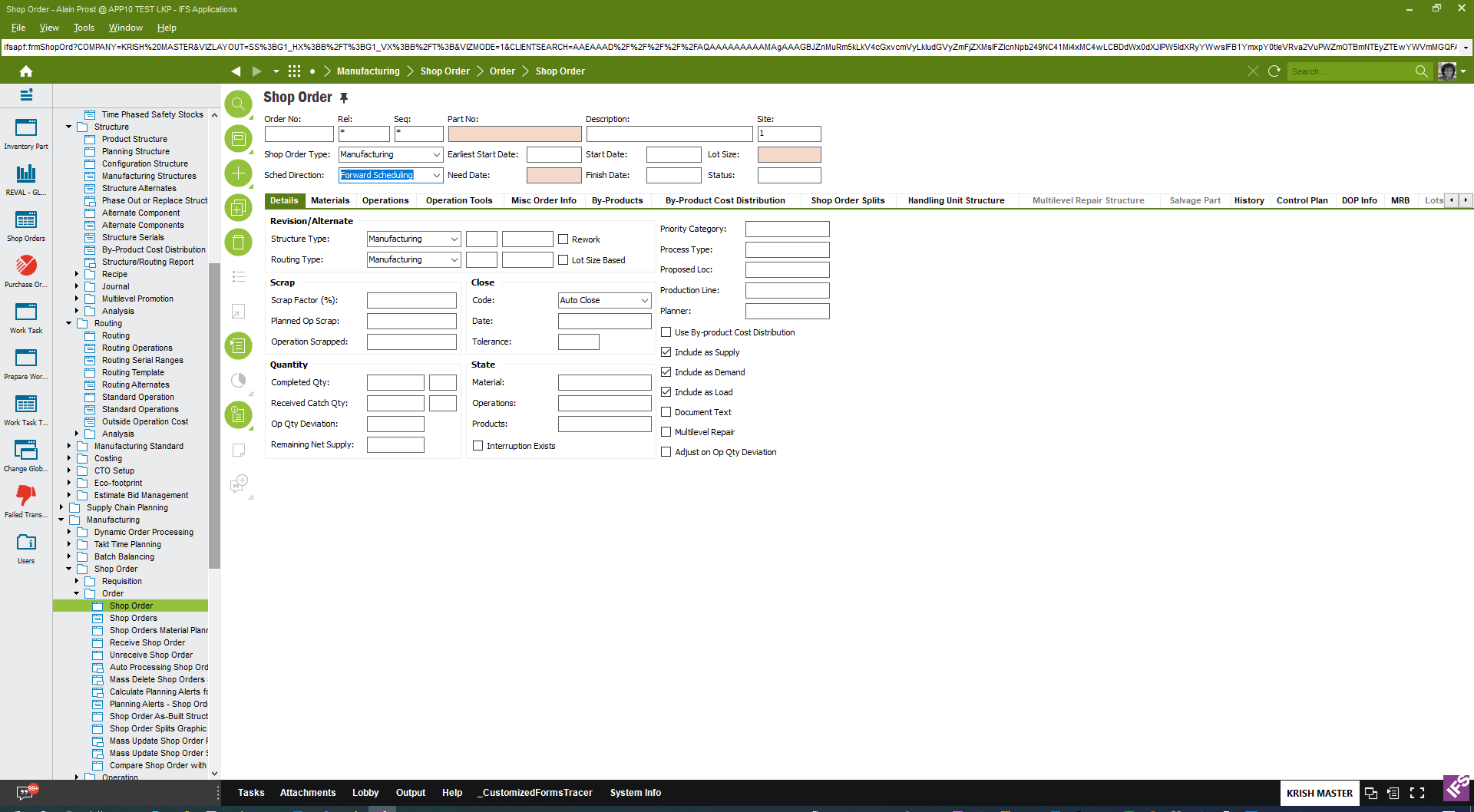
You could also just set the Template as a default so when you click New, the Sched Direction just defaults with Forward Scheduling. To do this, right mouse click again and select Edit then select New from Template and then select Set Default Template.
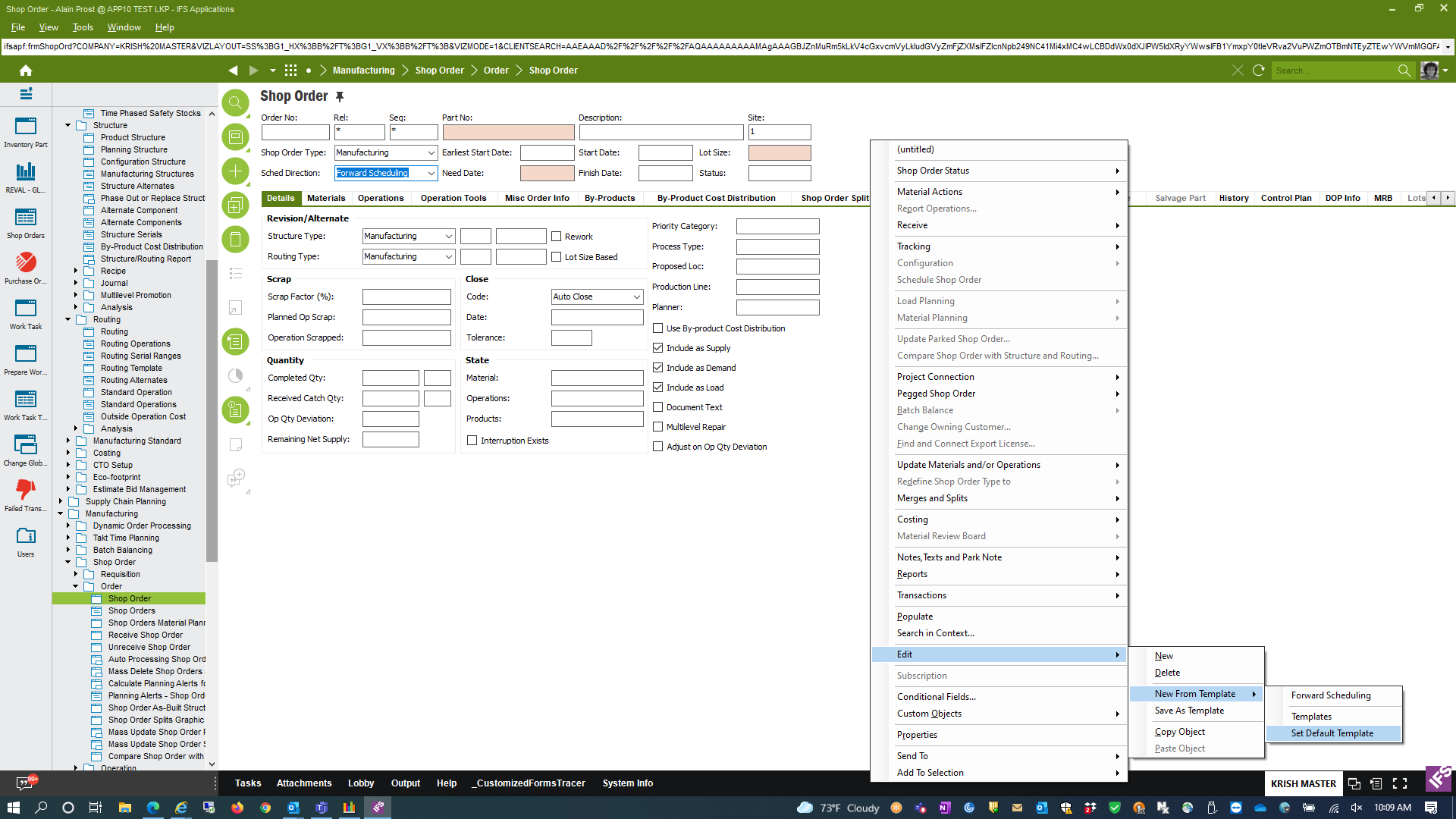
Click on the down arrow and select the Template previously saved and then click OK
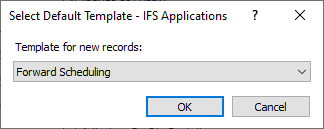
Reload the Shop Order screen from the Navigator and select No to save changes
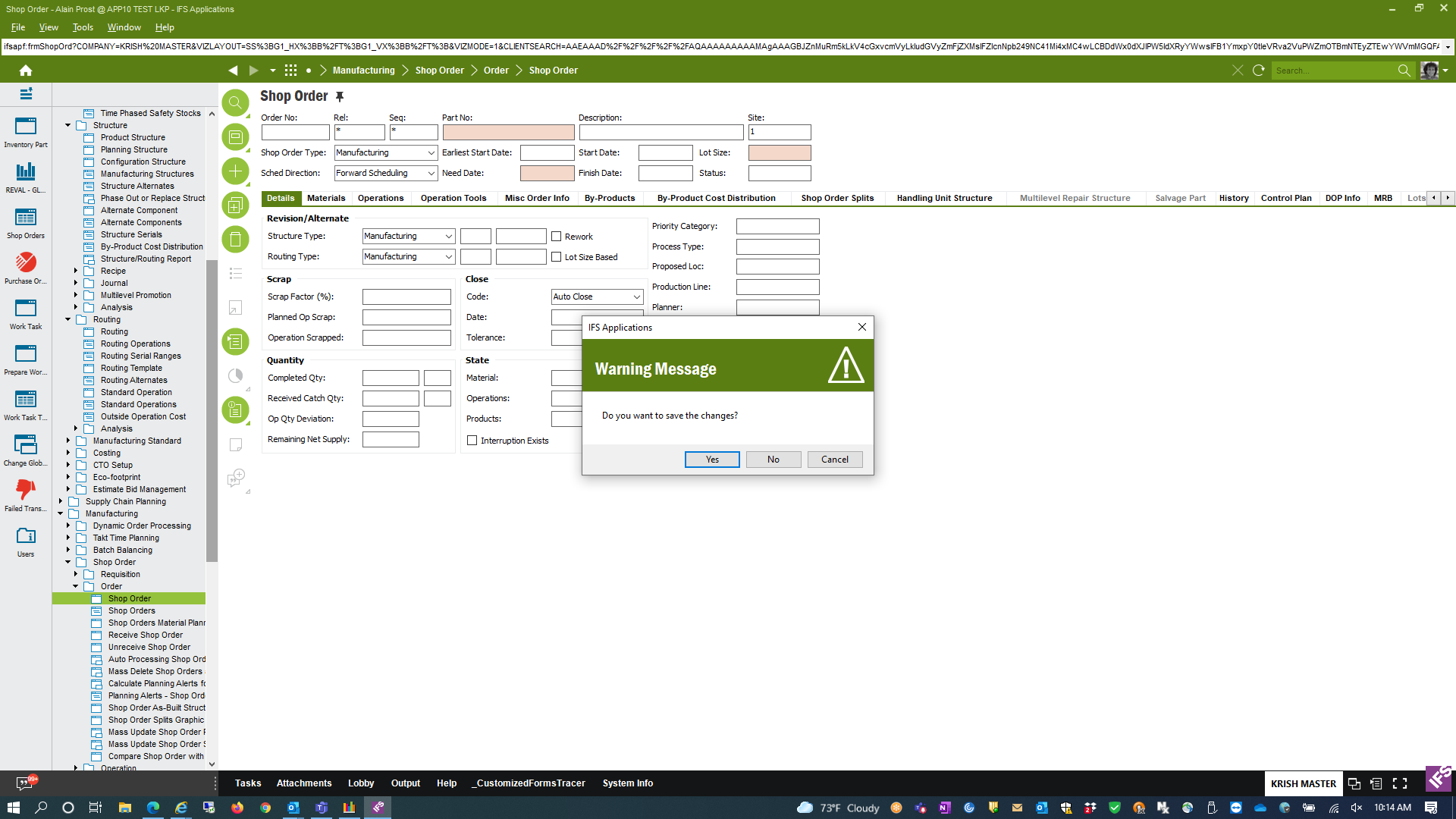
Click the ‘+’ New button and the SO will automatically default with Forward Scheduling.
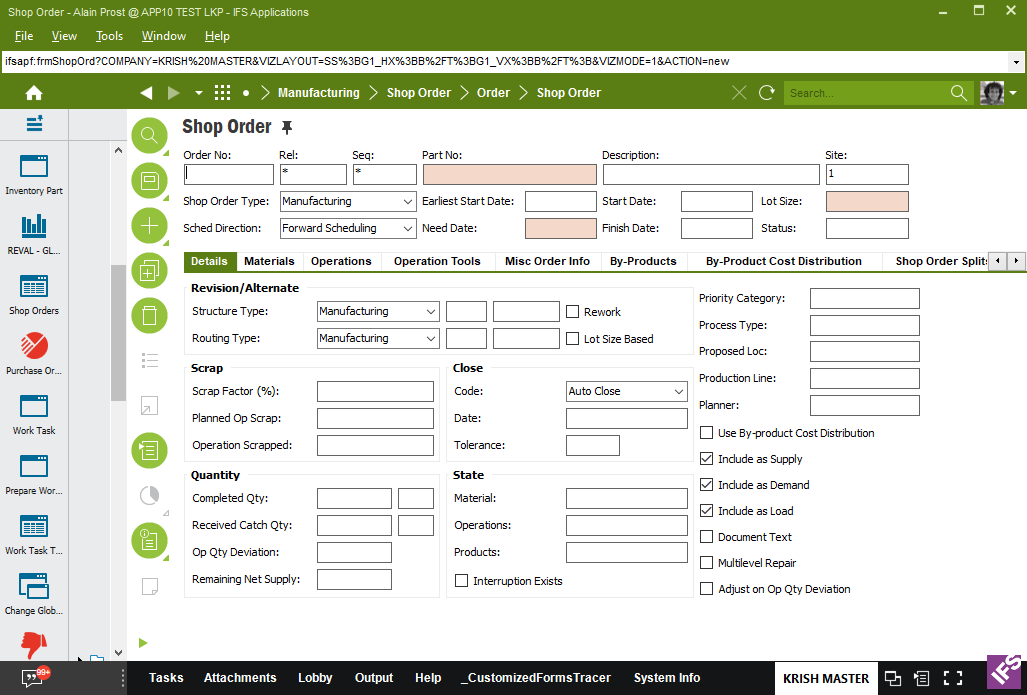
Enter your E-mail address. We'll send you an e-mail with instructions to reset your password.




