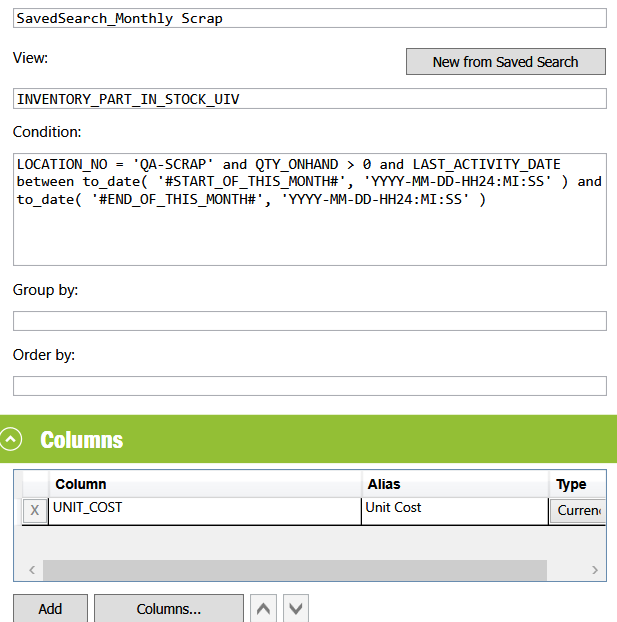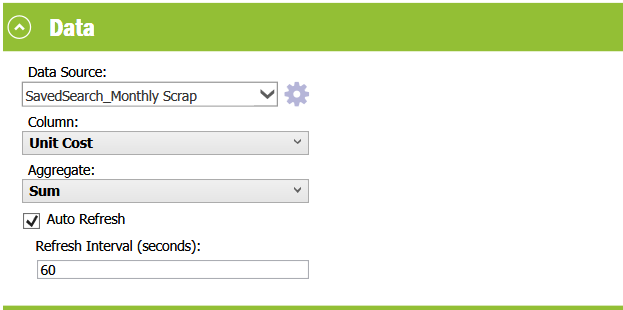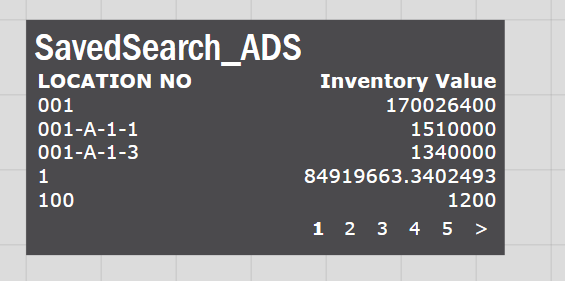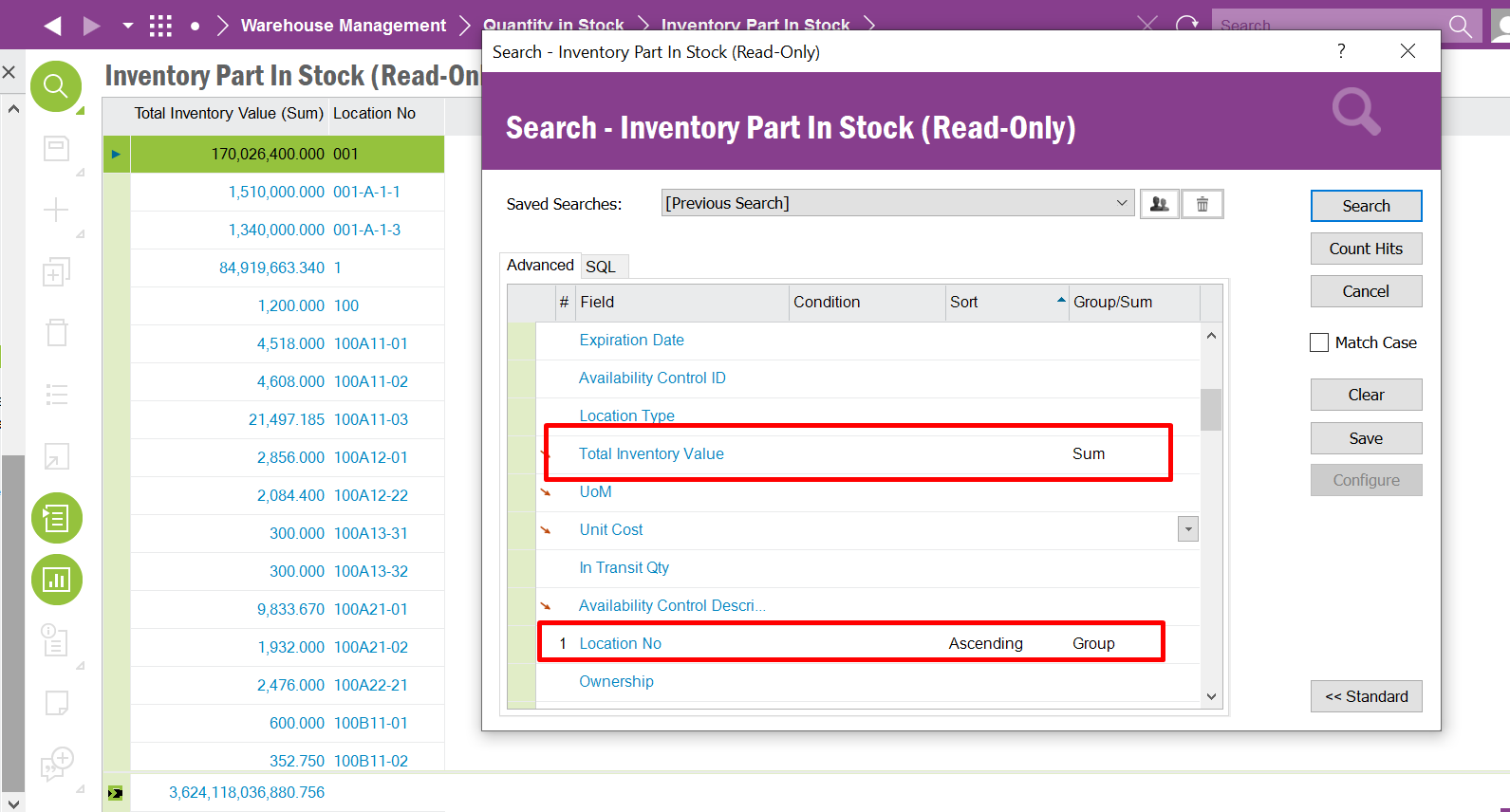Hi All,
Hopefully this is an easy fix for someone :
I’ve created a metric on IFS using Element Designer which I want to show me the total value of stock in a specific location. The issue I have is that it’s counting everything as single items (inventory value) instead of showing the full cost if there are multiple items (Total inventory value). When creating the metric I couldn’t see any options to count from the Total Inventory Value column.
Does anyone have any ideas how to achieve this please ?
Thankyou