Hi,
I alrady read the post:
But i have futher question,
- where can I set those value(Planned Quantity, Duration)? in which screen
- Can I add more custom-attributes? even for other module
Thanks,
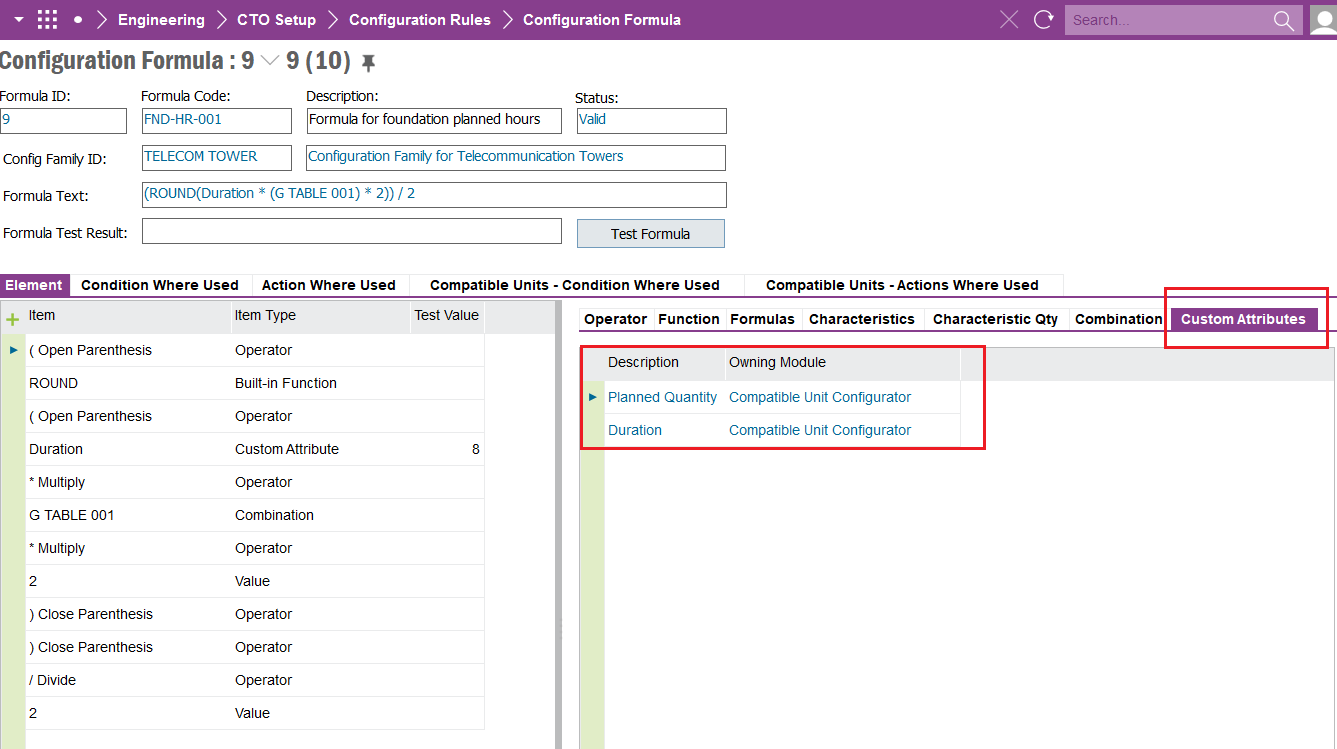
Hi,
I alrady read the post:
But i have futher question,
Thanks,
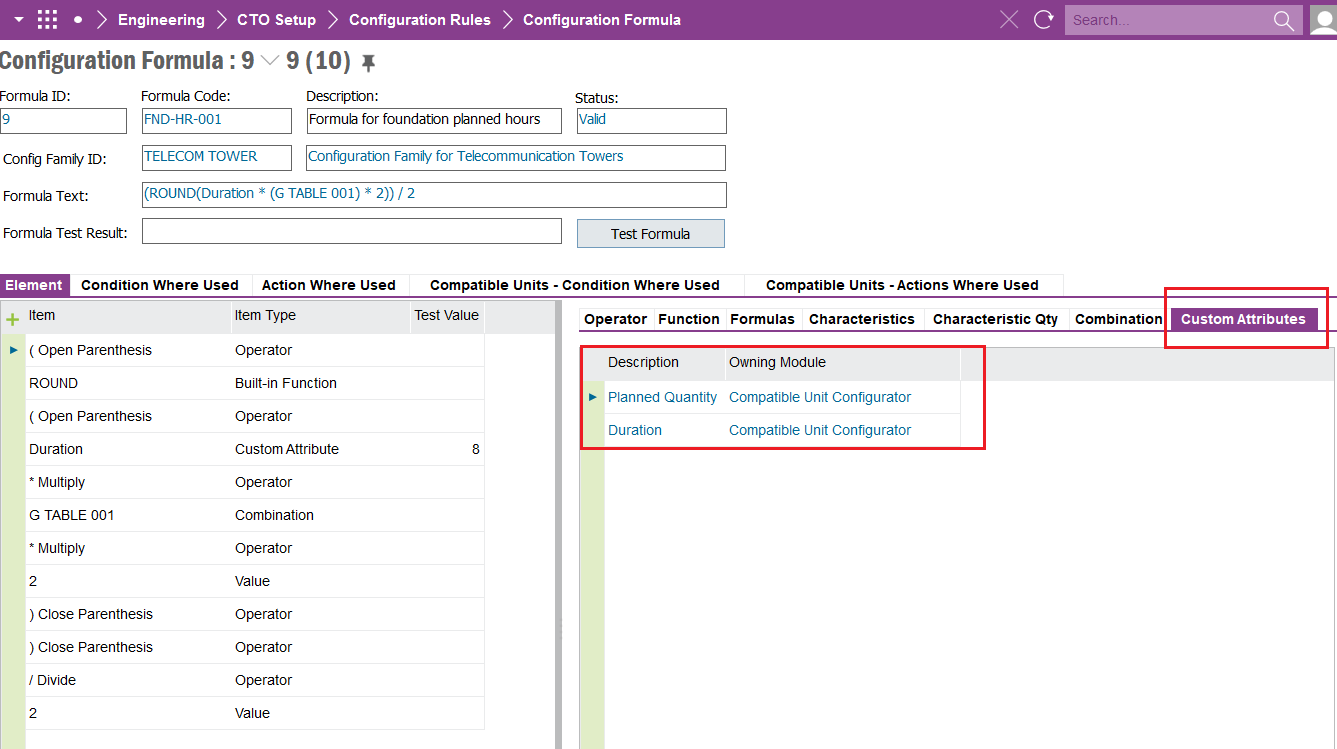
Best answer by DharshanaW
Hi
Even though these are called custom attributes, new attributes cannot be entered by the users. The idea here was to allow product areas that use CTO configuration formula functionality to use specific attributes in those product areas together with configuration formula.
These are used in the evaluation business logic of the formula.
Planned quantity and duration are set in Compatible Unit template work list. Duration is used to indicate the expected duration of a work and planned quantity used to define required resource and part quantity. Compatible Units functionality can be used to create a asset (Equipment) structure using a template (using the configuration functionality) and also to generate the Work Orders that are required to install the asset structure.
Kind Regards
Enter your E-mail address. We'll send you an e-mail with instructions to reset your password.