Hi,
Trying to credit Project Invoices - which are not the last generated and getting the below error message.
Does anyone know about this or experienced it before?
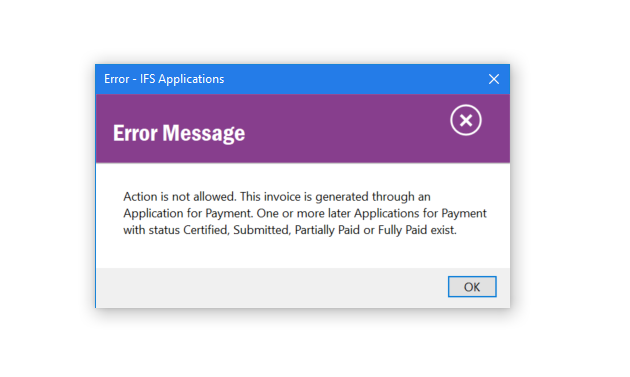
We are on application 20 and crediting application 16.
Thansk,
Matt
Hi,
Trying to credit Project Invoices - which are not the last generated and getting the below error message.
Does anyone know about this or experienced it before?
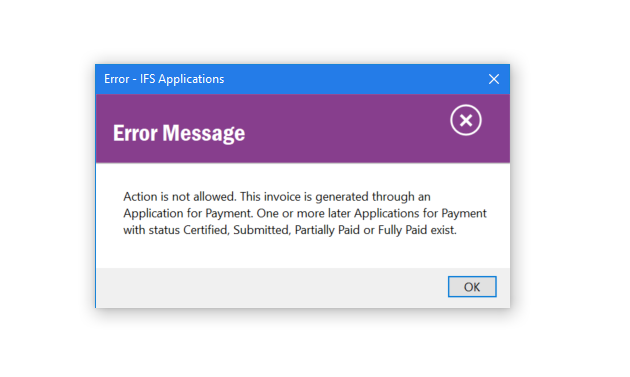
We are on application 20 and crediting application 16.
Thansk,
Matt
Best answer by Vibhusitha Jananjaya
Hi Mattew,
I just saw this in Community. Thought of sharing the answer here as well. Let me explain about the IFS functionality on this.
1. Lets assume we have a contract with multiple application for payments in “Fully Paid” state like below.
2. And you are trying to credit Invoice PJ 20010004 which is the Project invoice related to AFP3
As mentioned in the error message, you are not allowed to credit an invoice when you have later AFPs in Certified, Submitted, Partially Paid or Fully Paid. (in our example we have AFP 4 & 5 which are in Fully Paid state.
The correct approach would be to credit invoices in AFP 5, then AFP 4 and then AFP 3. Then re-invoice for AFP 4 & 5. (If there are ‘Cancelled’ AFPs you can skip them)
Unfortunately you will have to adopt to this procedure (though it involves additional work to the user), as this is the recommended approach by IFS.
However, as you suggested you can use the workaround of creating a new AFP (which would be AFP7) with a negative value equal to AFP3 and then create a new invoice for that.
Technically there is no problem at all in this procedure and you can achieve your expected result of creating negative invoice to the customer. If you carefully enter the values and do this, you will not end up in any issue in the future regarding the contract value.
But there could be issues like rounding errors (which are mostly corrected in the application), which can cause unwanted issues to you in the future when closing out the contracts.
So our recommendation is to use the correct procedure. But there is no harm with in using the workaround as long as you carefully enter the values.
I hope this explanation will clear your doubts regarding the functionality.
Please let me know your thoughts on this.
kind regards,
Vibhu
Enter your E-mail address. We'll send you an e-mail with instructions to reset your password.