Hello IFS family,
As we have a standard functionality in ‘Inventory part in stock’ screen to print barcode we want to have the same functionality on Transport task line, first of all is that feasible?
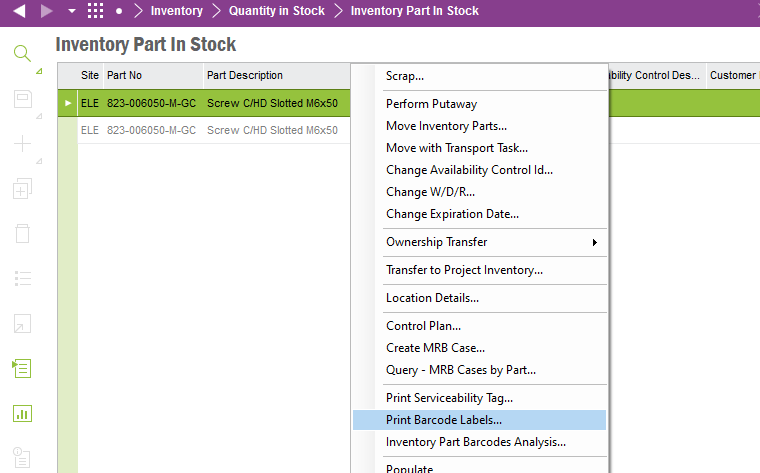
I tried creating a custom menu for the same and stuck here, as in the process to trigger a barcode from a data line when we click on the custom menu a new barcode Id needs to be generated and stored in the ‘inventory_part_barcode_rep’ view as it works for the existing functionality.
But I checked and this - ‘inventory_part_barcode_rep’ is in read-only state as seen below, so how do I add the data for triggering the data.
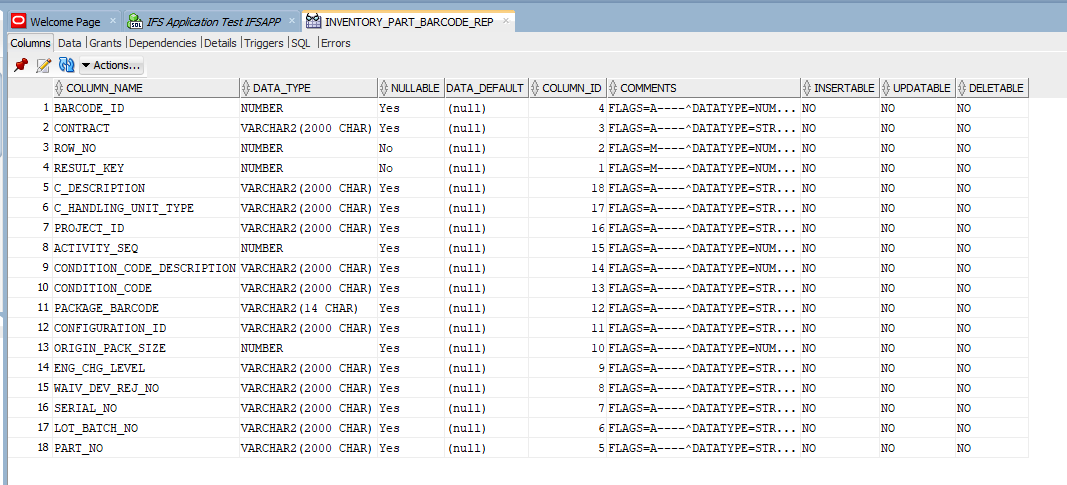
Please suggest a way out of this or maybe a total new approach to meet the requirement.
Thanks !!




