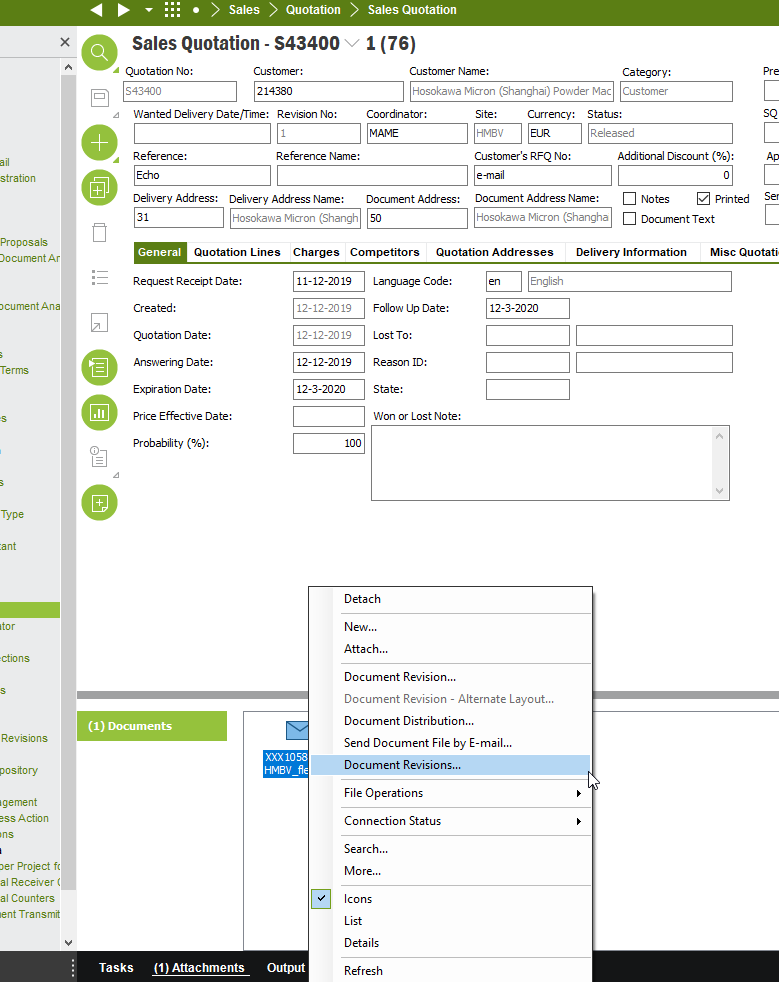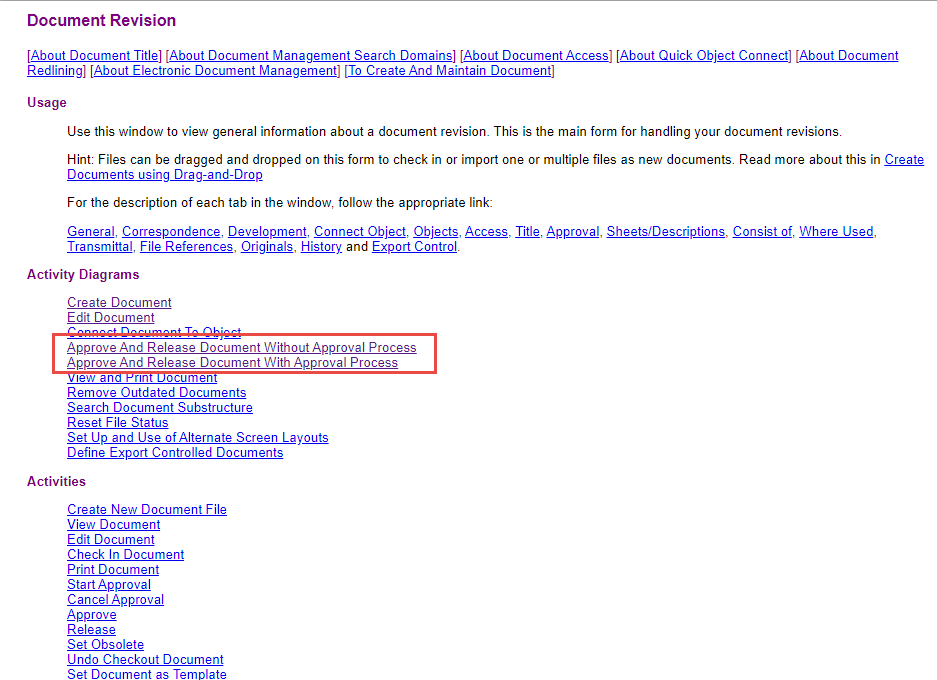We want to provide a document with an Approval Template for the Sales Quotation and Customer Order. We have investigated that at the Document Revisions screen there is the possibility to assign a copy Approval template to the relevant document.
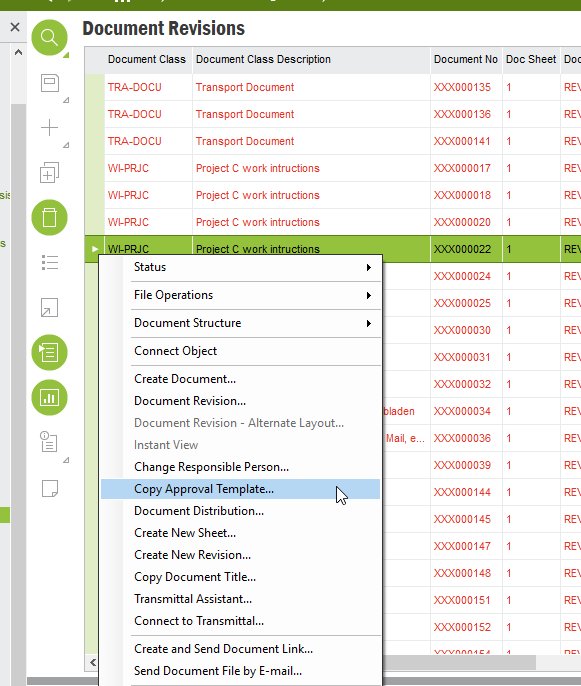
Is it possible to have this function directly on the screen below? If so, in what way?