Dear Experts
In Window Control Plan - Manufacturing, may you suggest me how to set the number format in field to do not deduct 0 (Zero) behind?
For example if I input criteria value or measured value is 2.500 the system will show 2.5 but I need system to show like this 2.500 instead by remain the number of digit after decimal point as I set.
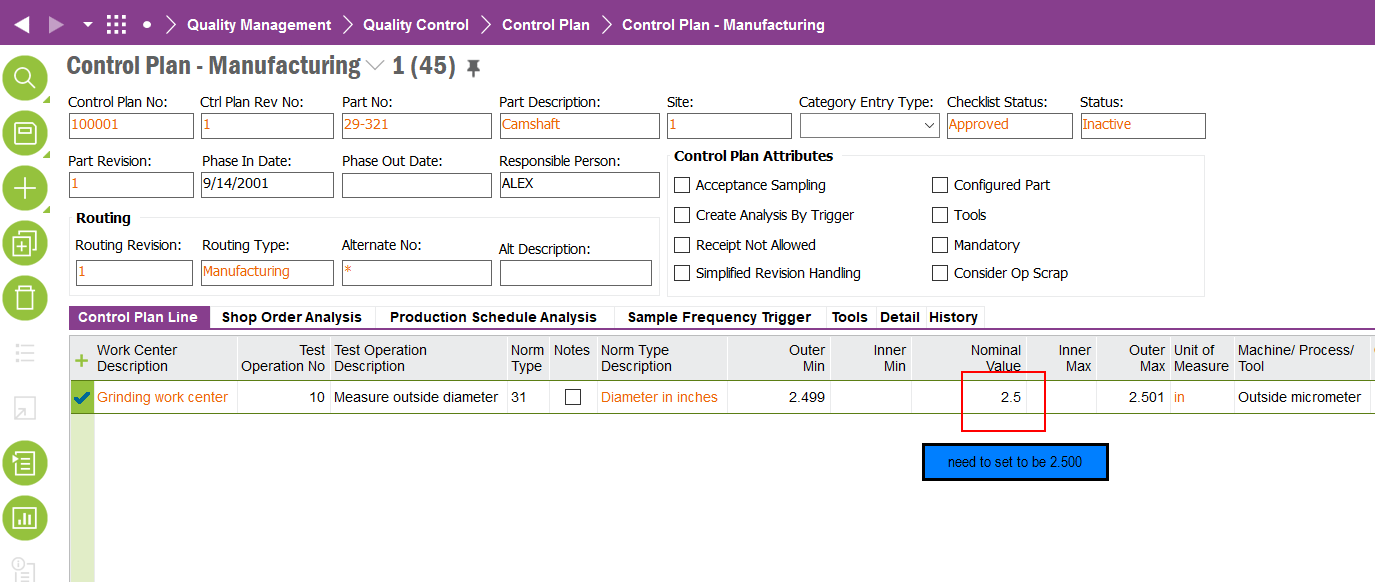
Regards
Nithipatch




