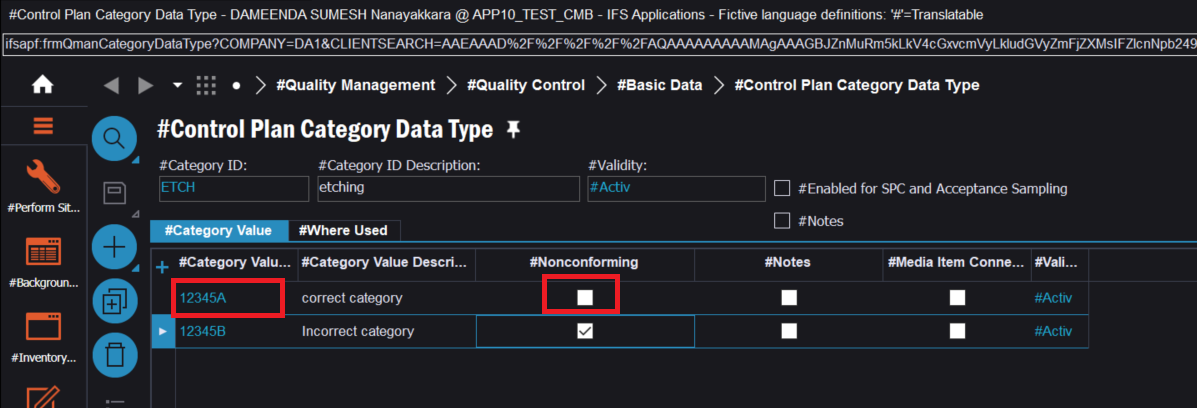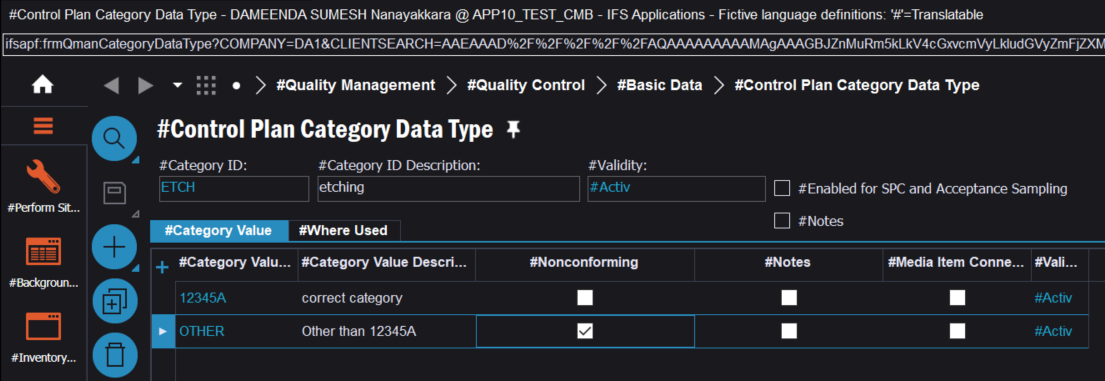Hello,
I am attempting to use a Manufacturing Control Plan to allow an associate to record a Part Number etching on a part we produce. However, the part make contain alphabet and numerical i.e. - 12345ACRev2. Essentially, I would like to have the employee record the part number that was etched in a control plan analysis and have that checked against the value on the CP. I was using variable and setting the outer min, nominal, and outer max to the part number. This was working. However, it does not appear to accept letters. I am hoping there is another way to achieve this in IFS (IFS Apps 10 UDP 15). Any guidance would be appreciated.