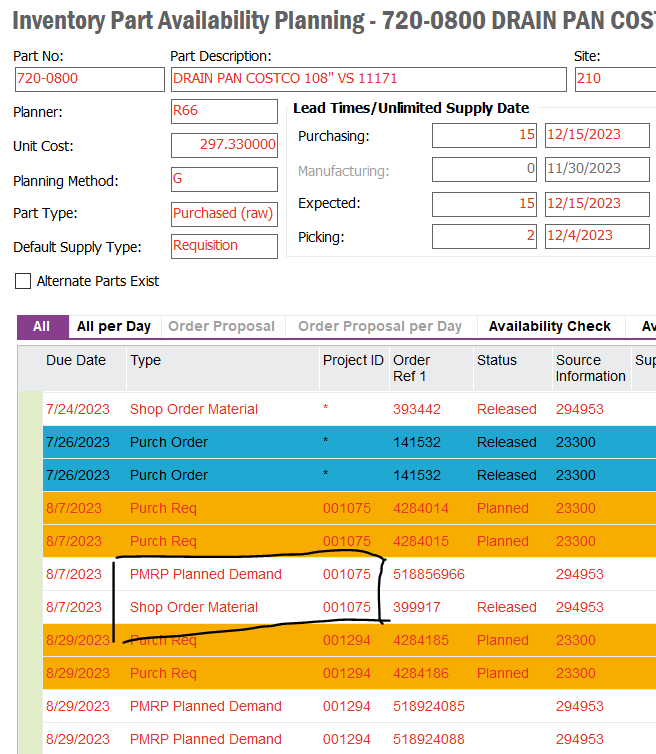I am helping one of our sites clean up information and during the pandemic they made the decision to make more parts PMRP planned, now that lead times are not as long, we would like to revert parts back to standard planned on the part.
I have been able to test out breaking the connection on Purchase Orders and Shop Orders that have been created. We have Projects that are showing PMRP Planned demand, and when I flip the requisition to an order the connection is still there.
Is there a way to break that connection on projects for parts that have been switched back to standard planned?
There are numerous parts that need to be flipped that have future demand, we don't want to create issues down the road for parts that are connected to project that shouldn’t be. And would like to do one clean up not multiple.