In a MS Level 1 part in Master scheduling After “Run MS – One Part” or per Scheduled Task changes at Forecast 0 or Forecast 1, a necessary recalculation of new forecast is not given.
Would like to know your opinion about this behavior
MS Level 1 part
Run MS-one part – the forecast is converted in fixed proposals
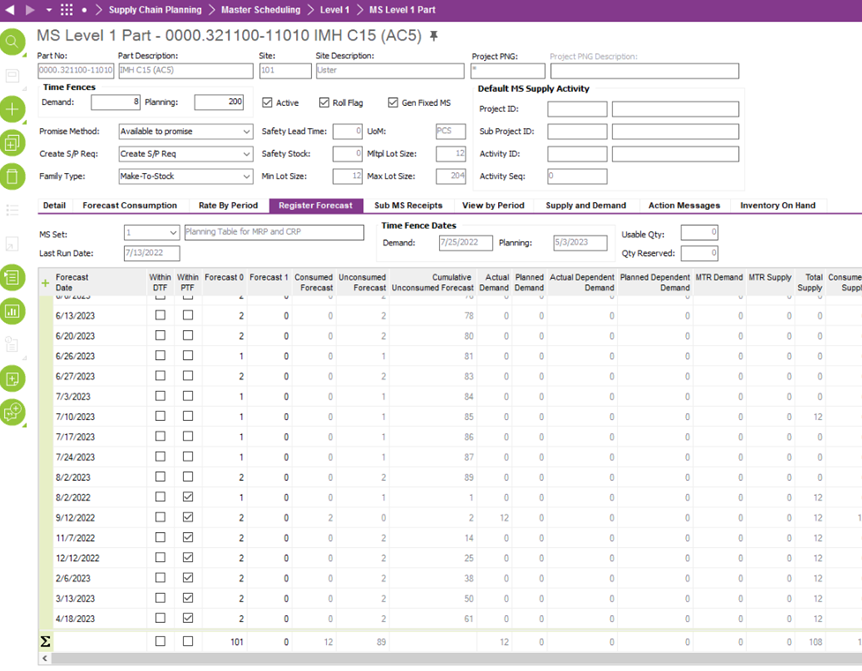
Modify forecast 1 (entered 20 pcs)
No recalculations observed without Run MS-one part
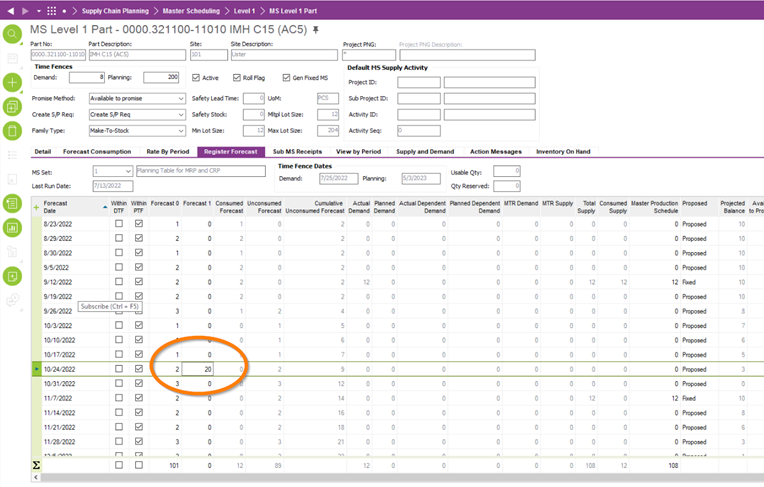
Start MS-one part but no recalculations observed, where a recalculation is expected
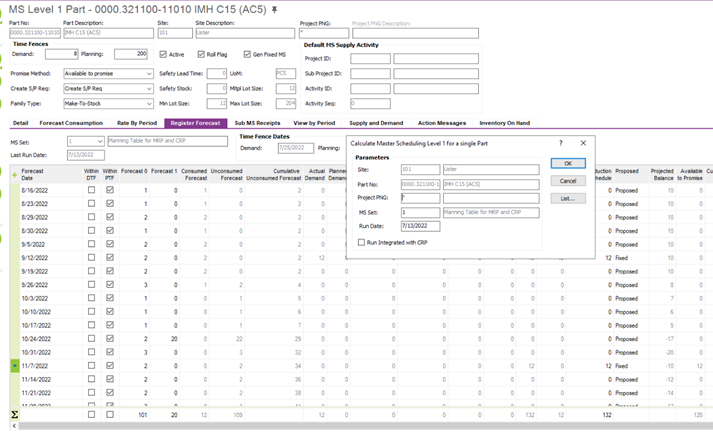
However, after changing date of Calculation Date for example to 1/1/21 and recalculating to actual date it works





