Using IFS10
When you go to connect an object to a Change Request you are prompted to with the following screen:
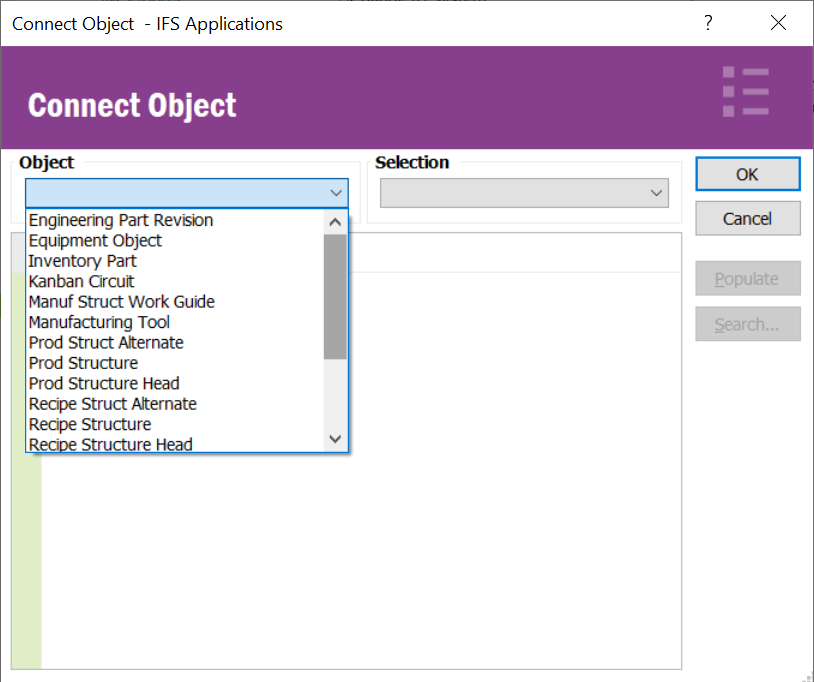
We would like to be select documents as connected Object’s in this screen.
Does anyone know if that is possible?
Using IFS10
When you go to connect an object to a Change Request you are prompted to with the following screen:
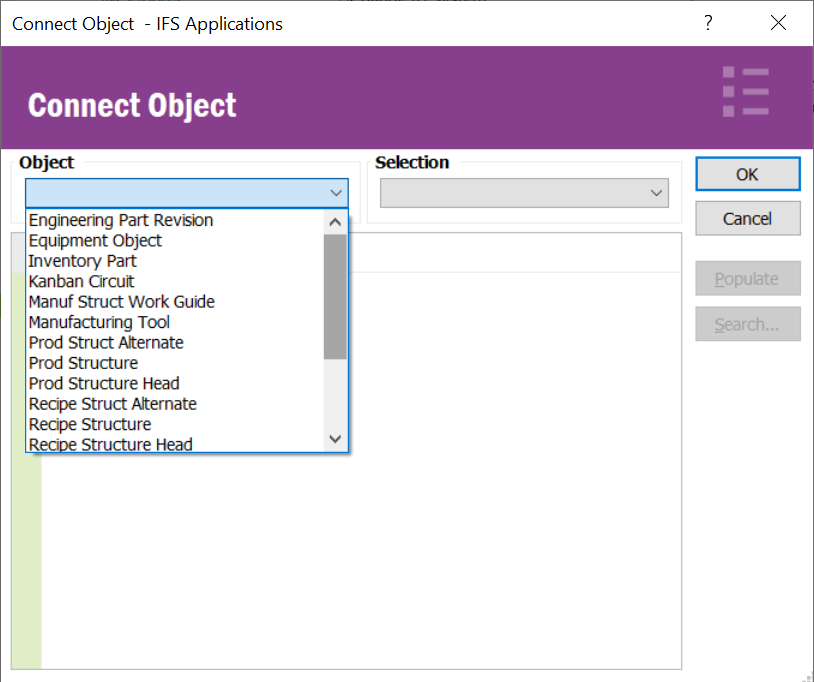
We would like to be select documents as connected Object’s in this screen.
Does anyone know if that is possible?
Best answer by SAFIDE
Hi Client1028,
the “Connect Object” Function is used to connect the Change Order to other business objects. Example: You make a change request for changing some information at a specific part. In this case it would make sense to connect the master part and/or the inventory parts to the change request.
If you would like to connect documents to the change request you should use the attachment panel at the bottom of the mask and button “new" for a new document and button "connect" for connection an already existing IFS document.
Best regards,
Sarah
Enter your E-mail address. We'll send you an e-mail with instructions to reset your password.