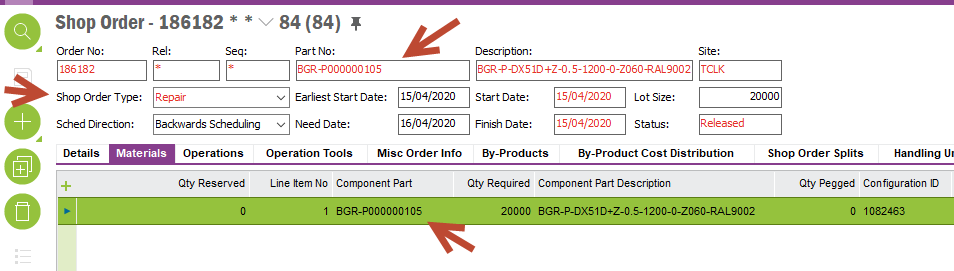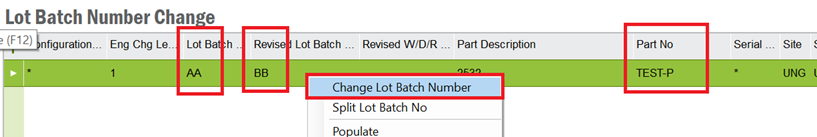Can somebody please help me with change of lot batch using shop order method or any easier method which can be used to change from one lot batch to another ?
Example: I have Part A with current lot batch = ABC 123 and I would like to change Part A current lot batch to a New lot batch = CAB 456
How can this be done via the Shop Order or any other easier method?
Question
Change Lot Batches
 +2
+2Enter your E-mail address. We'll send you an e-mail with instructions to reset your password.