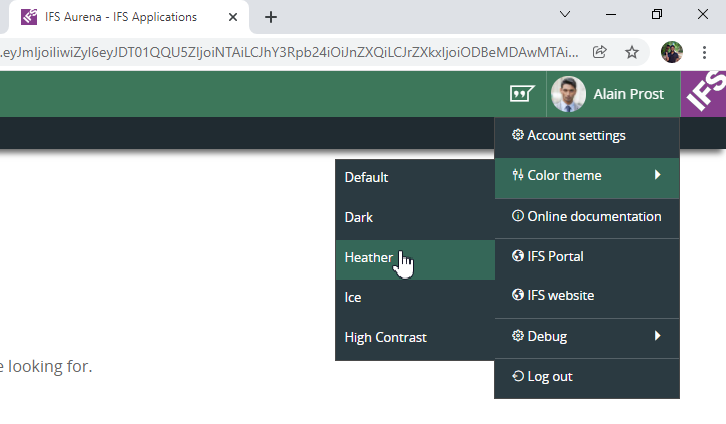Hello,
We are running apps 10 Aurena exclusively. I want to clearly differentiate the look of different environments (PROD, TST, DEV) so that users don’t accidentally do work in an environment that they don’t intend to (ie: you think you’re working in PROD but forgot you’re in TST). Ideally, changing the colour or something equally clear, for all users of the environment. Is that possible?
Thank you,
Warren