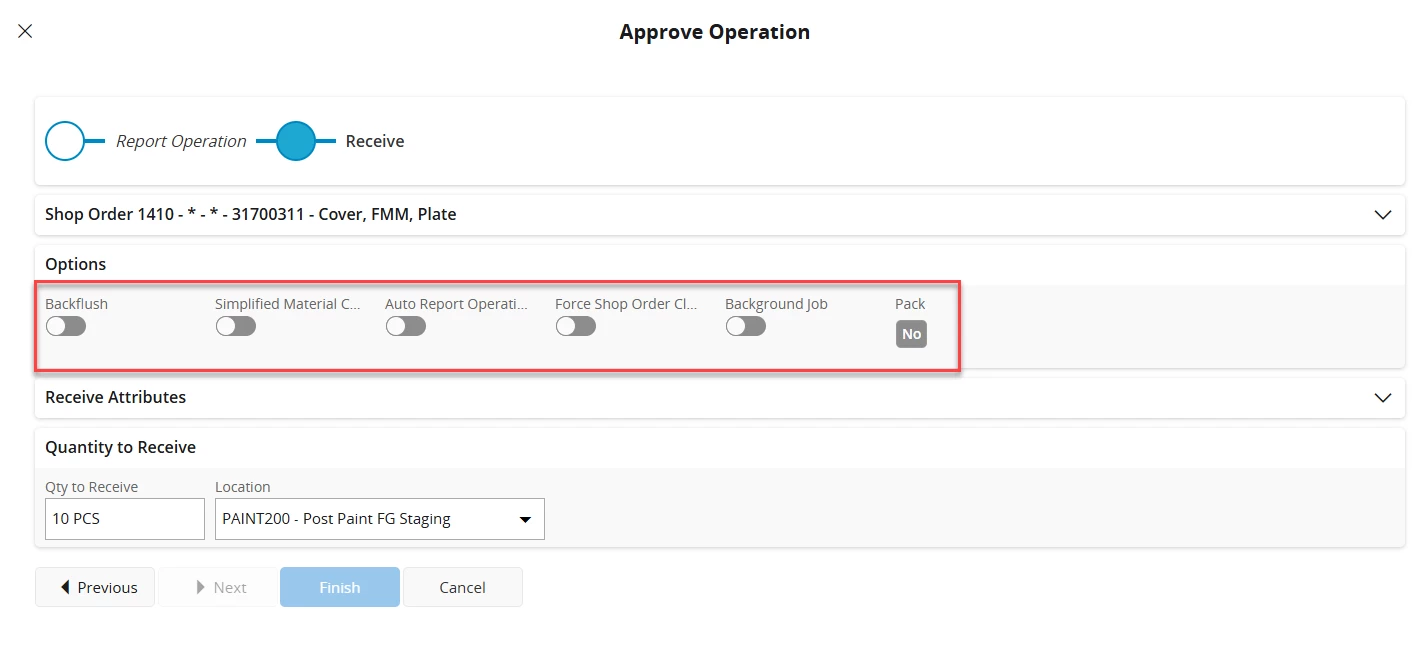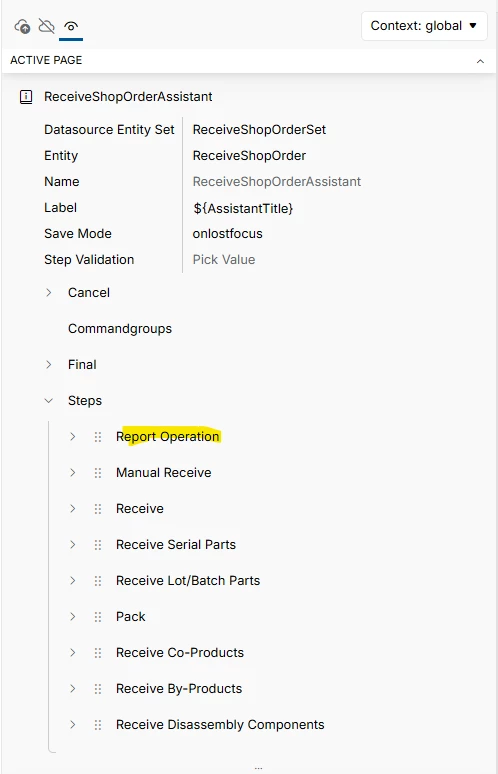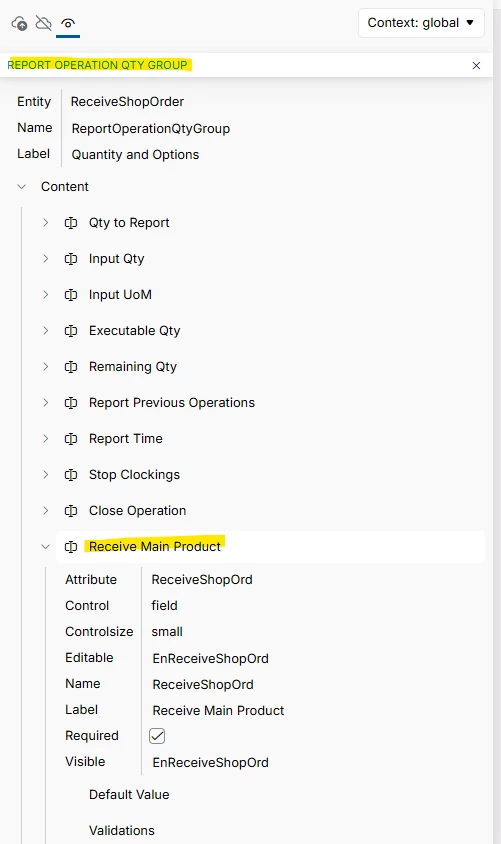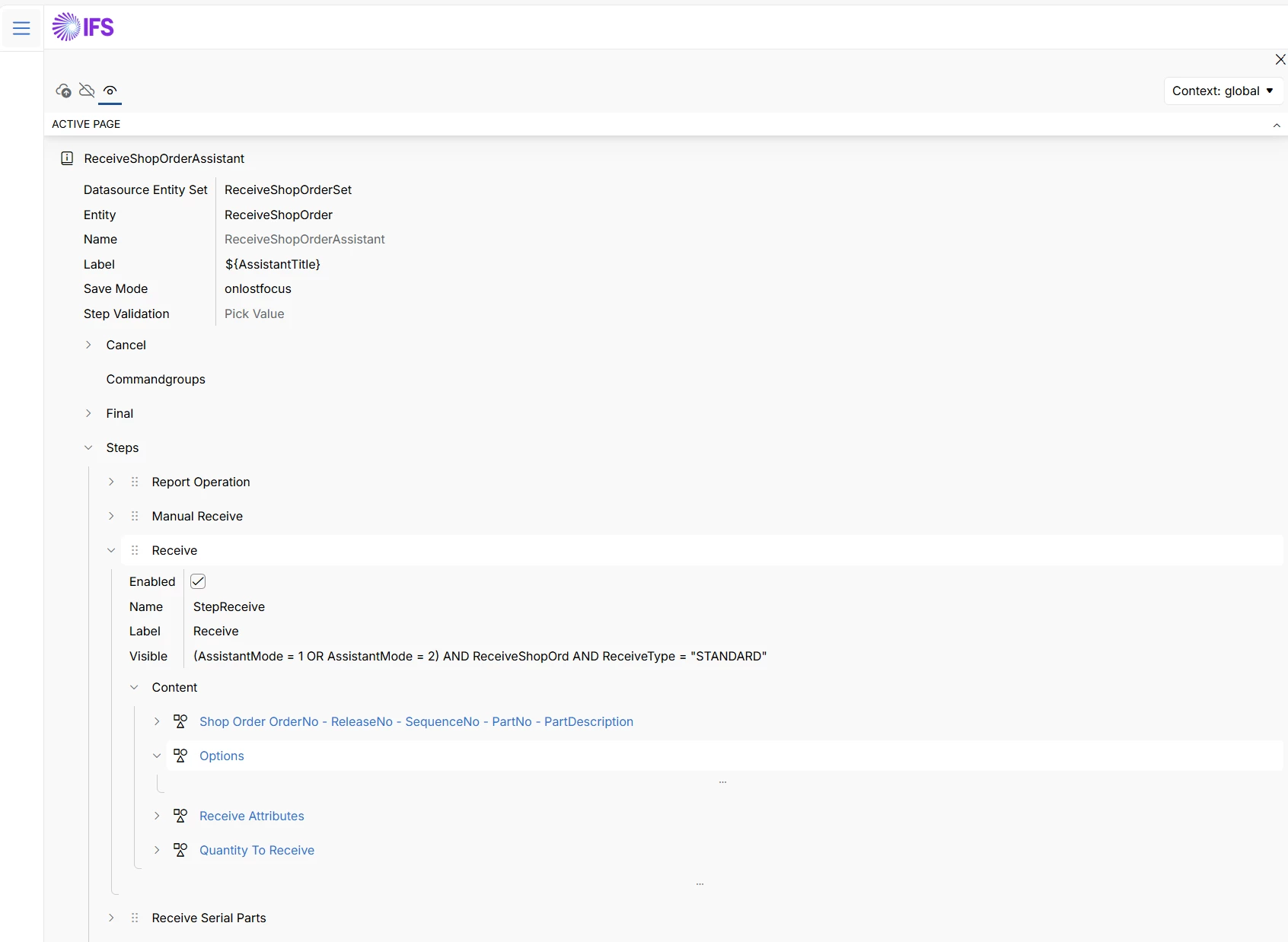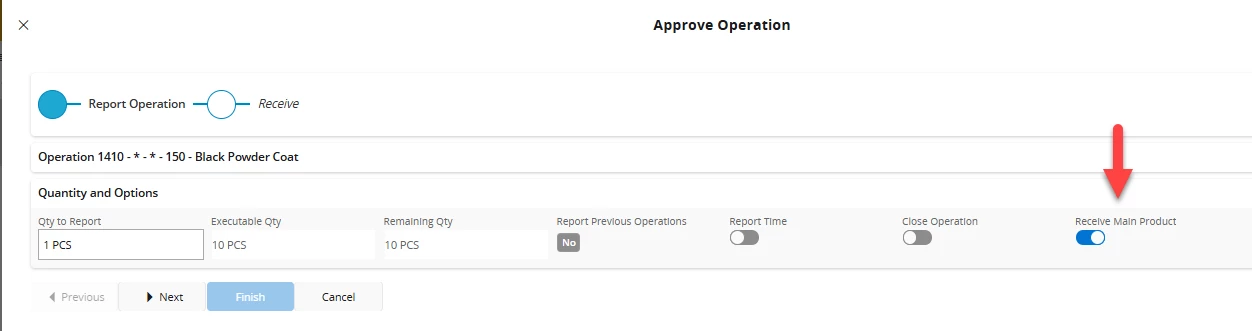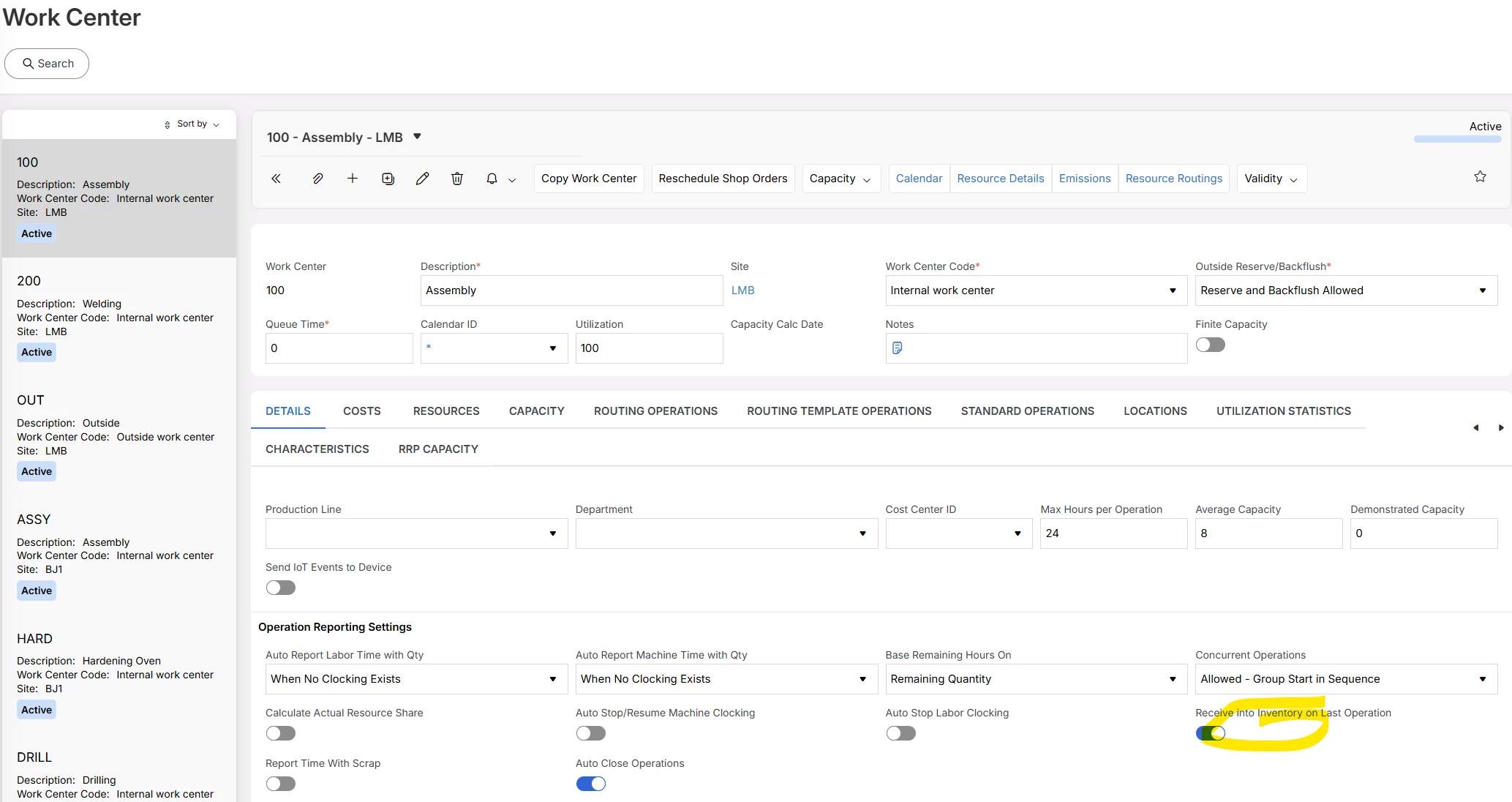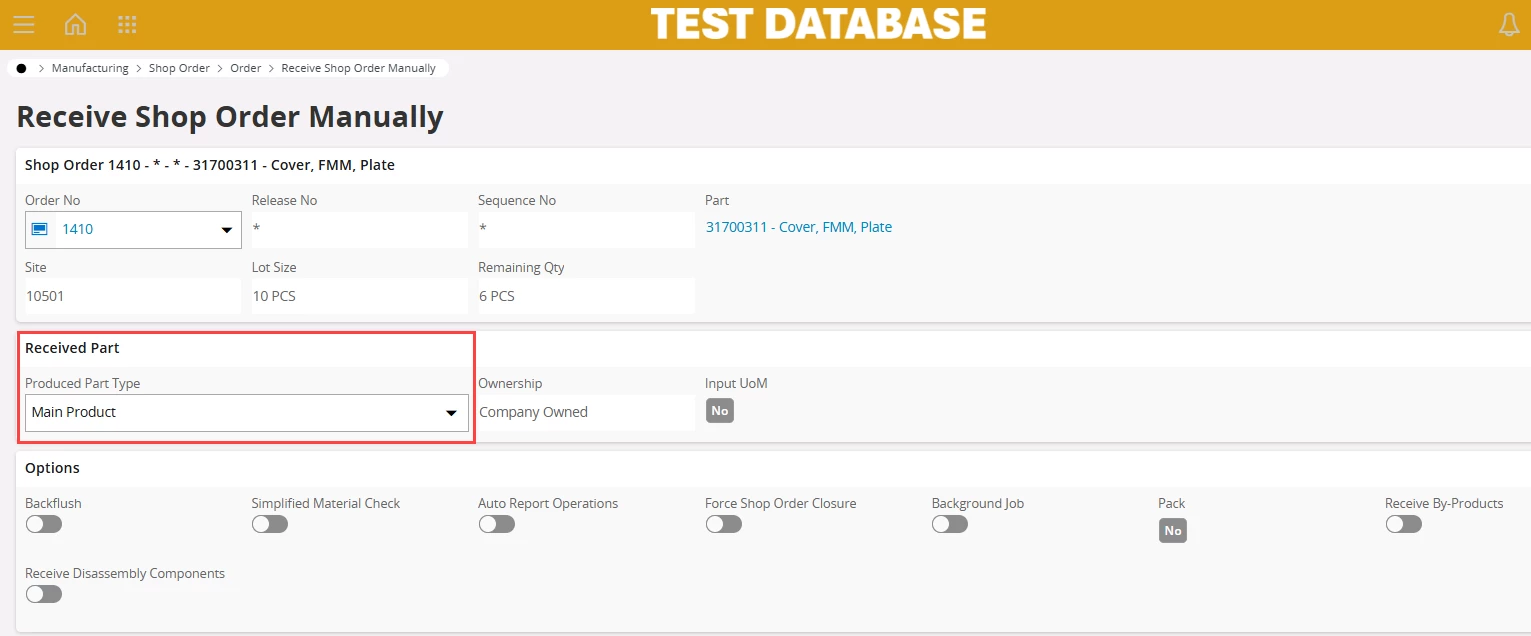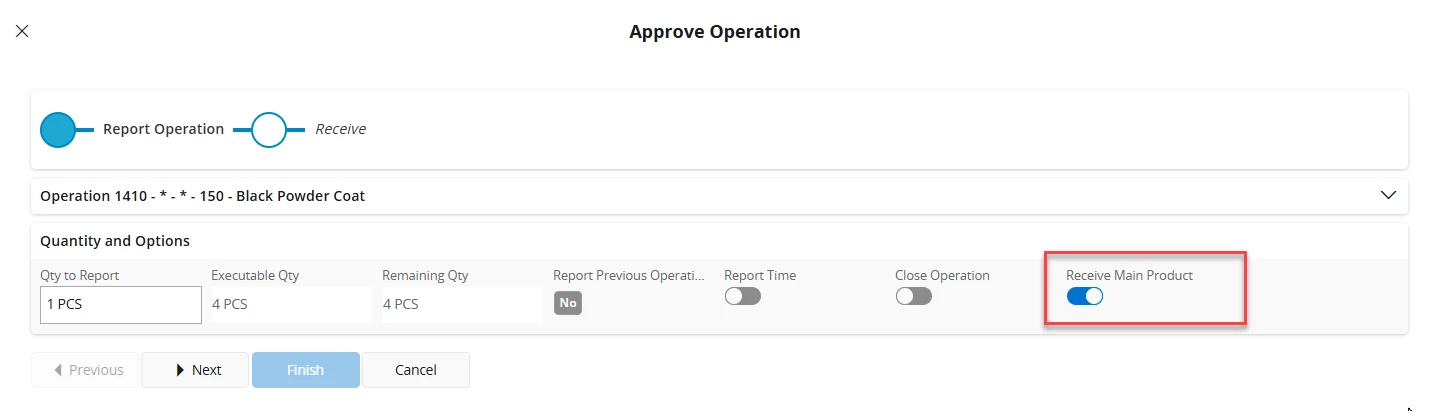Is there a way to supress some of these options in “Shop Floor Workbench” with page designer or another method? We spent quite a bit of time in the “Dialog” portion of page designer but couldn’t find a way.
We also do not want to use “Shop Floor Reporting User Settings per Site” as it’s to granular and is missing options we’re trying to supress.
Using 24R1 currently.