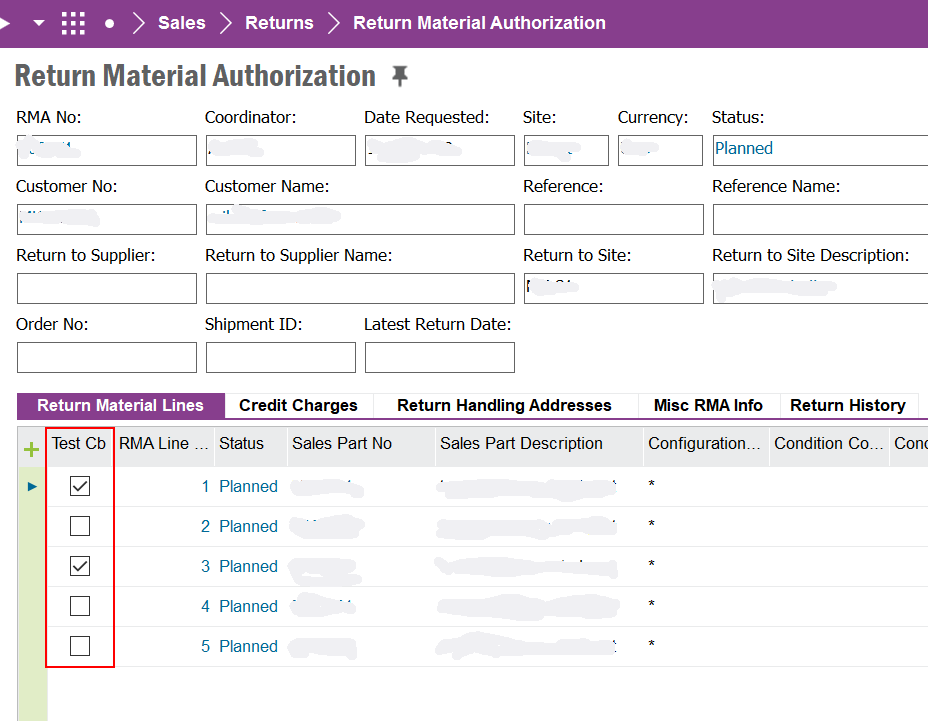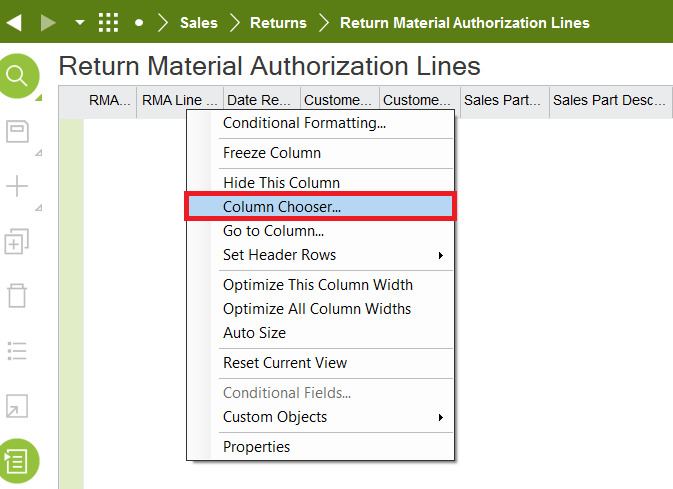Hi, Community
I’ve created a custom checkbox, set the enumeration and sycronized it. I’ve added it where its intended to be but I cannot check it. Somehow it is set as a ready only field and I can’t make it different.
On Presentation Object I’ve found out that the custom field is set as Read Only by a checkbox that cannot be unchecked.
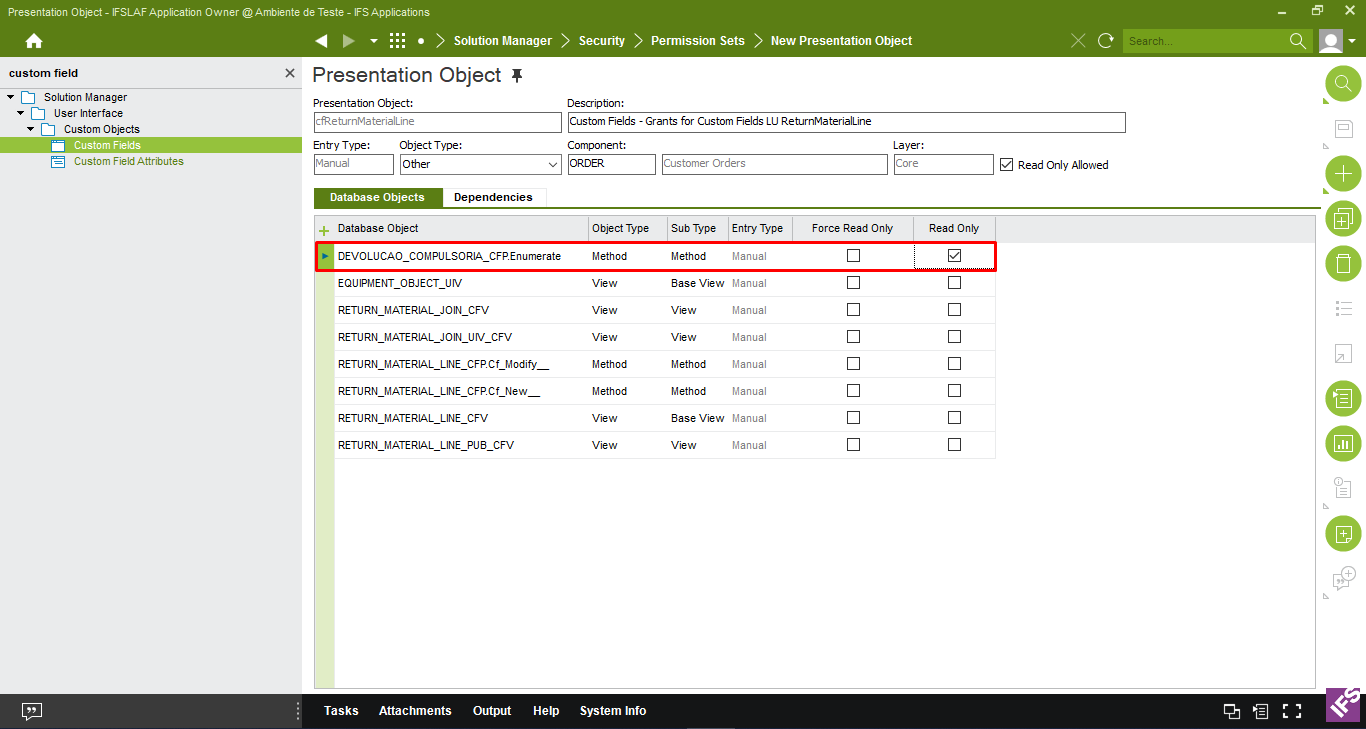
I want to place this checkbox custom field on the Return Material Authorization Lines window, and I thought I could remove the Read Only attribution through the Object Properties dialog box, but for some reason this option is unnavailable.
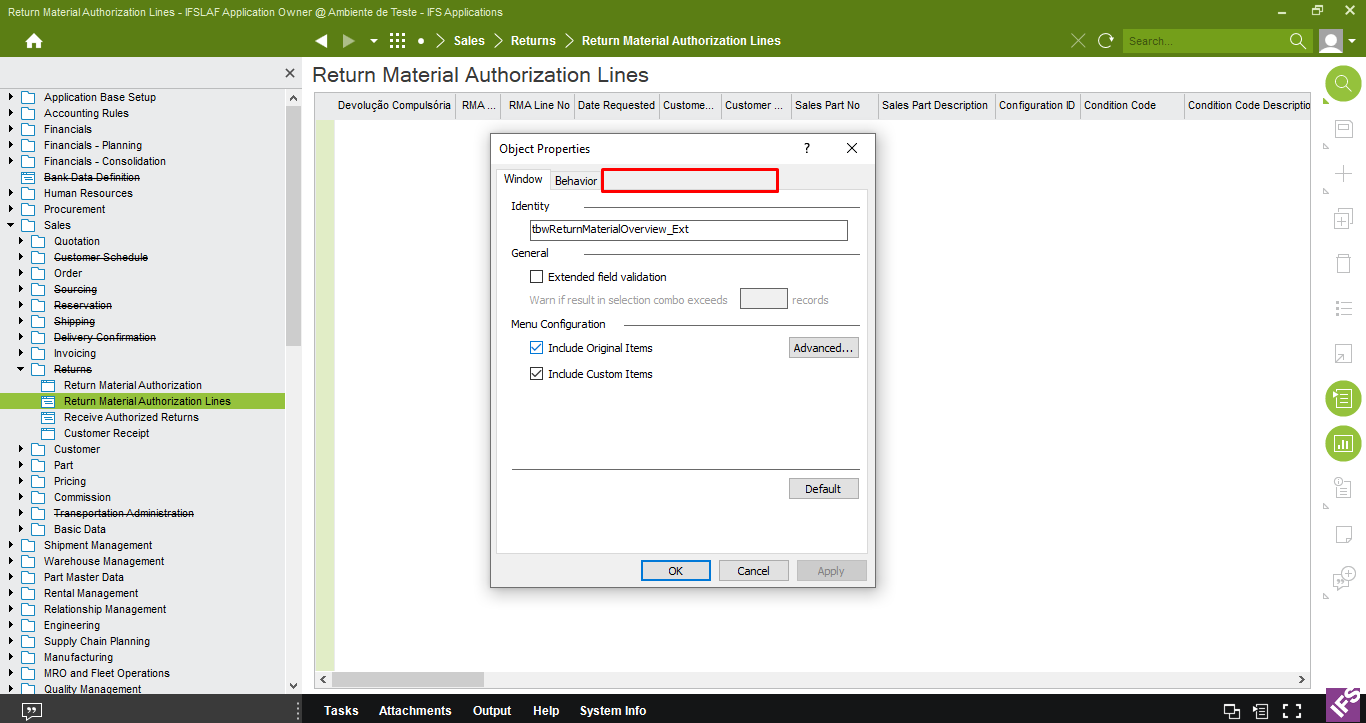
Can someone help me to make it not read only?
Thank you!!