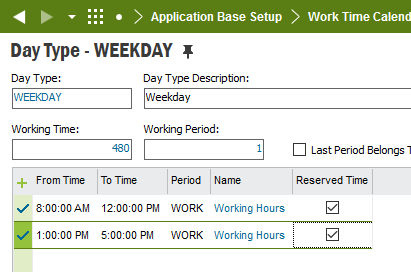Trying to create a new calendar, I set up new Day Type, New Schedule and a new calendar and when I try and generate the calendar, I receive an error saying “The Work Time Counter does not exist.” Not sure what I am missing.
Reply
Enter your E-mail address. We'll send you an e-mail with instructions to reset your password.