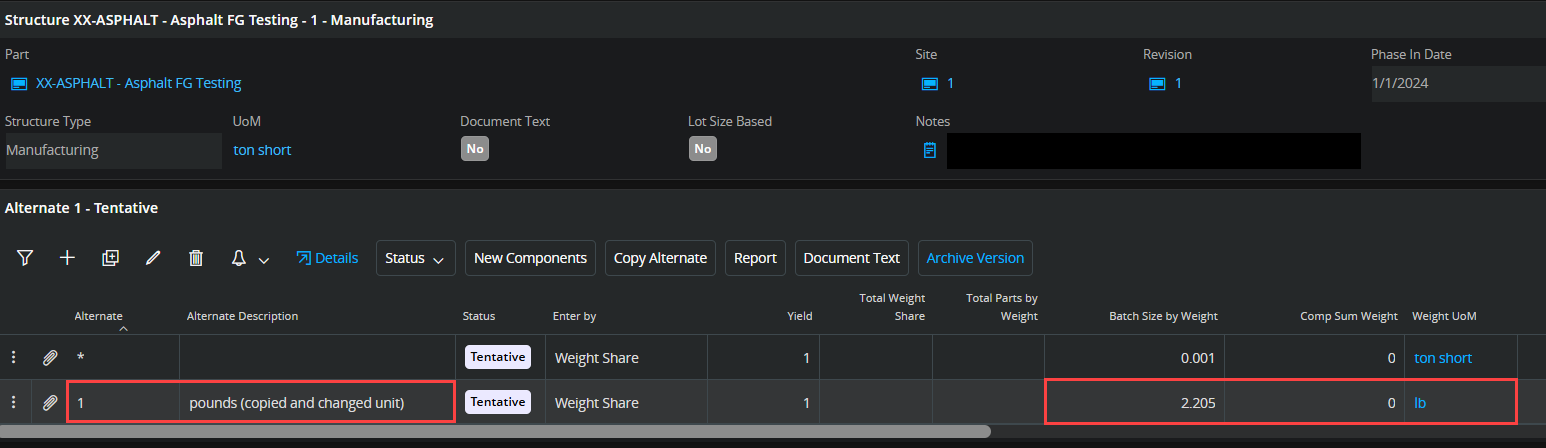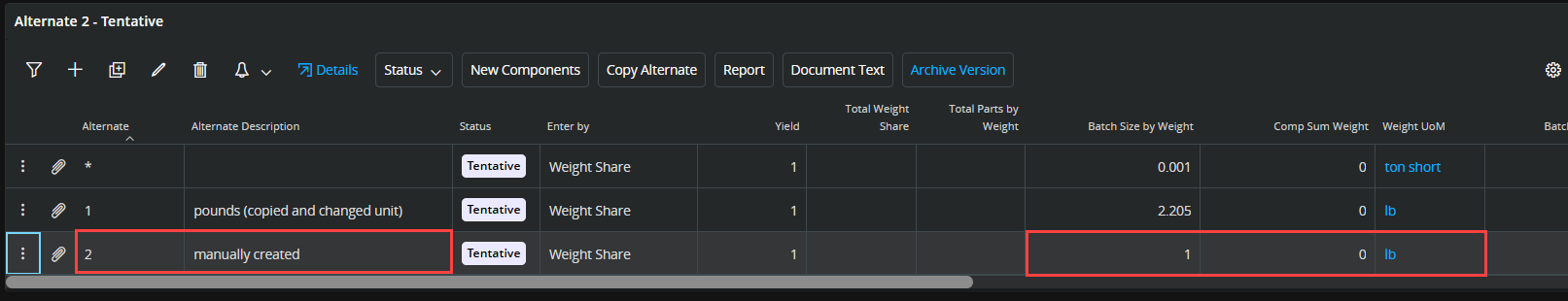24.2.0
What determines the Batch Size by Weight for the default Recipe Alternate ‘*’? I am seeing behavior I cannot troubleshoot.
My Company is setup to use lb as its Weight Unit of Measure (this should not be a factor, though).
I have a user-defined unit of measure as below. 1 short ton = 907.18474 kg.
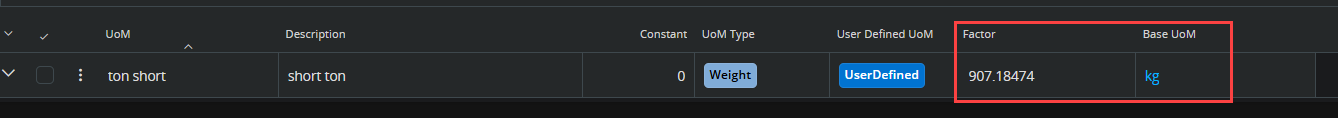
My Part uses this unit of measure as below.
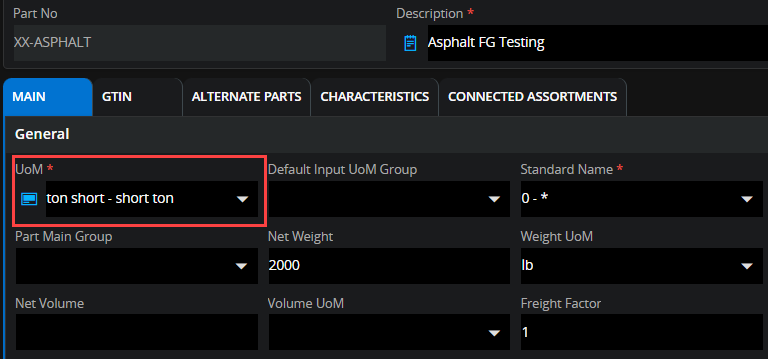
My Site is set to default enter recipe by Weight Share.
My inventory part is a Recipe part that uses this unit of measure.
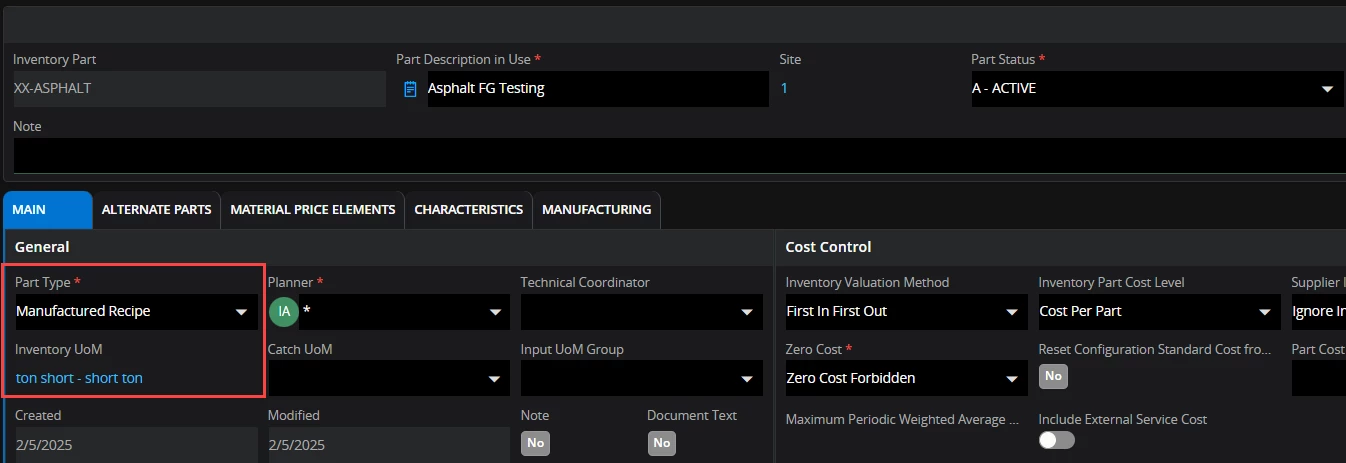
In the Recipe Structure, the alternate ‘*’ that is created when the Inventory Part is saved as a Recipe part shows the Batch Size by Weight = 0.001 ton short.
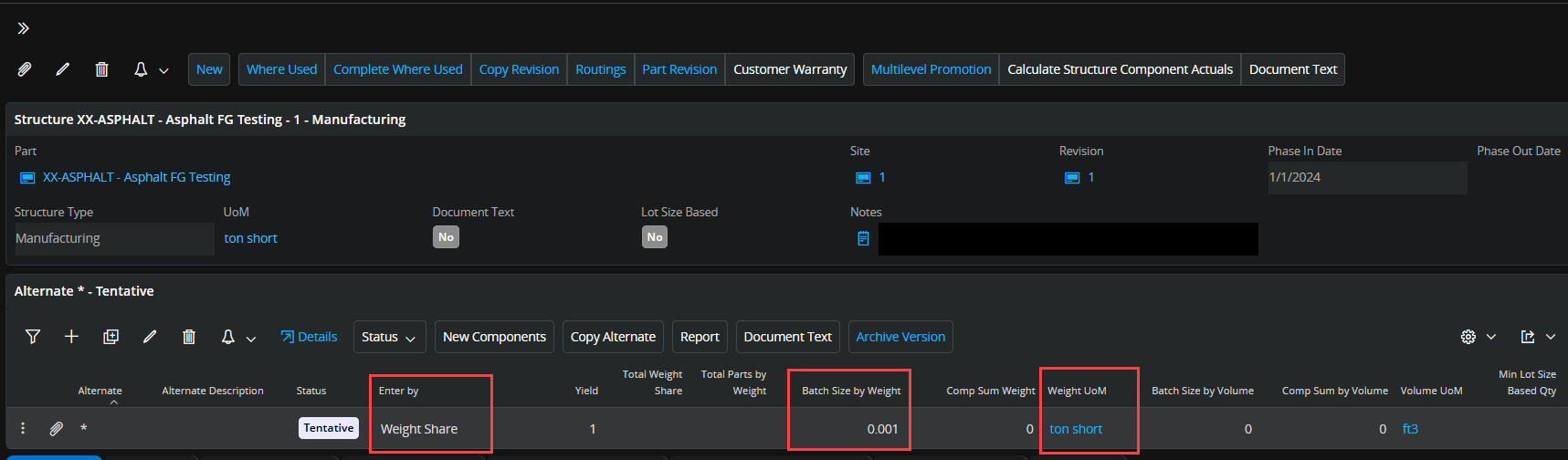
- What does this 0.001 value indicate? Why is this not a 1, i.e. the batch size to start is 1 ton short.
- When I try to add components it fails with the cryptic message ‘numeric or value error: character string buffer too small’, so it is not possible to even create a components list to allow adjusting the recipe.