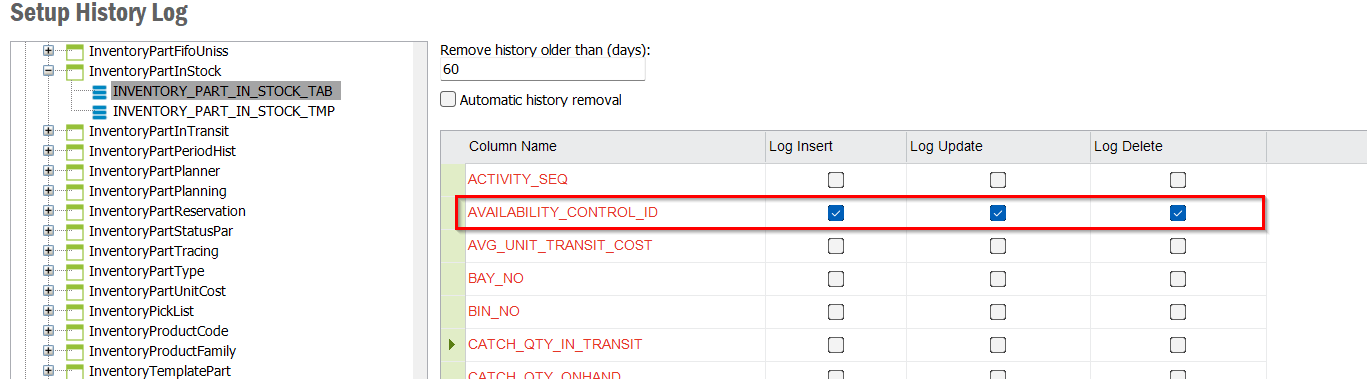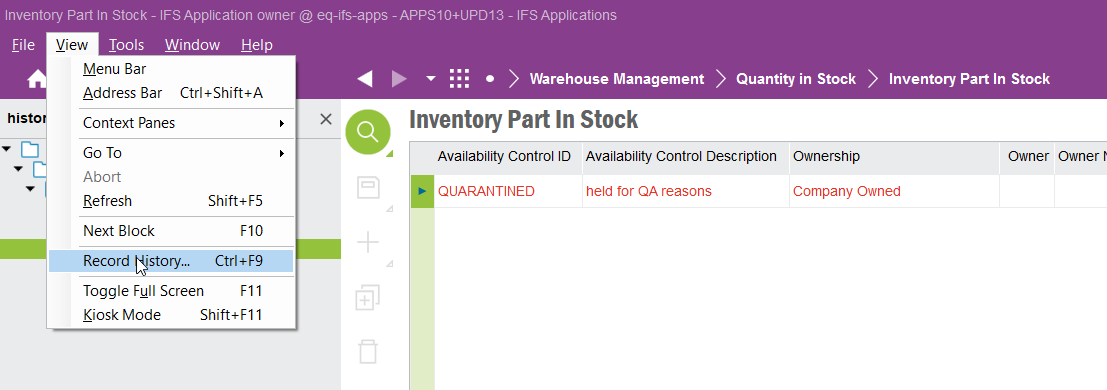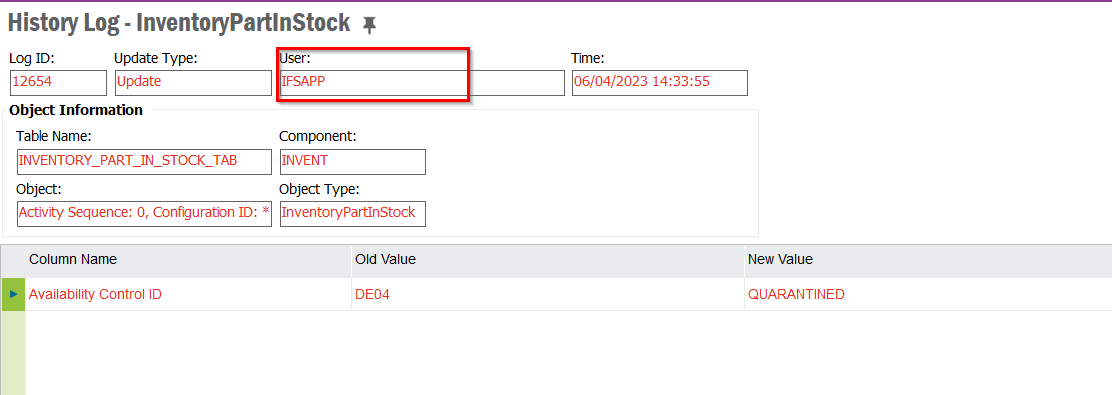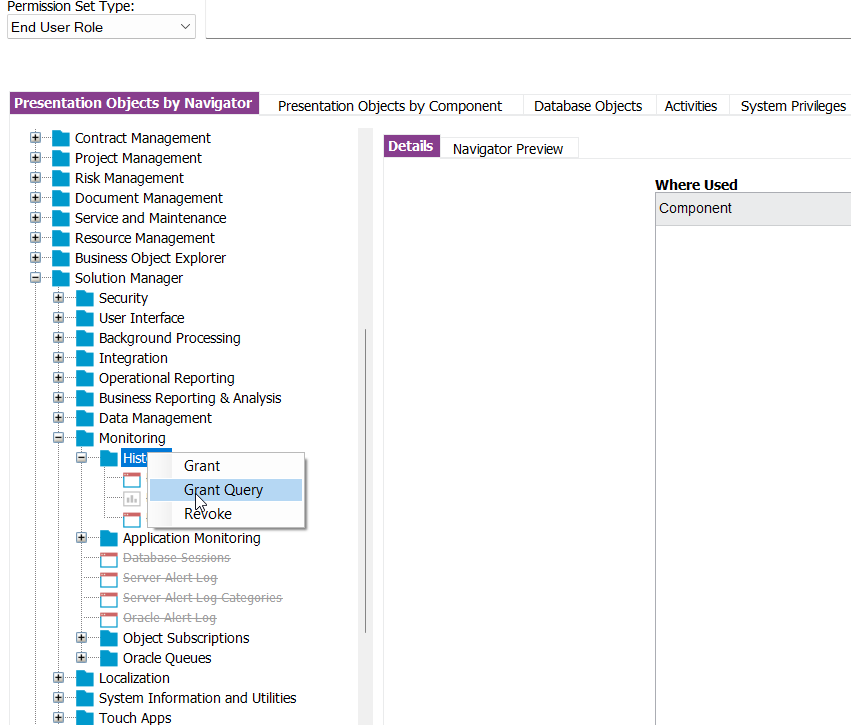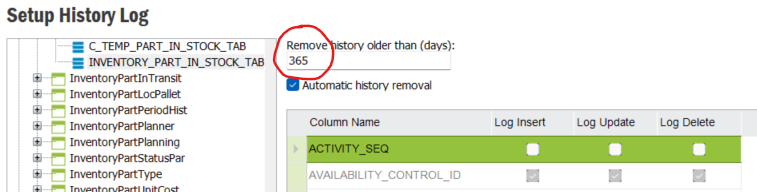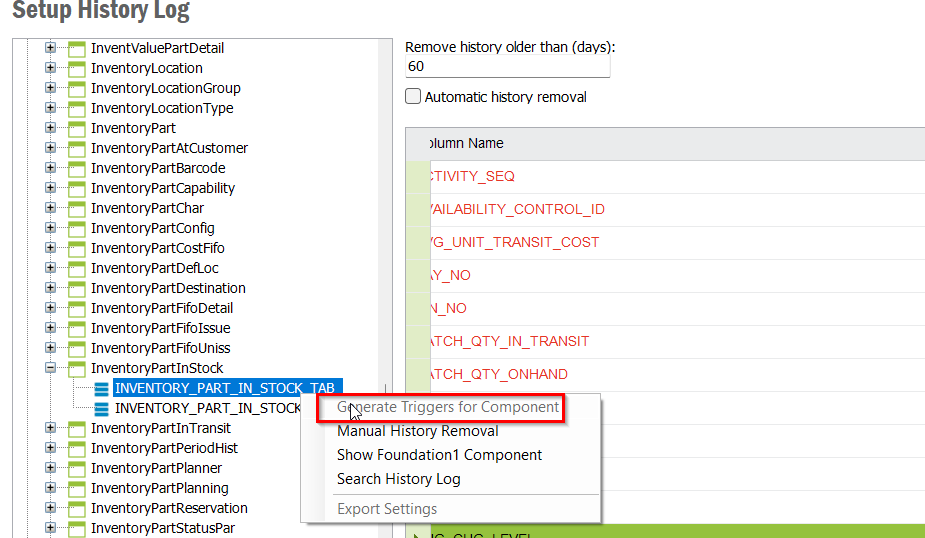I have looked at the closed topic on Availability Control but I still am not able to see who changed the part numbers Availability Control ID.
Any help? The logging is turned on but I can’t search with the part number or anything. Would like to see who changed it to the current value.
Thank you