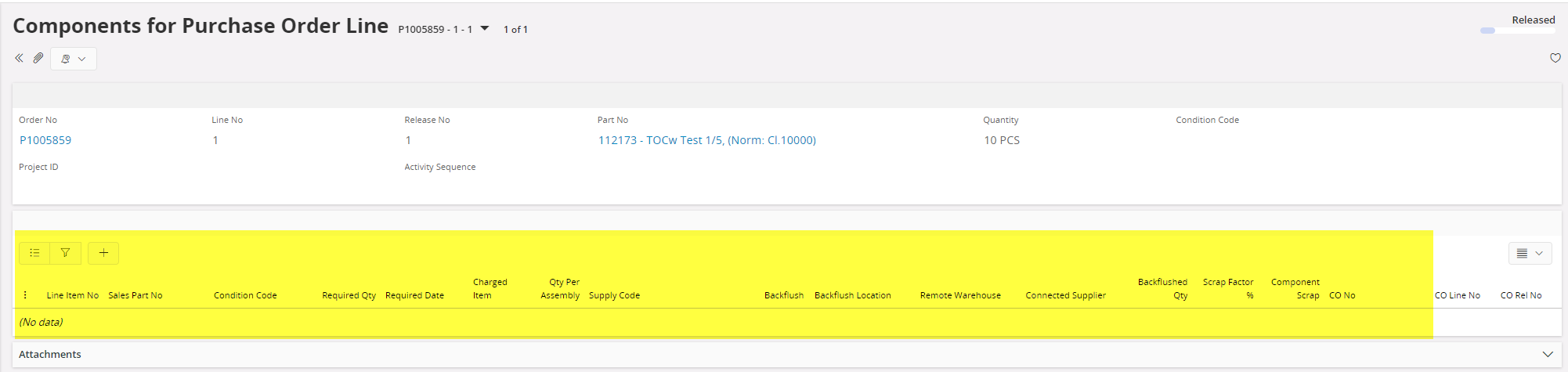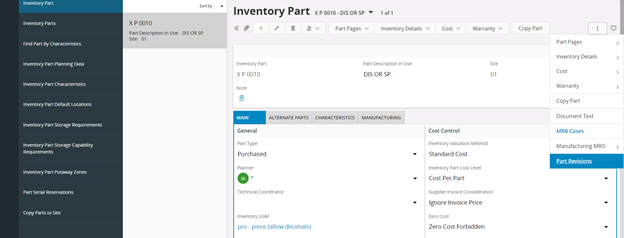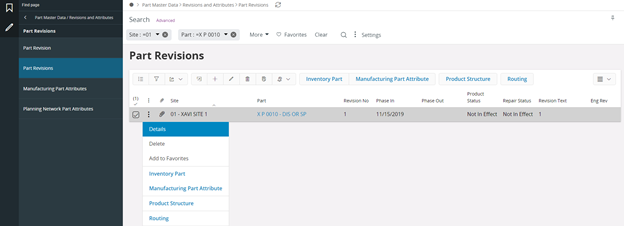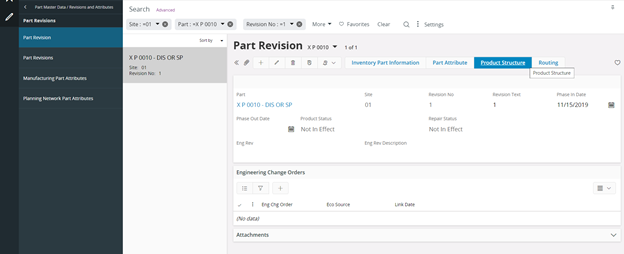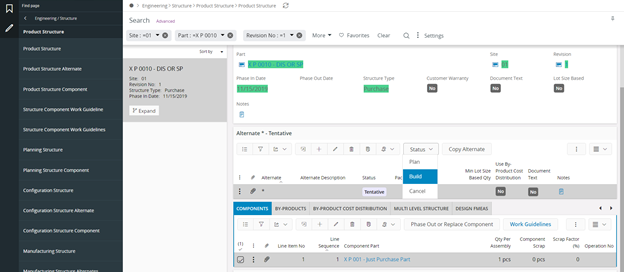When processing an order with outside operations I assumed hat the components to ship to the outsourcing partner will be filled in automatic under “Components for Purchase order line”, there not. Is there a possibility this field can be filled in based on data out of te routing or structure?
Should be filled with:
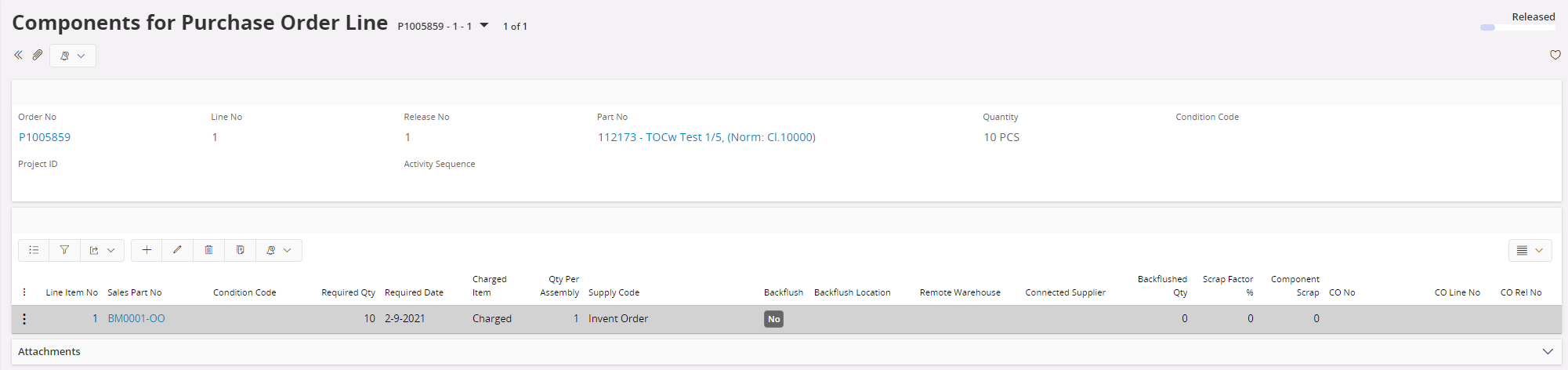
Is filled with: